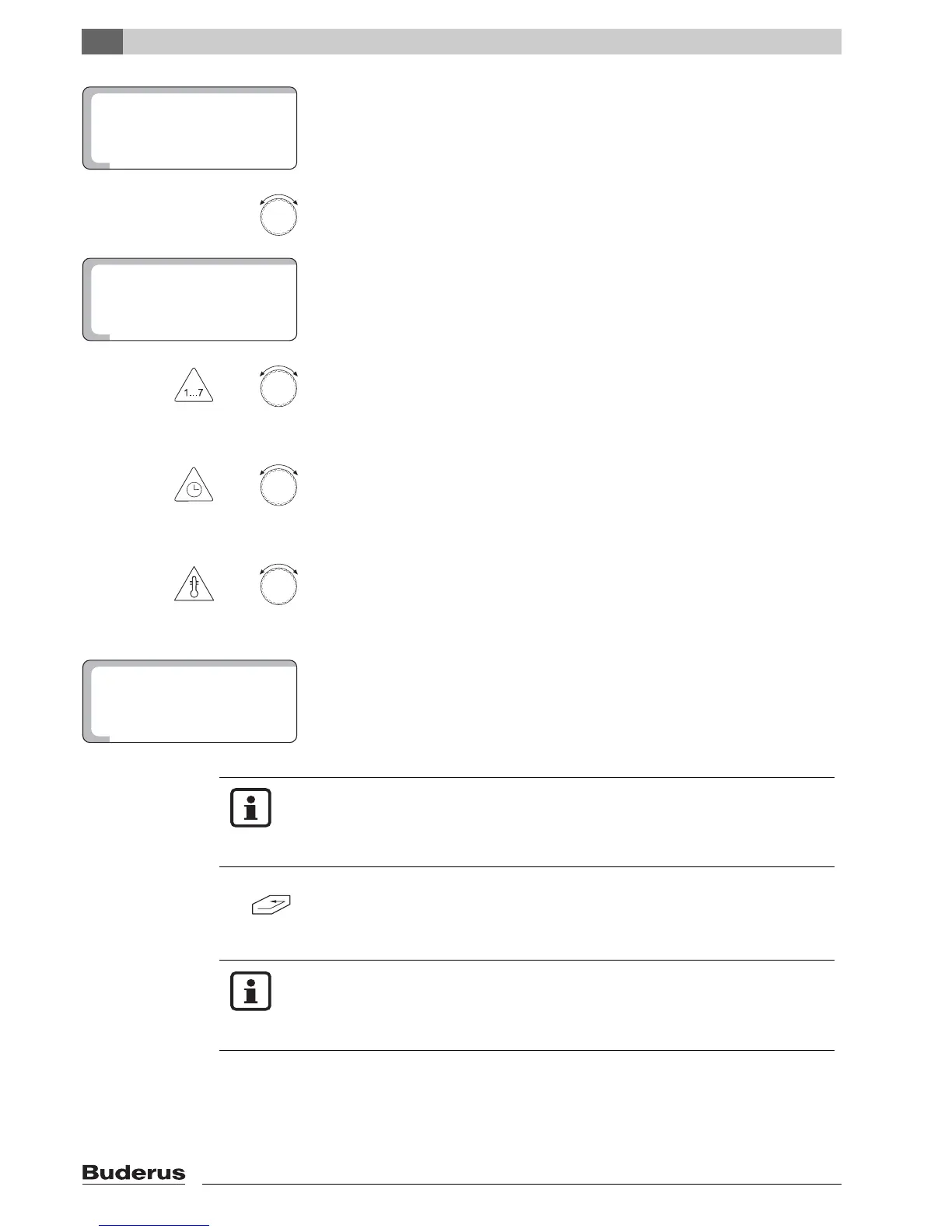Advanced programming options
9
Logamatic 2107 controls - We reserve the right to make any changes due to technical modifications.48
The display shows the first switching point for the "FAMILY" standard program.
Turn the dial counter-clockwise, until "NEW SP" is displayed.
+
Hold down the "Day" key and turn the dial until the desired day of the
week 1 … 7 appears, e.g. "5" for Friday.
Release the "Weekday" key to store your input.
+
Hold down the "Time" key and turn the dial until the desired time for the new
switching point appears, e.g. "10.00am".
Release the "Time" key to store your input.
+
Hold down the "Temp" key and turn the dial until the desired operating mode
appears, e.g. "63°F" (17°C) for setback mode or "71°F" (21°C) for normal
heating mode.
Release the "Temp" key to store your input.
The display shows "NEW SP". You have now entered a new switching point at
which the heating will be lowered / switched off.
You must then enter the switching point for switching back on again.
USER NOTE
Enter the switching point for switching the heating system back on again in
the order described above (specifying the day, time and temperature).
Press "Back". Your input is stored under "OWN PROGRAM 1".
USER NOTE
The switching point can still be changed while dashes appear on the display.
The new switching point is not stored until you release the "Temp" key.
