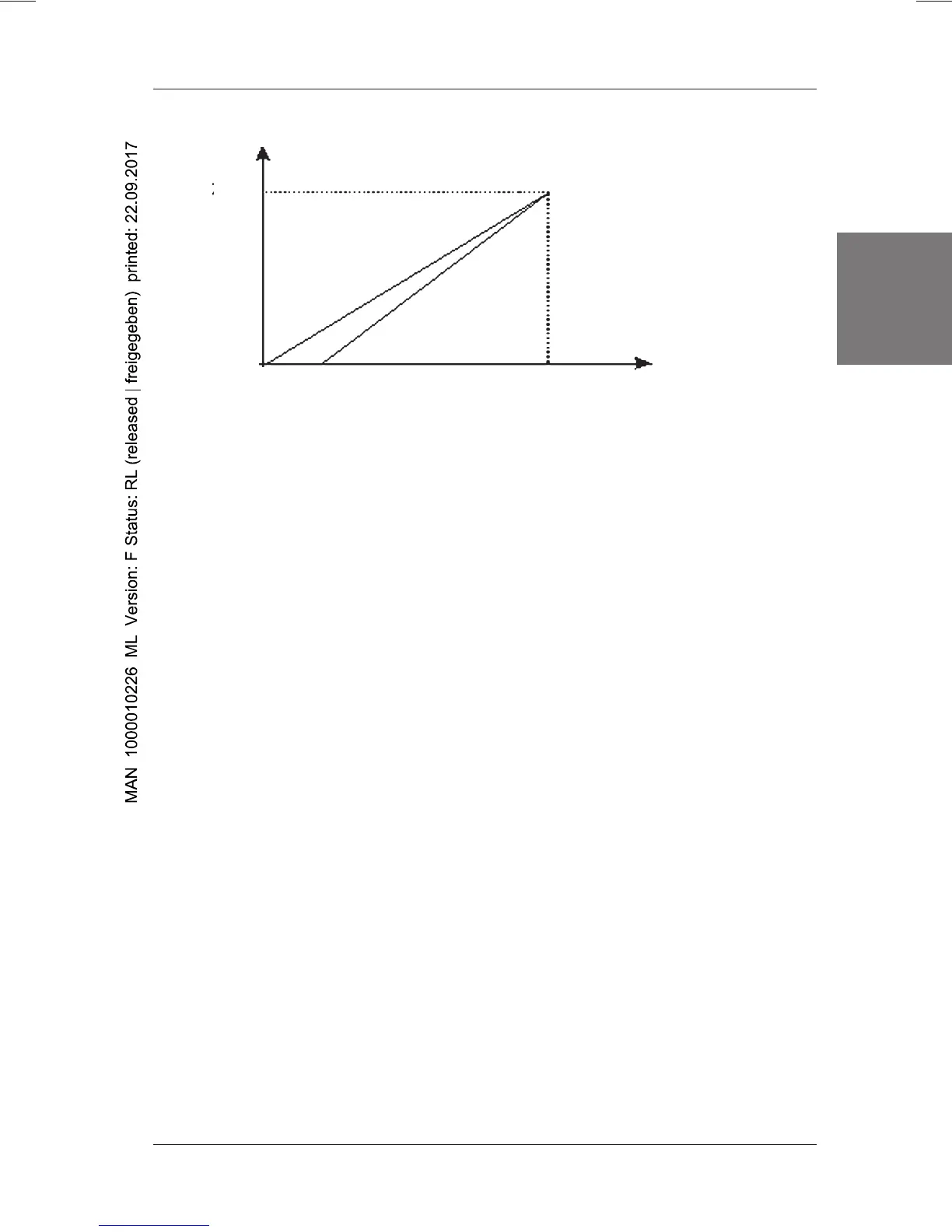1110 - 27
DIGITAL INDUSTRIAL CONTROLLER
english
Figure 15: Scaling
Function block 4: Linearisation
The characteristics of the various thermocouples and of the Pt 100 are linearised
internally.
Function block 5: Setting the setpoint SP1
Setting the set point using the regulator keyboard
Function block 6: Ramp
The set point can be continually increased or decreased using the ramp function.
Options:
Ramp on: Setpoint ramp active. An entered setpoint is initialised by way of the
ramp.
In a cascade control, the setpoint ramp is only available for the main
controller. The ramp is only started when the controller is in
Automatic mode.
Ramp off: Setpoint ramp not active.
Scaling value
PVh
0
Standard signal
Frequency-analog signal
Fmin (0 Hz)
4 mA
20 mA
10 V
Fmax
PVl
