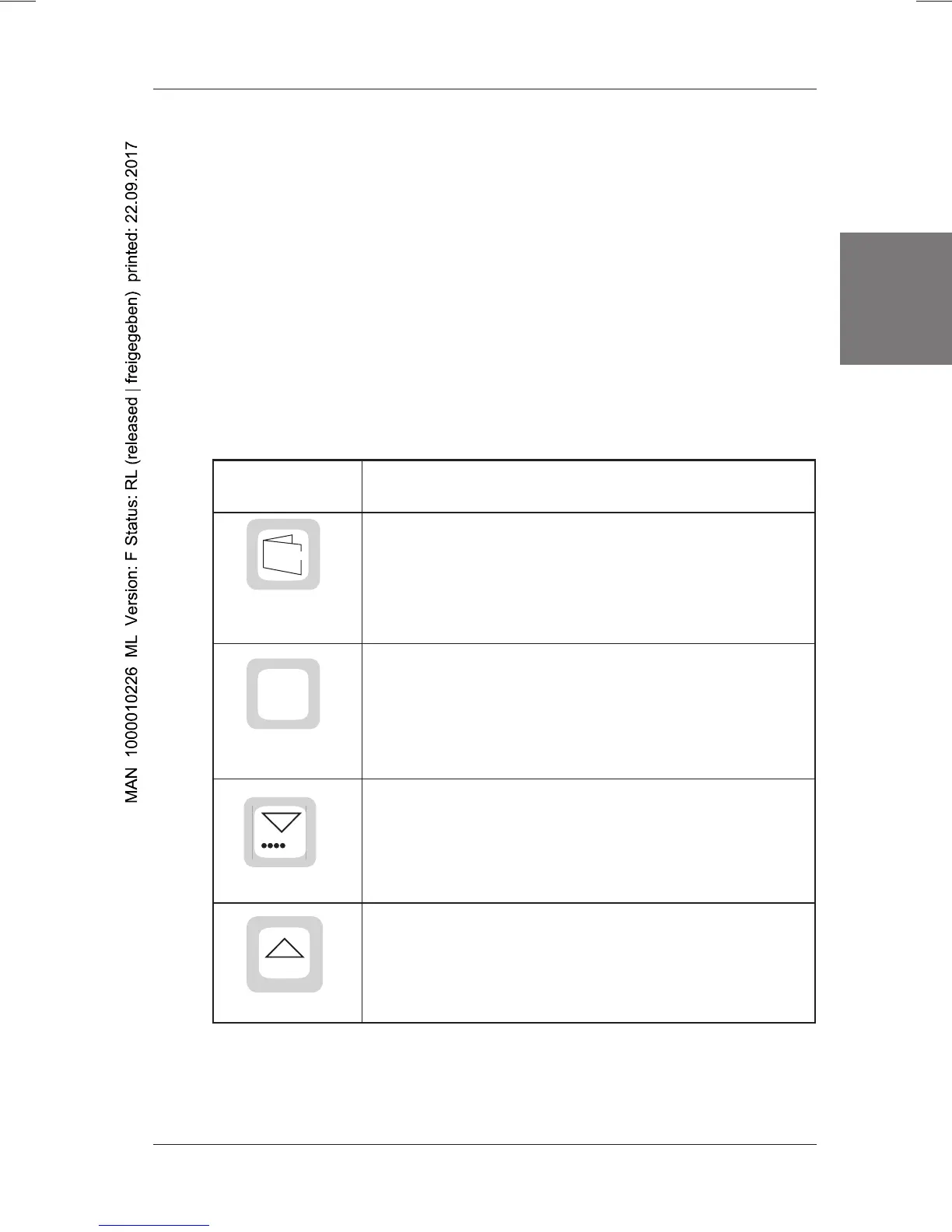1110 - 43
DIGITAL INDUSTRIAL CONTROLLER
english
6.5 Configuration
6.5.1 Operation during configuration
To switch to the
configuration
level, the SELECT and ENTER keys must be pressed
simultaneously for 5 seconds. During configuration, the controller is in the MANUAL
mode (cf. Figure 24).
The main menu appears in the LCD display panel when you enter the
configuration
level. To exit this level again, you must select the END option in the main menu with
the SELECT key and then press ENTER. The controller then returns to the ope-
rating mode it was in before configuration. All settings made during the configuration
will become effective immediately after the Configuration level is quit, and will be
stored in an EEPROM, where they will be unchanged by a loss of voltage.
In the
configuration
level, operator controls have the meanings shown in Figure 26.
Meaning
Operator control
• Switching to the next option within a menu
• Confirming the menu option concerned and switching to the
affiliated sub-menu
• Confirming set numeric values of controller parameters
• Switching to the next parameter
SELECT key
• Position selection when setting a numeric value
ENTER key
„Down arrow“ key
„Up arrow“ key
• Setting a numeric value
ENTER
0.....9
SELECT
0.....9
➨
Figure 26: Meanings of operator controls in the configuration level
