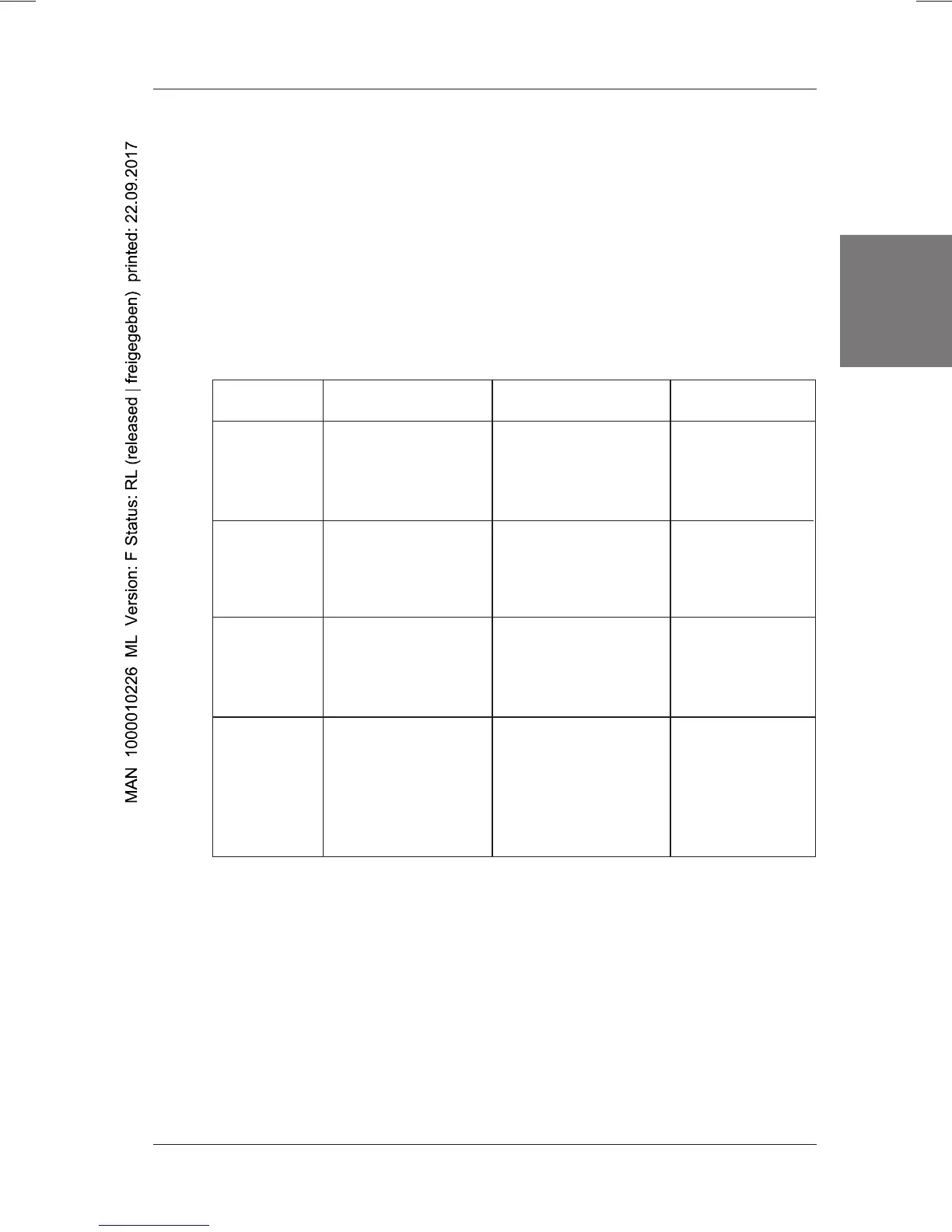1110 - 81
DIGITAL INDUSTRIAL CONTROLLER
english
The Digital Controller carries out a self-test each time it is switched on. The data
memory, the program memory and the non-volatile memory are checked during the
course of the self test.
Correct functioning of the inputs and outputs can also be tested during operation. If
an error occurs, it is displayed in the second line of the display. The error display
does not disappear until the error has been remedied.
The controller assumes the MANUAL mode whenever an error occurs.
Error mesages during the self test:
8 ERROR MESSAGES AND WARNINGS
Error message Cause Controller status Remedy
Para defective The parameterisation The controller Parameterise the
data stored in the switches to MANUAL controller again
EEPROM is mode and remains (see Parameterisa-
defective. the self-test phase.
tion.
)
Config defetive The configuration The controller Configure the con-
data stored in the switches to MANUAL troller again (see
EEPROM is mode and remains
Configuration
)
defective. the self-test phase.
SP def The status data The controller Set the setpoint
stored in the switches to MANUAL again and then
EEPROM is mode. switch the controller
defective. to AUTO mode.
KalDef The calibration The controller This fault cannot
data stored in the assumes the status be remedied by
EEPROM is it was in before the user.
defective. switching off. The
controller operates
with limited accuracy.
