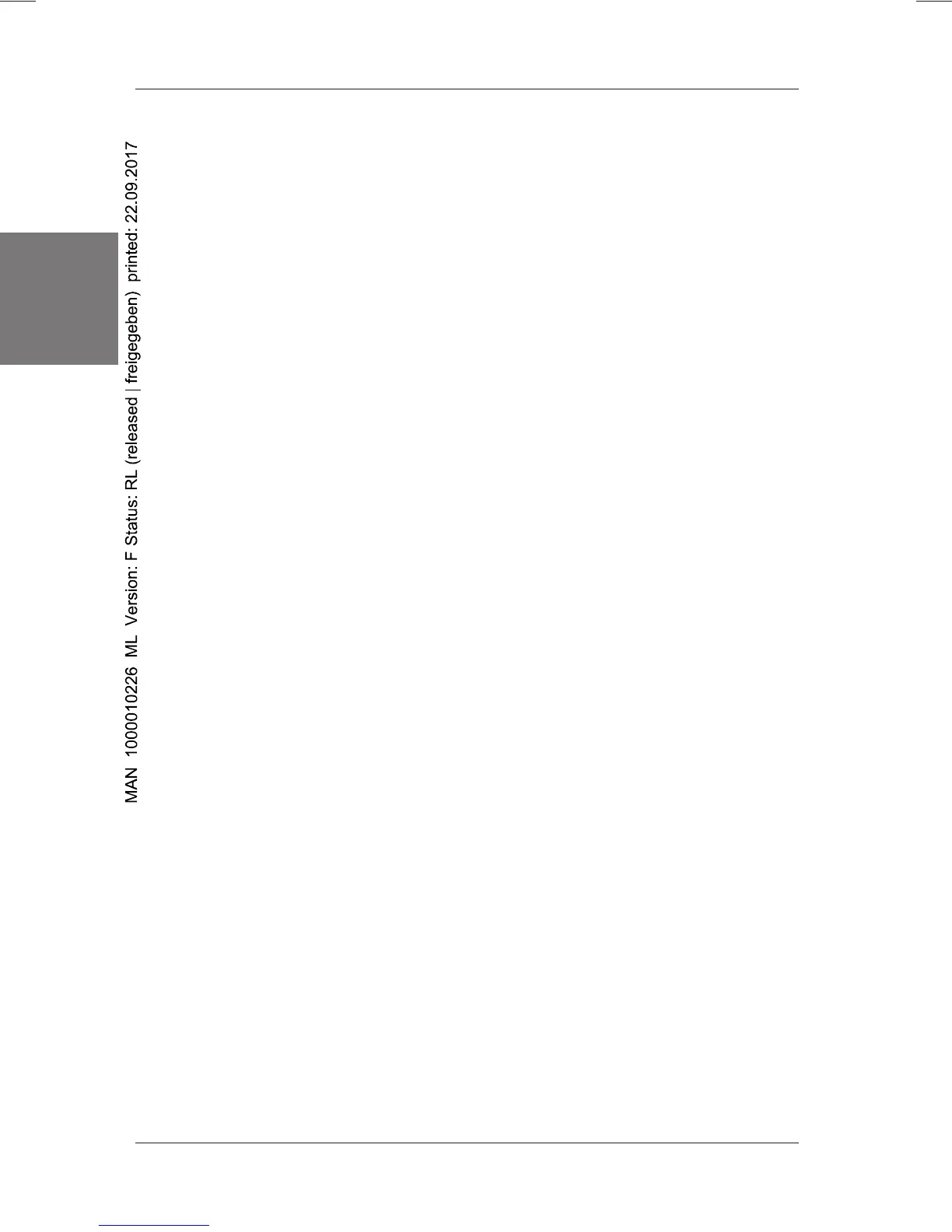56 - 1110
DIGITAL INDUSTRIAL CONTROLLER
english
CJC-Comp
Comparison point compensation (this function is only offered when using
thermocouples. When using internal compensation, the thermocouple must lead
directly to the terminals or a compensation line must be used.)
CJC: int
Use of the internal sensor for comparison point compensation.
The temperature sensor is connected to the controller’s connection
terminals.
CJC: ext
Use of an external Pt 100 for cold-junction compensation. The
Pt 100 must be fixed at the position where the thermo-element is
connected to the expansion line. The Pt 100 sensor is then con-
nected to the terminals provided. The connection can take place
in either the 3-wire or 4-wire technique.
Frequency
Frequency-analog signals
Fre:
Input of the connected sensor’s maximum frequency
Adjustment range: 0 ≤ Fre ≤ 1000 (in Hz)
Scaling
(All later inputs such as alarms and setpoint limits refer to the scaling values. When
using temperature sensors, these values correspond to the sensors’ definition
ranges, see 4.3)
PVh:
High scaling value assigned to the standard 20 mA or 10 V signals
or the maximum frequency of the frequency-analog signal. When
setting PVh, one decimal place can be defined, which then applies
to PVl, PV+, PV-, SPh and SPl.
Adjustment range: -1999 ≤ PVh ≤ 9999
If, with this setting, the value is below the lower scaling value, the
lower scaling value will be set to the same value as the upper.
PVl
: Low scaling value assigned to the 0 mA, 4mA or 0 V standard
signals of the frequency-analog 0 Hz signal.
Adjustment range: -1999 ≤ PVl ≤ PVh
Setpoint limits
SPh:
High setpoint limit
Adjustment range: SPl ≤ SPh ≤ PVh
SPl:
Low setpoint limit
Adjustment range: PVl ≤ SPl ≤ SPh
