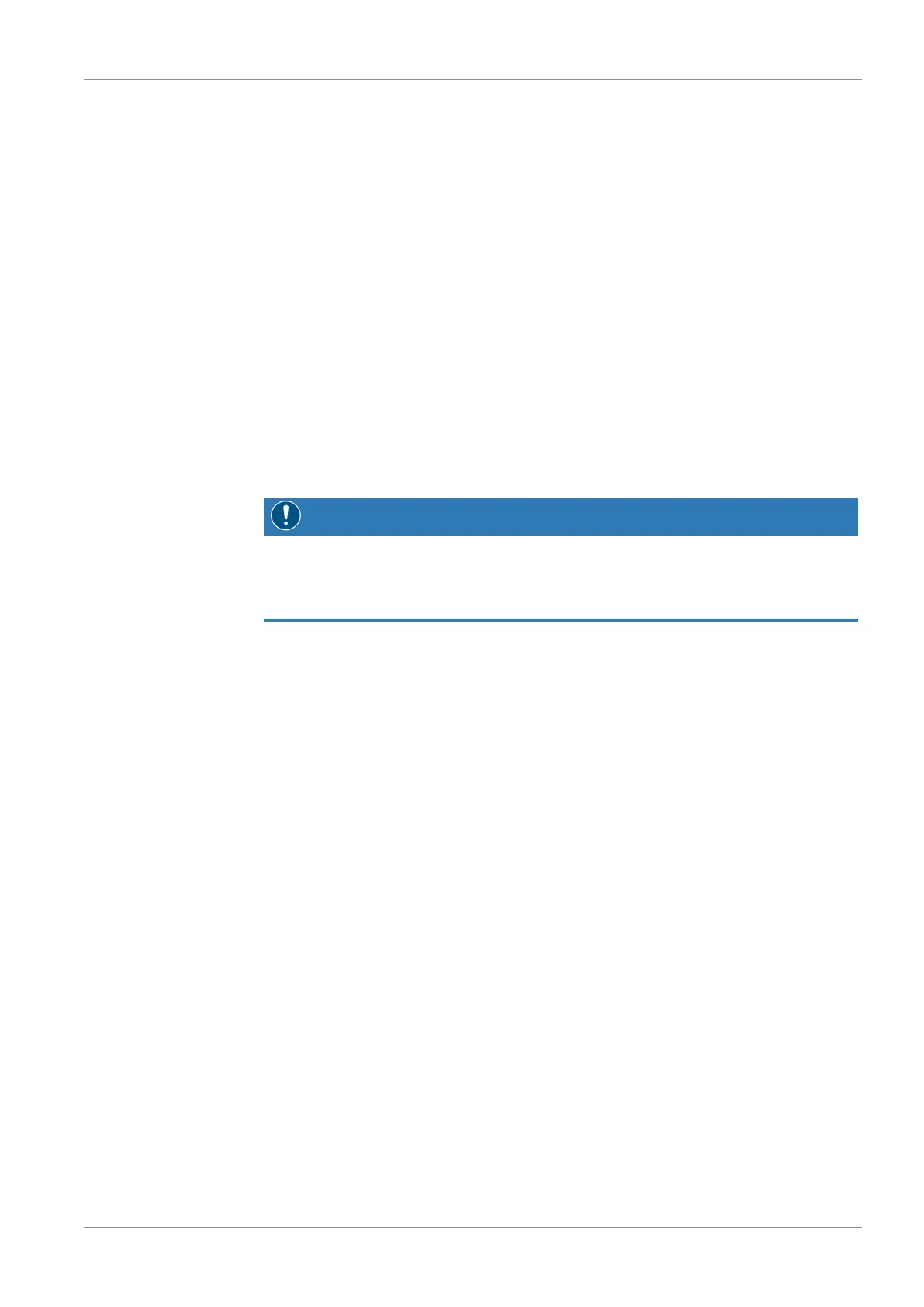Commissioning | 6
0870215096_RA0760A_PLUS_-0001_IM_en 19 / 56
6 Commissioning
6.1 Prerequisites Before Use
• Make sure that the installation conditions (see Installation Conditions [►14]) are
met.
• Power the machine, the power indicator light (PIL) must be lit in green.
• Fill in the system settings (such as date/time, language and units), see chapter System
Settings [►12].
Once these steps are completed, the machine is ready to start with default settings:
– Speed control mode at 60 Hz
For all other operating settings:
• Consult the chapter Configuration [►19].
6.2 Configuration
NOTICE
Configuration.
Wrong configuration may occur dysfunctions!
• The configuration must only be performed by authorized people.
The configuration of the machine has to be according to the process type and only per-
formed by “Role 2” people, see Role and User [►11].
Different machine parameters can be configured, such as:
– Control Mode [►21] ► Local/Manual (default), Local/Auto (week planner) or Re-
mote/Auto,
– Operating Mode [►24] ► Speed control (default) or Pressure control,
– Ecomode [►25],
– Gas Ballast Valve Control [►27],
– Warm-up / Cool-down Modes [►28],
– External Dry Contact [►29].
Do not hesitate to contact Busch to get any further information about the configuration
of your machine.
• Click on the “Help” icon in the bottom bar to get the contact information of your
Busch representative, see Bottom Bar [►10].
