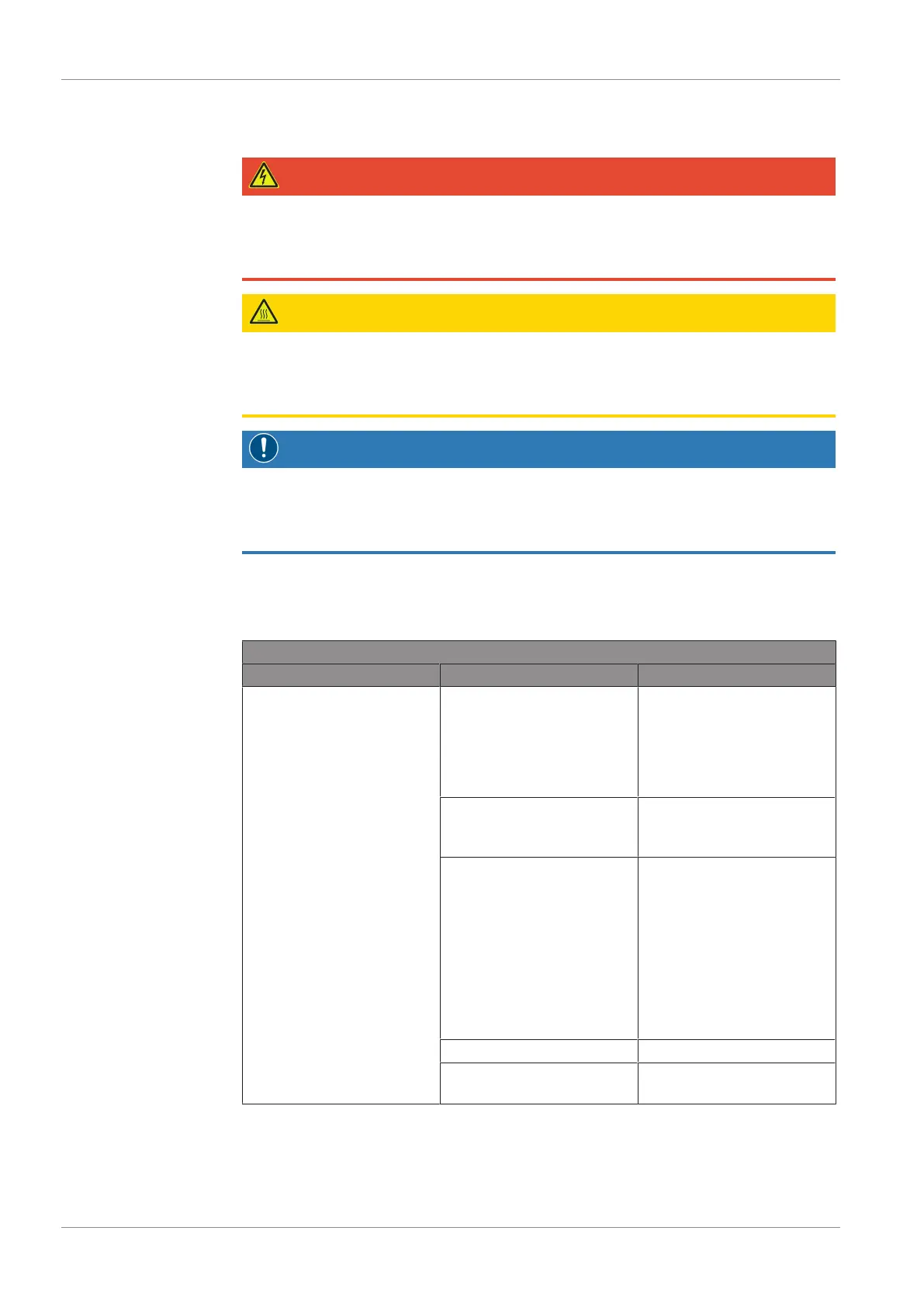12 | Troubleshooting
48 / 56 0870215096_RA0760A_PLUS_-0001_IM_en
12 Troubleshooting
DANGER
Carry out any work on the control unit and motor.
Risk of electrical shock!
• Electrical installation work must only be executed by qualified personnel.
CAUTION
Hot surface.
Risk of burns!
• Prior to any action requiring touching the machine, let the machine cool down first.
NOTICE
Variable-frequency drive maintenance.
Risk of damage to the variable-frequency drive!
• Maintenance and adjustment must only be executed by qualified personnel.
Illustration showing parts that may be involved during troubleshooting:
The first troubleshooting table describes general problems while the second table de-
scribes the meaning of occurrences visible from the user interface in the menu "HOME"
> "WARNING/ALARM".
Table 1
Problem Possible Cause Remedy
The machine does not start. The power indicator light
(PIL) is not activated.
No power signal.
The machine is not supplied
with the correct voltage.
• Check the power supply
connection.
The machine is powered on
but the touchscreen or the
PLC does not run.
• Check the 24 V power
supply.
The machine has reached a
limit operating value.
• Identify and solve the
problem listed in the
menu “HOME” >
“WARNING/ALARM”,
see Warning and Alarm
Thresholds [►39].
• Look up the related prob-
lem in the troubleshoot-
ing tables.
The motor is defective. • Replace the motor.
The coupling (CPL) is de-
fective.
• Replace the coupling
(CPL).
