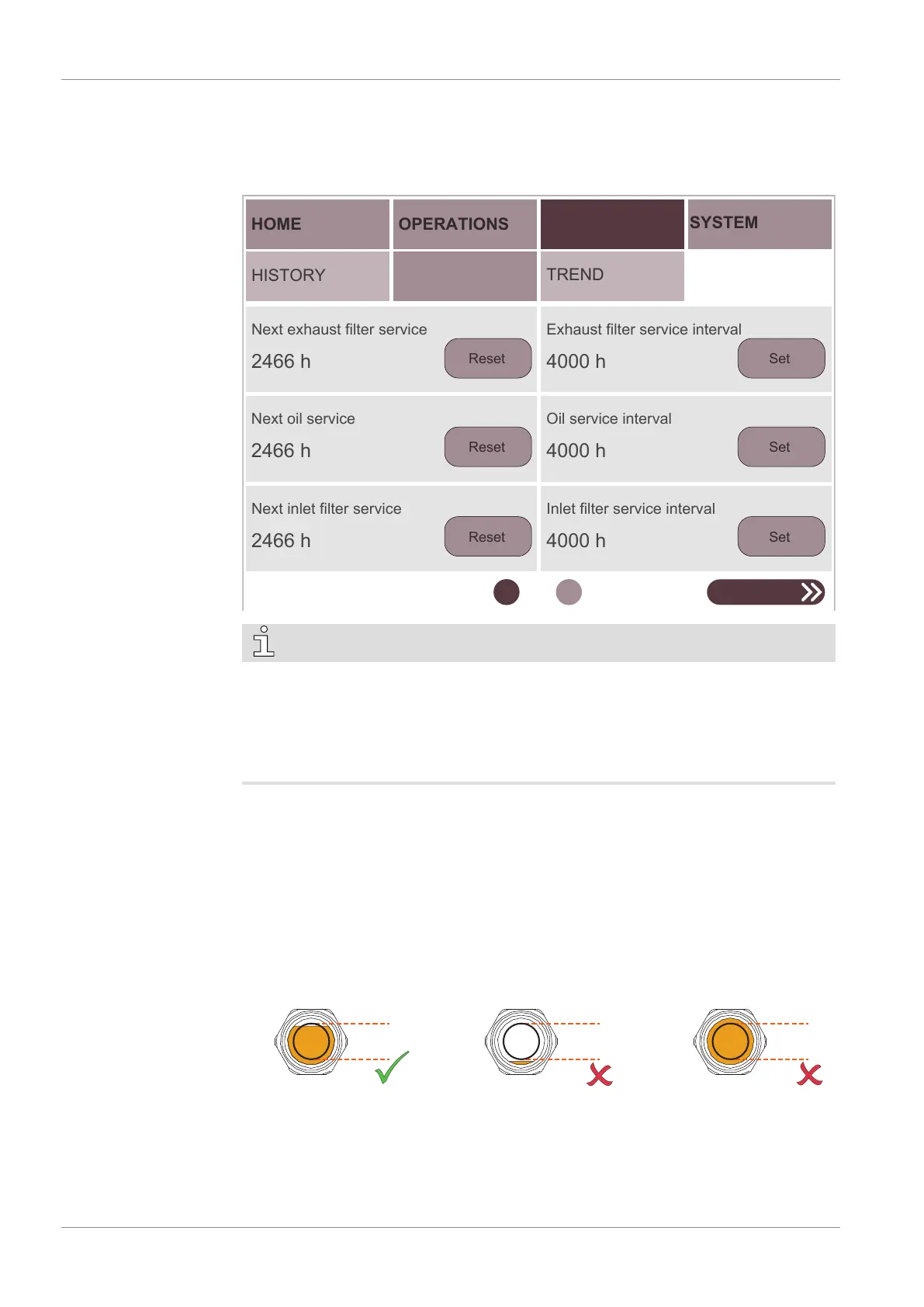8 | Maintenance
42 / 56 0870215096_RA0760A_PLUS_-0001_IM_en
To visualise information about remaining hours:
• Go to “MAINTENANCE” > “SERVICE”.
• Check when the maintenance tasks have to be performed and how long the machine
has operated since the first commissioning or last maintenance task.
HOME
HISTORY
OPERATIONS
SERVICE
MAINTENANCE SYSTEM
TREND
Reset
Reset
Reset
Set
Set
Set
Next exhaust filter service
2466 h
Next oil service
2466 h
Next inlet filter service
2466 h
Inlet filter service interval
4000 h
Oil service interval
4000 h
Exhaust filter service interval
4000 h
NEXT
NOTE
RESET can only be done by “Role 2” people.
A reset must be done after the completion of the following tasks:
- Oil and Oil Filter Change [►43]
- Exhaust Filter Change [►45]
- Inlet Filter Cartridge Change
8.2 Oil Level Inspection
If the oil level is too low, an alarm signal will be sent by the monitoring system.
To check the oil level status:
• Go to “HOME” > “MONITORING”.
• In the cell “Oil level” it must always be written “OK”.
To perform a visual control of the oil level:
• Check the oil sight glass (OSG).
