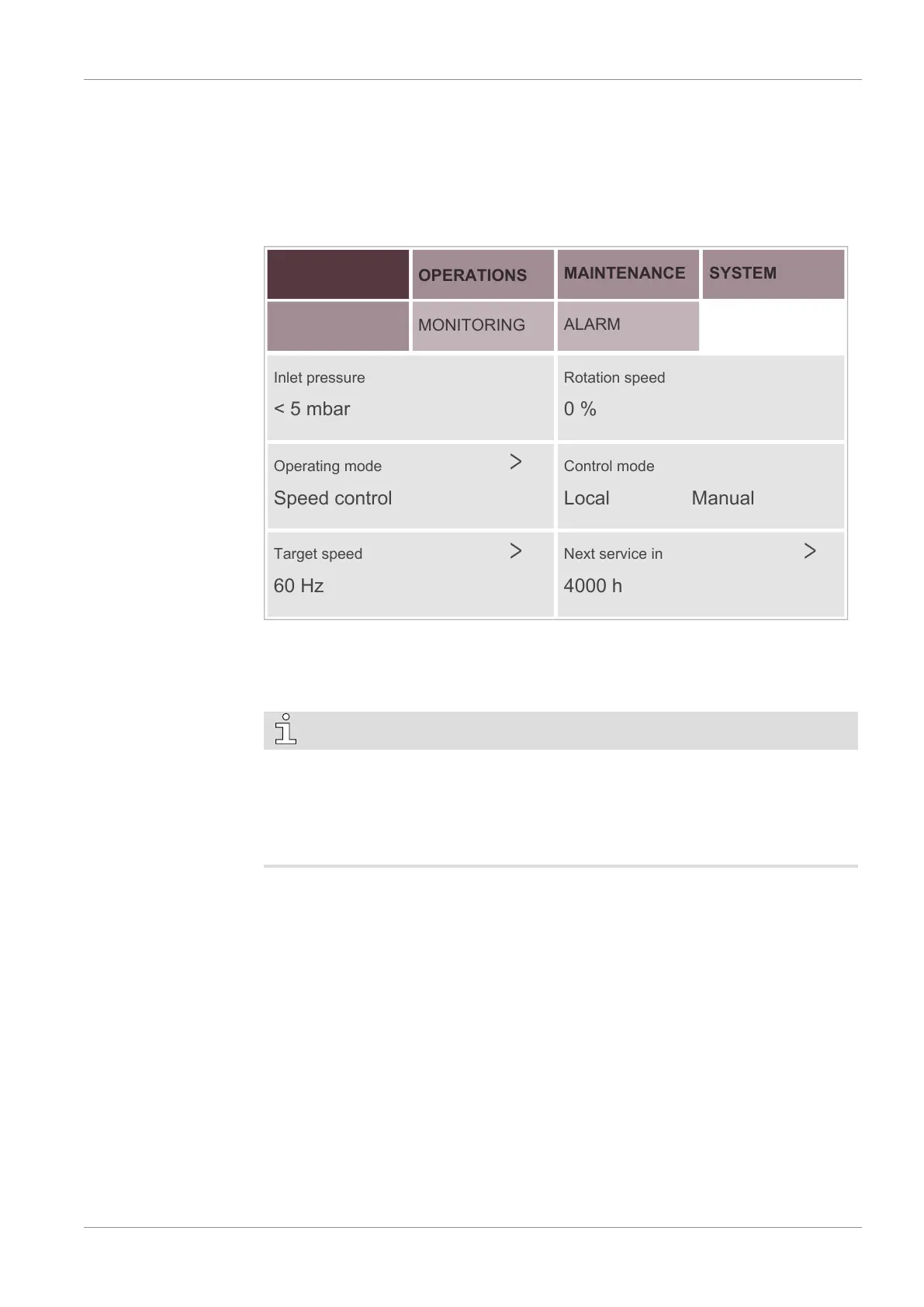In Operation | 7
0870215096_RA0760A_PLUS_-0001_IM_en 31 / 56
7.7 Monitoring
7.7.1 Operating Information
This display “HOME” > “MAIN” corresponds to the principal menu and is automatically
loaded when the machine is started. It allows the reading of the principal operating informa-
tion.
HOME
MAIN
OPERATIONS
MONITORING
MAINTENANCE
SYSTEM
ALARM
Inlet pressure
< 5 mbar
Rotation speed
0 %
Operating mode
Speed control
Control mode
Local Manual
4000 h
Next service in
60 Hz
Target speed
Inlet pressure:
Indicates the operating pressure at the suction connection (IN) according to the selected
unit.
To change the unit see System Settings [►12].
NOTE
Display of the ultimate pressure.
Due to sensor accuracy, the minimum displayed value of the ultimate pressure is 5
mbar preceded by the symbol "<", which means that the actual value is lower than dis-
played.
The ultimate pressure of the machine is indicated on the nameplate (NP).
Rotation speed:
Indicates the operating speed of the machine in percentage based on the variable-fre-
quency drive speed range.
0% ► 35 Hz ; 100% ► 60 Hz
Operating mode:
Indicates which operating mode is selected, either “Speed control” or “Pressure con-
trol”, see Operating Mode [►24].
Control mode:
Indicates which control mode is selected, “Local/Manual”, “Local/Auto” or “Remote/
Auto”, see Control Mode [►21].
Target speed or target pressure:
Depending on the selected operating mode it indicates the target speed (drive frequency
in Hz) or the target pressure (in mbar by default or in another selected unit), see Operat-
ing Mode [►24].
