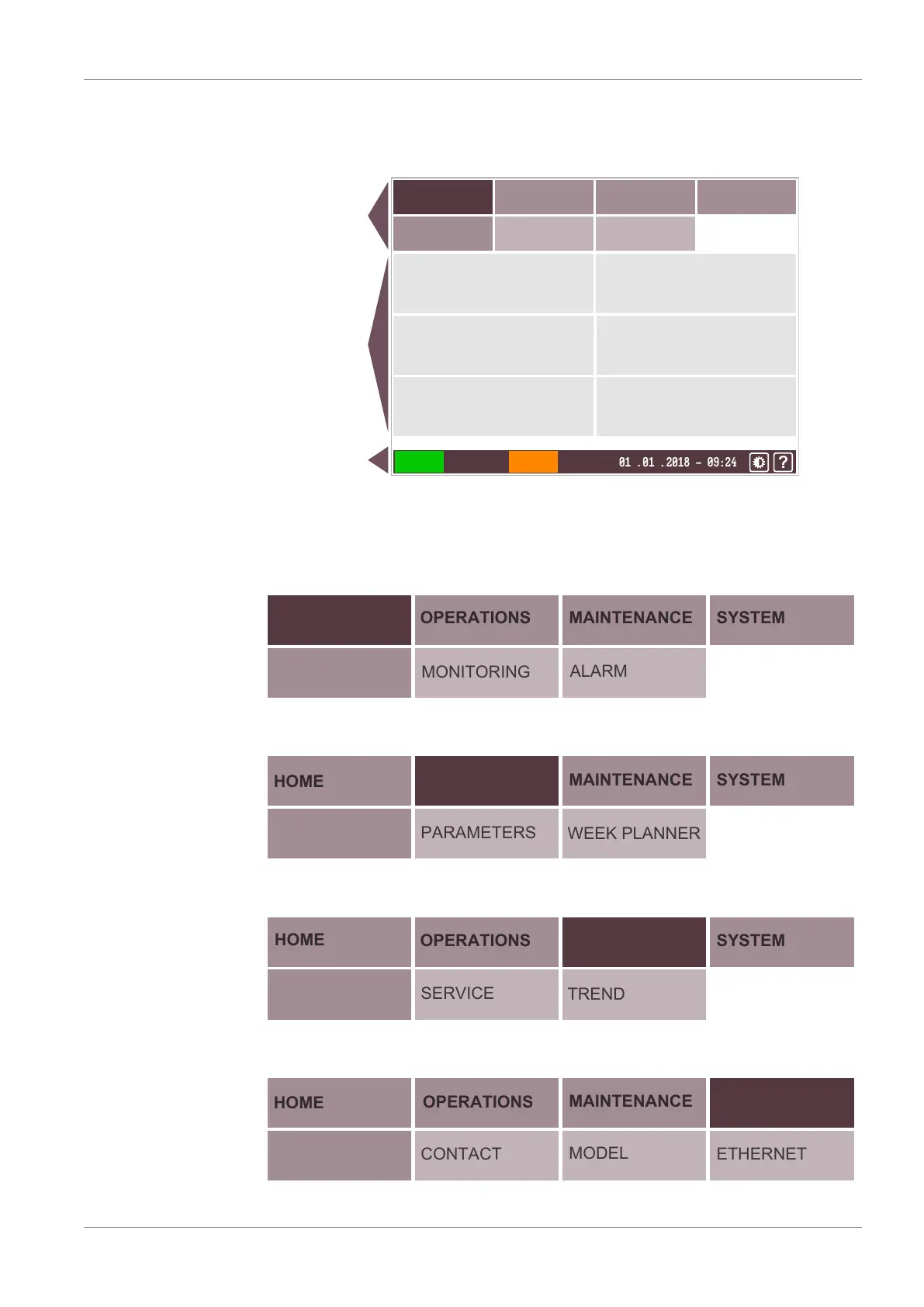Product Description | 2
0870215096_RA0760A_PLUS_-0001_IM_en 9 / 56
2.7 Description of User Interface Functions
The display is divided into three distinct parts.
Menu tabs
Information
panel
Bottom bar
2.7.1 Menu Overview
The menu consists of four main tabs with their own sub-tabs:
– The tab “HOME”, which is the principal display, is mainly useful for live monitoring.
HOME
MAIN
OPERATIONS
MONITORING
MAINTENANCE SYSTEM
ALARM
– The tab “OPERATIONS” displays the operating parameters/modes and allows con-
trol of the machine.
HOME
MODE
OPERATIONS
PARAMETERS
MAINTENANCE SYSTEM
WEEK PLANNER
– The tab “MAINTENANCE” displays the history of malfunctions, maintenance inter-
vals and operating curves.
HOME
HISTORY
OPERATIONS
SERVICE
MAINTENANCE SYSTEM
TREND
– The tab “SYSTEM” allows to set or change settings, provides information about the
product and its distributor.
HOME
SETTINGS
OPERATIONS
CONTACT
MAINTENANCE SYSTEM
MODEL
ETHERNET
