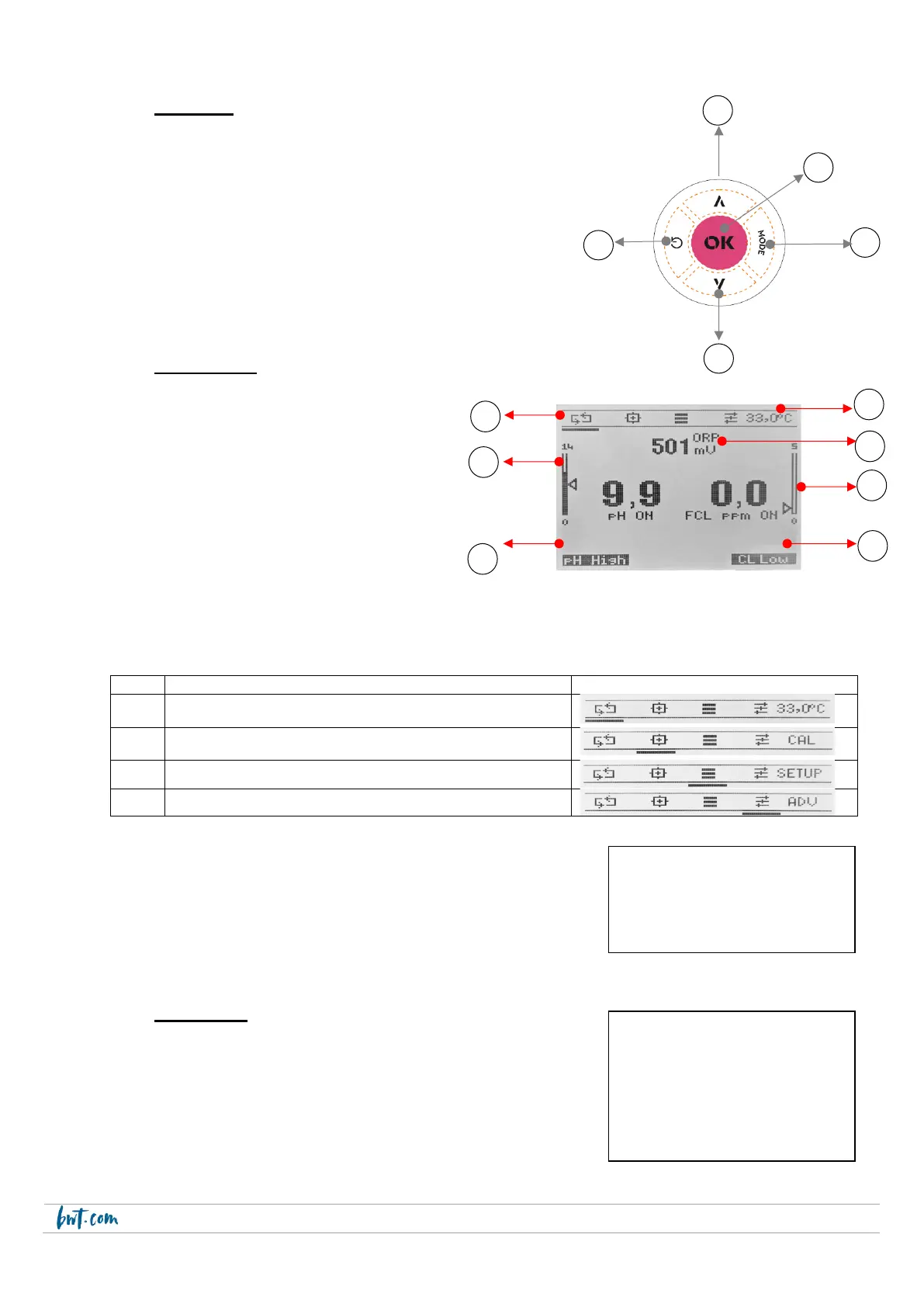2023/03 - Revision index: A - Code: 0000139233
5.1 Keyboard
1. Decrease / Up value key ("+" key)
2. Enter / confirm key
3. Mode selection key
4. Decrease value key
5. Reverse / Down key ("-" key)
5.2 Main display
1. Navigation menu, press the
Mode selection key to scroll through the selections
2. Measured pH value
3. Message display area 1
4. Measured T°C value
5. Measured redox potential value
6. Measured free chlorine value
7. Message display area 2
Press the Mode selection key to move the bar under the desired mode icon and then press the OK button to
enter the desired mode
Menus 2 to 4 are composed of submenus. To save the changes made
in a submenu and return to the menu, press the "ESC" key. The
question "SAVE" and "YES" will appear on the screen:
- To confirm, press the "OK" button
- To cancel, press the 1 or 4 button to display "NO" and then
press the "OK" button
5.3 "Info"menu
In "Measurement" mode, press the "ESC" key to access the "info"
menu.
Select "Manual Download" and press the "OK" button
_Info_Menu______________
► -: Download Notice
01/01
__________SAVE?________
YES