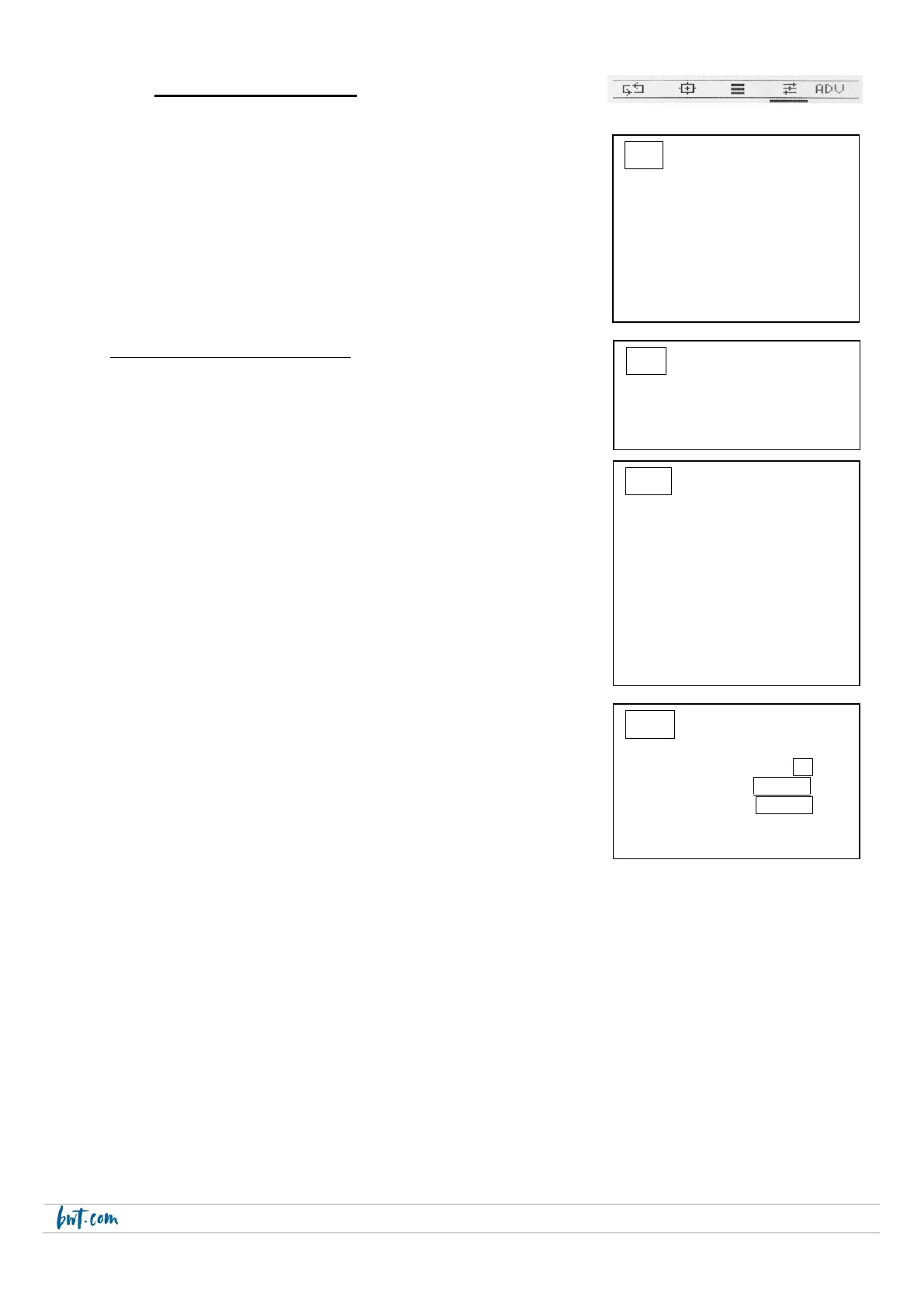5.7 Advanced settings menu
Menu consisting of the following 6 sub-menus:
A: Language and Display
B: Password
C: Advanced Features
D: Reset system
E: Revision FW (Firmware) = Software version
F: Control screen
3A Language and Display submenu
3A1 - Language selection for menus :
3A2 – Display
Contrast: to adjust the contrast of the display screen
Red alarms: to have a red background during an alarm
Green screen saver: to have a green screen saver