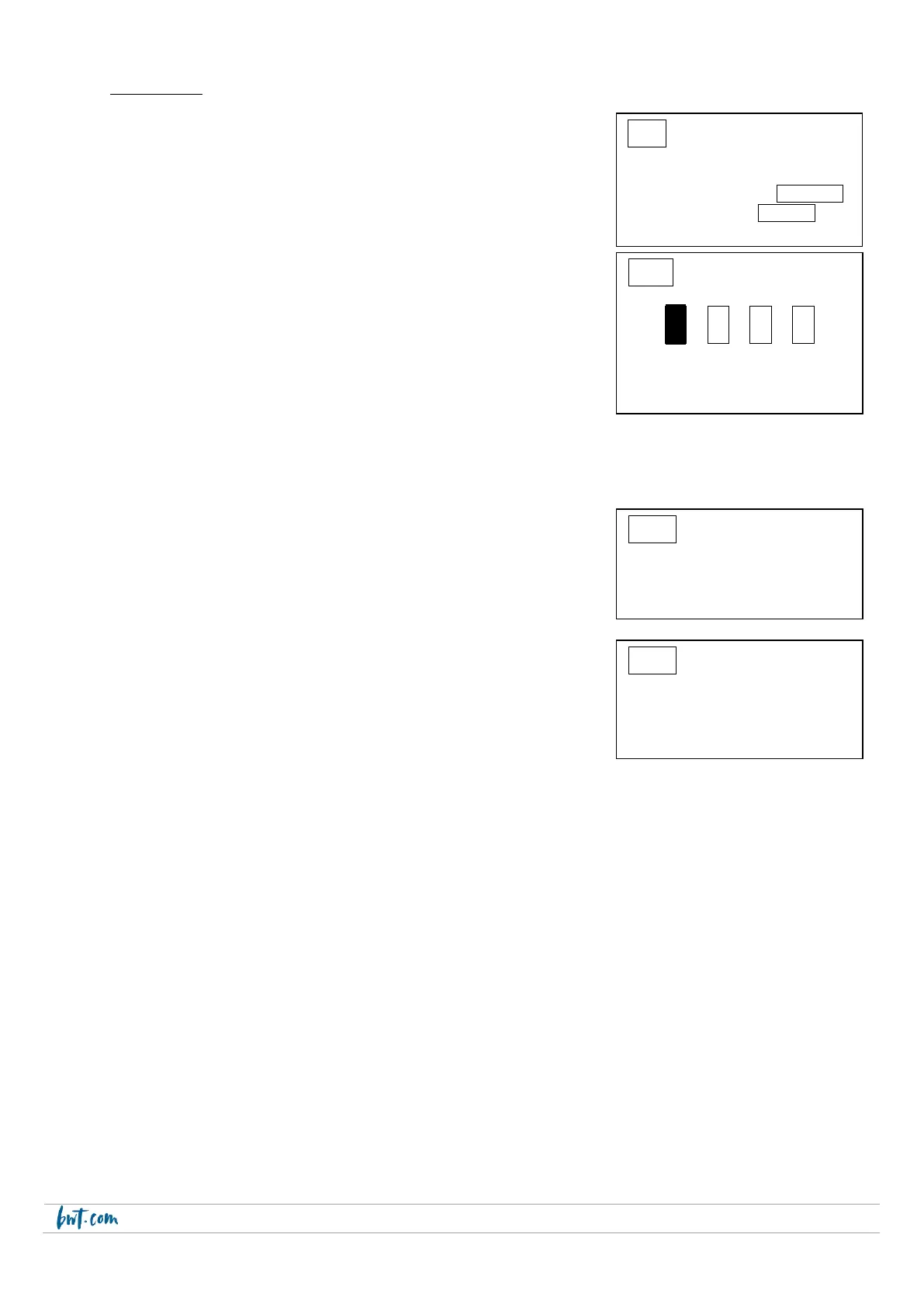3B -Password
To protect the settings made with a password
Also, to protect access to the "Calibration" and "Settings" menus using
a password.
3B1- Password : to set the password (4 digit number)
By default, the password is 0000
Note: If a password has already been programmed, it will be
displayed:
Example:
"Old Password 1234"
Once in "Password", use the + / - keys to scroll through the value of a
digit until the desired value is displayed, then move to the next digit by
pressing the Mode key
Note: To delete the password, enter 0000 as the password and confirm with the "OK" key.
3B2- Calibration menu: to protect the access to the "Calibration"
menu using the password
Disable = access to the menu without password
Enable = password access to the menu is required
3B3- Settings menu : to protect the access to the "Settings" menu
using the password
Disable = access to the menu without password
Enable = password access to the menu is required