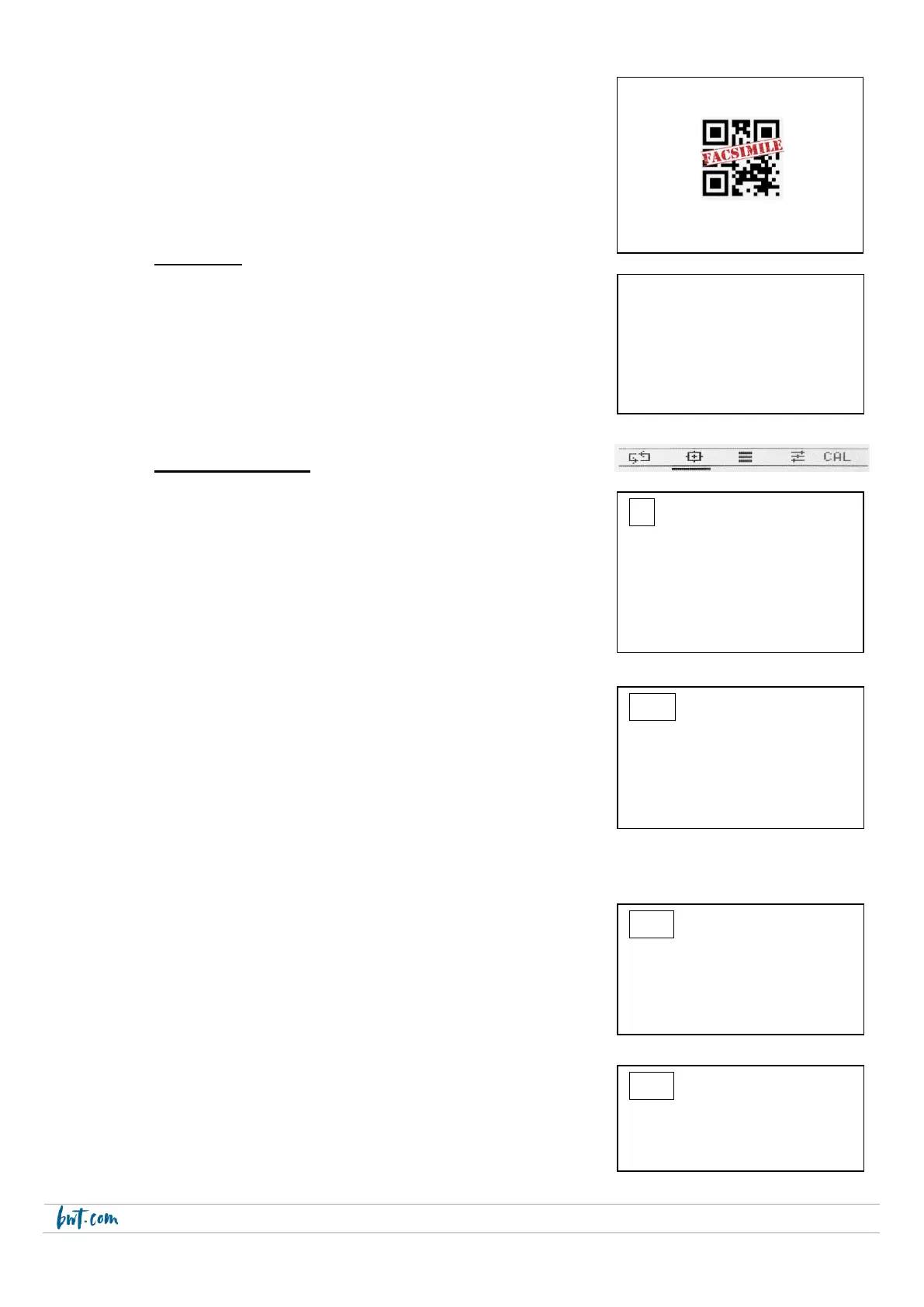A QR-code is displayed on the screen. By scanning it with a
reader application installed on your smartphone or tablet, you can
download the BWT Manager Connect Duo User Manual.
5.4 Help menu
Press the"OK" button to open the Help menu.
This menu offers the following 3 functions:
- Priming Pumps
- "Alarm Log"
- Chlorine "boost" dosing (rapid chlorine injection)
5.5 "Calibration" menu
This menu offers the following 4 sub-menus:
A: pH probe
B: Redox (ORP) probe
C: Temperature probe
D: Free "Chlorine" probe
Menu 1A pH Probe:
1A1: 2 points : the calibration of the probe is done at two points, and
requires 2 buffer solutions: pH 7 solution, and pH 4 solution or pH 9.22
solution.
1A2: 1 point: the instrument proposes a calibration with the pH 7
solution
1A3: Reference: to perform a 1-point calibration as desired (value to
be entered manually)
1A4: Reset (Calibration) : to cancel the calibration and restore the
default pH probe settings.
Menu 1B Redox probe (ORP):
1B1: 1 point : calibration using the 465mV buffer solution.
1B2: Reference: to perform a 1-point calibration of your choice (value
to be entered manually)
1B3: Reset (Calibration) to cancel the calibration and to restore the
default redox probe settings.
Menu 1C Temperature Probe:
1C1: 1-point: 1-point calibration using a reference thermometer.
1C2: Reset (Calibration): to cancel the calibration and restore the
default T°C probe settings