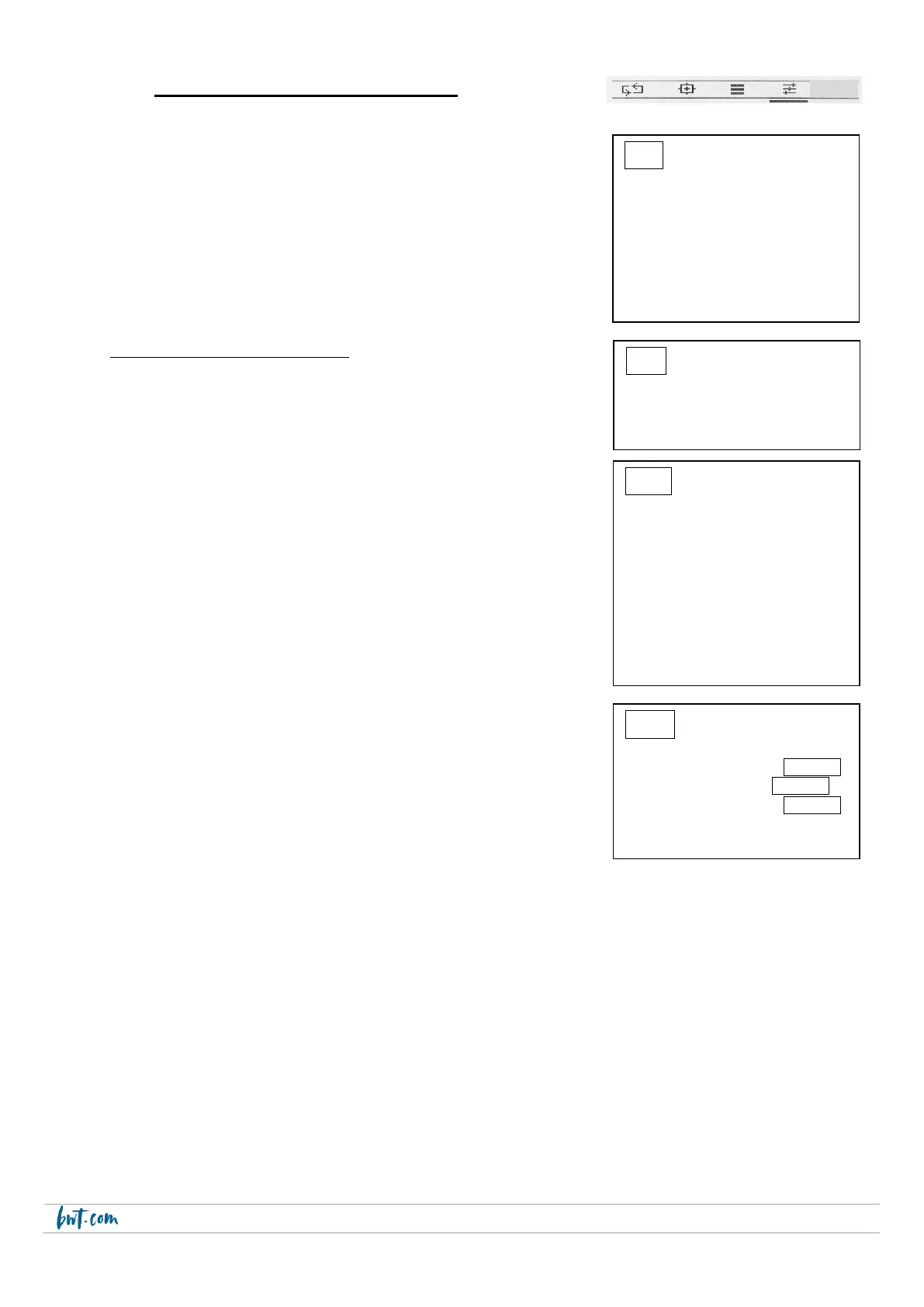2023/03 - Indice de révision : A - Code : 0000139233
5.7 Menu Réglages avancés (« Avancé »)
Menu composé des 6 sous-menus suivants :
A: Langue et Affichage
B: Mot de passe
C: Fonctions avancées
D: Reset syst : ré-initialisation système
E: Révision FW (Firmware) = version Logiciel
F: Ecran de contrôle
3A sous-menu Langue et Affichage
3A1 - Choix de la langue pour les menus :
3A2 – Affichage
Contraste : pour adjuster le contraste de l’écran d’affichage
Alarmes rouge : pour avoir un fond d’écran rouge lors d’une alarme
Veille en vert : pour avoir un fond d’écran vert à la mise en veille
_3_____AVANCE_________
► A: Langue et
affichage
B: Mot de passe
C: Fonctions avancées
D: Reset syst
E: Révision Fw
F: Ecran de contrôle
01/6
_3A__LANGUE et AFFICHAGE
► 1: Langue
2: Affichage
01/02
01/03
AVANC
_3A1__LANGUE____________
► ■ Français
□ Italien
□ Anglais
□ Allemand
□ Espagnol
□ Polonais
□ Portugais
□ Néerlandais
01/8
_3A2__AFFICHAGE_________
► Contraste 0
Alarmes roug Enable
Veille Vert Enable
01/03