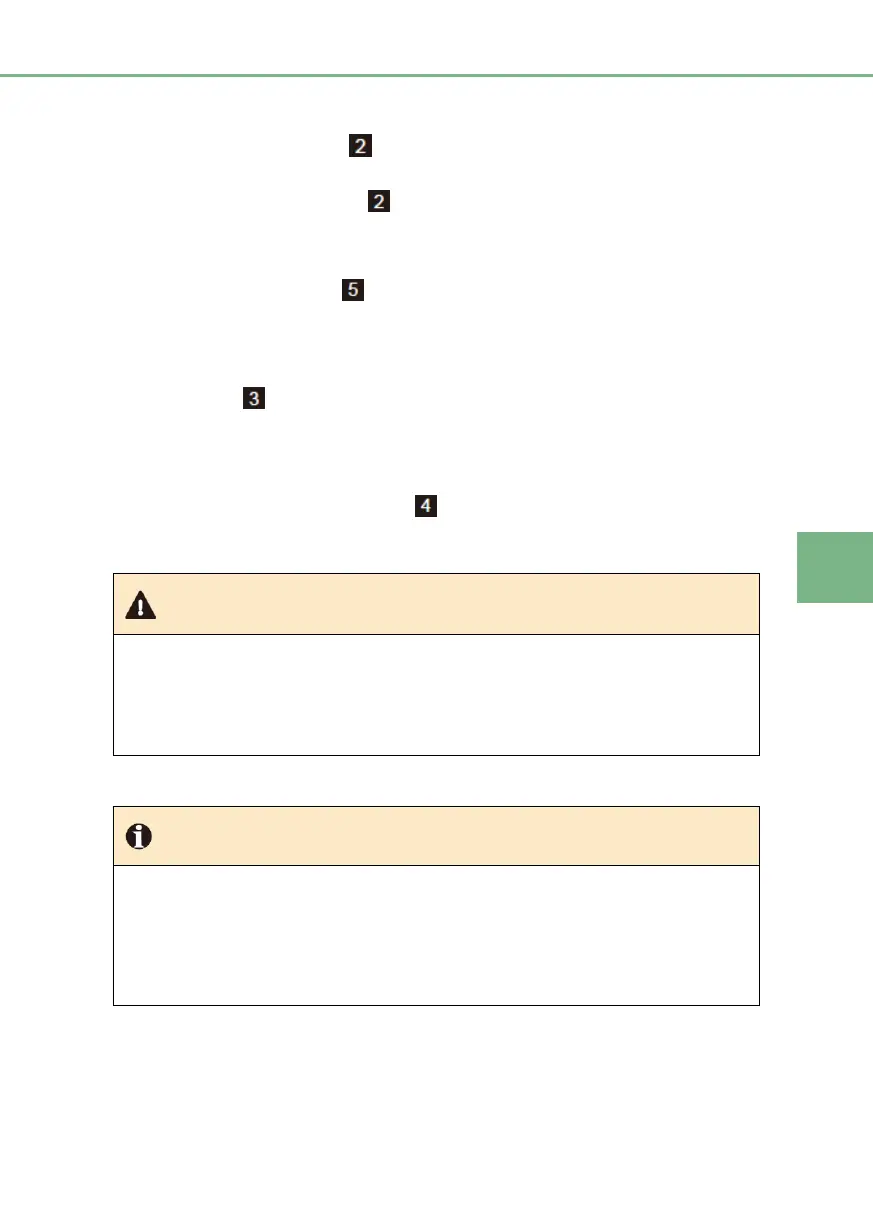4-5 Use of driver assistance functions
Adjustment of speed
■ Operate upward the handle . Press to increase the cruise control speed by a rate
of 2km/h and press and hold to increase continuously.
■ Operate downward the handle . Press to reduce the cruise control speed by a rate
of 2km/h and press and hold to reduce continuously.
Resume
■ Press the Resume button to resume the set speed prior to the last turn-off of
cruise control mode. If no cruise control speed is set, the current vehicle speed is set
as the target cruise control speed.
Cancel current set speed:
■ Press button or depress brake pedal to cancel the current set speed.
Overridden acceleration
Under the cruise control mode, depress the accelerator pedal to accelerate the vehicle. If
no operation is made after acceleration, the vehicle speed restores to the set speed prior to
the acceleration. Pressing the Set button while depressing the accelerator pedal can
set the current vehicle speed as target cruise control sped and drive this vehicle at this
cruise control speed.
Incorrectly activating the cruise control system will probably cause impact
accidents.
Activate the cruise control system only when the vehicle is driving on unobstructed
expressways under good weather conditions.
During the in-situ idling after the start of vehicle, the cruise control speed setting
interface can be accessed, but the cruise control speed can’t be set.
After the start of vehicle, with gear D engaged and vehicle speed at <40km/h,
activating this system can access the cruise control speed setting interface, but the
cruise control speed can’t be set.
