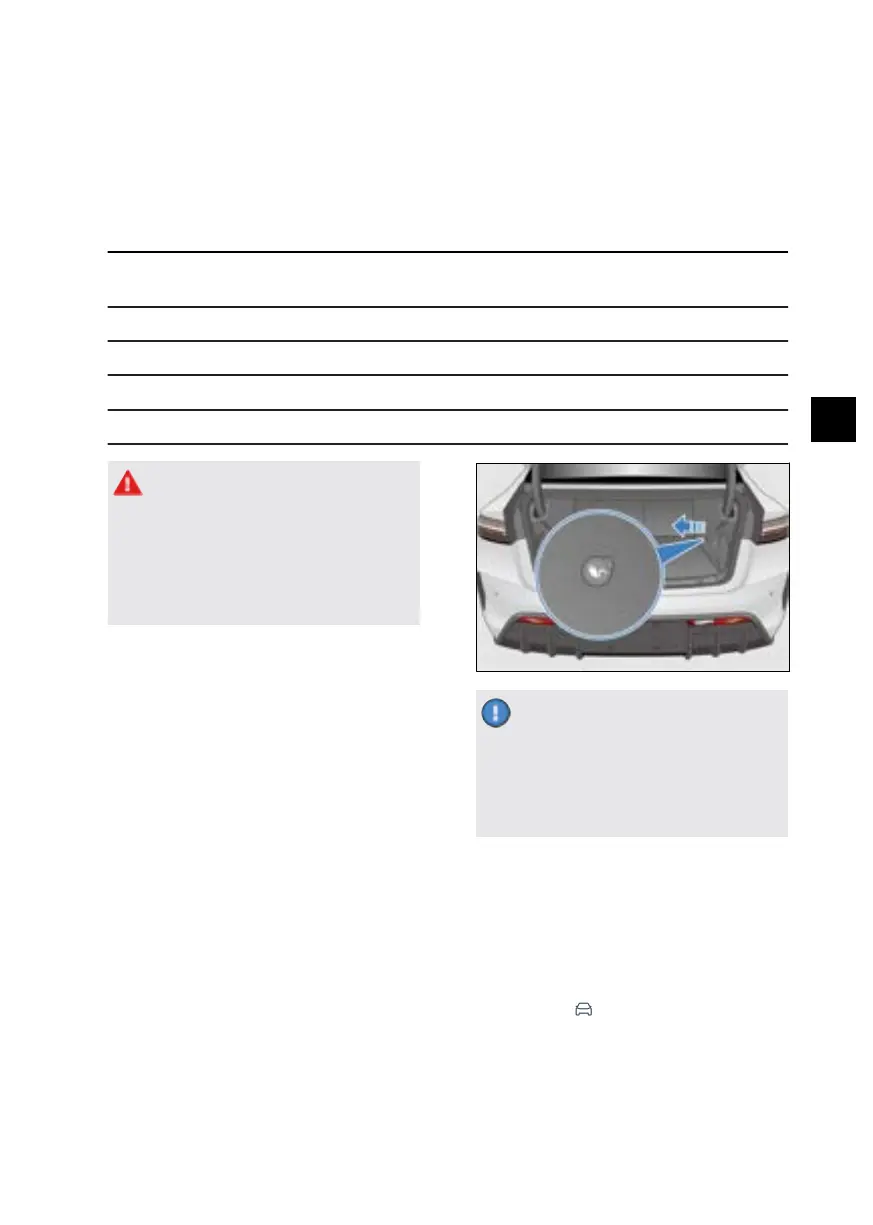●
When the func
tion is enabled, unlock
the vehicle and unplug the charging
connector during charging in the
following ways:
●
When it is on OFF status, press the
unlock button on the smart key to
unlock.
●
Pr
ess the microswitch next to the
exterior handle of the driver's side
door to unlock.
●
Press the central unlock button on
the driver's side door to unlock.
No.
Charge Port Anti-
the
ft Lock Status
Door Anti-theft
Lock Status
Charging Connector
Removable or Not
1 Activate Locking No
2 Activate Unlocking Yes
3 Deactivate Locking Yes
4 Deactivate Unlocking Yes
WARNING
●
The c
onnector needs to be pulled
out within 30s after the charge
port electric lock is unlocked.
Otherwise, the electric lock will
lock again.
Emergency Unlocking of the Charge
P
ort
●
When the electric lock fails and
the charging connector cannot be
unplugged, try to unplug the charging
connector by manually unlocking the
charge port.
Charge port lock dragline
1. Open the trunk. There is an emergency
cable for the charging connector on
the right side panel inside the trunk.
2. Unlock the charging connector by
unlocking the emergency cable latch
and pulling the emergency cable.
3. Reset the emergency cable latch after
the unlocking is completed.
REMINDER
●
If the abo
ve functions are
abnormal or fail, contact a
BYD authorized dealer or service
provider.
Driving Range Display
The "Driving R
ange Display Mode" can
be set to improve driving experience.
The default setting is "Standard”.
You can personalize it by Infotainment
touchscreen
→ New energy → Energy
manag
ement.
●
Standard mode: displays the driving
range based on the result of
comprehensive working condition test.
89
04
USING AND DRIVING
