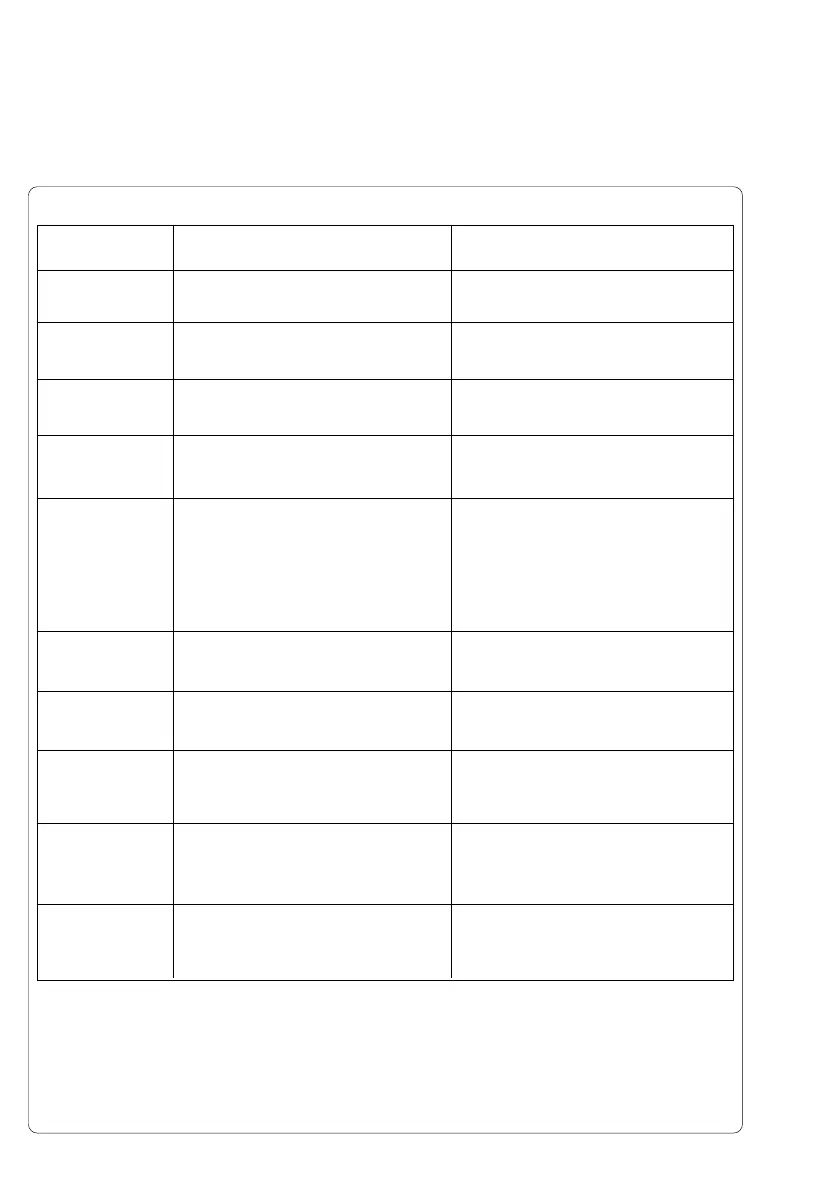C-4 cab Produkttechnik GmbH & Co KG
Error message
File not found
FPGA
malfunction
Head
malfunction
Head open *
Head too hot *
Invalid data
Invalid outline
Invalid setup
LCD malfunction
Memory overflow
Solution
Check the contents of the card.
Switch printer off, then on again.
If error reoccurs, contact Service.
Switch printer off, then on again.
If error reoccurs, contact Service.
Lock the printhead.
After allowing the printhead to cool
down, the print job will continue
automatically.
If the fault occurs repeatedly reduce
the heat level or the print speed
setting in the software.
Cancel the current print job.
Re-check the data being sent.
Cancel the current print job.
Change to another font.
Reconfigure the printer's setup
(see chapter 8).
If error reoccurs, contact Service.
Switch printer off, then on again.
If error reoccurs, contact Service.
Cancel the current print job.
Reduce the amount of information on
the label format.
Possible cause
Requested file is not on the card.
Hardware error
Hardware error
Printhead is not locked.
Printhead has overheated due to
labels containing a lot of graphics,
text, bar codes, etc.
Error while downloading graphic
data.
Error with the selected font being
downloaded.
Setup is invalid.
Hardware error
Current print job contains too much
information (selected fonts, large
graphics)
Table C-3 Error Messages (continued)
Appendix C - Error Messages / Problem Solution