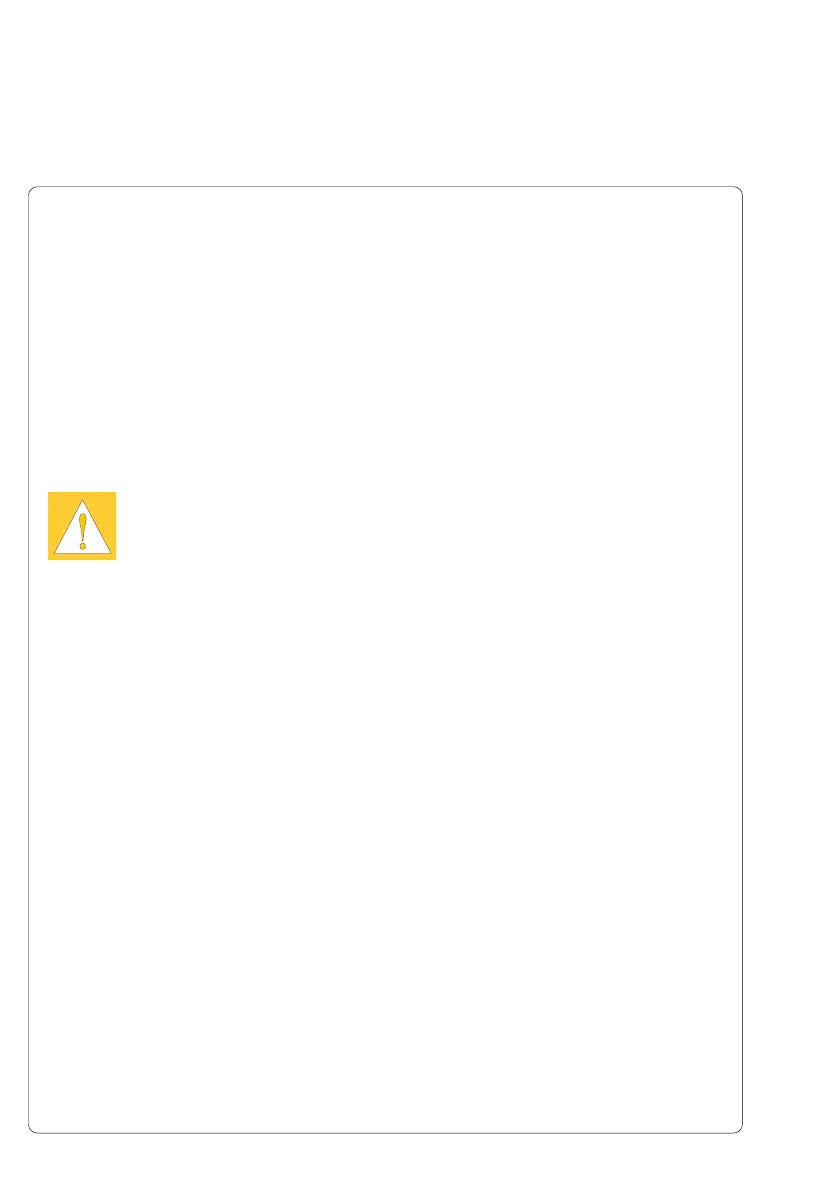D-2 cab Produkttechnik GmbH & Co KG
Cleaning the Printhead
During printing, the thermal printhead will accumulate dirt such as paper dust or
particles of color from the ribbon. This accumulation can caused a
deterioration of the print quality (contrast difference of the label, appearance of
clear vertical stripes). To correct or avoid these types of problems, the
printhead should be cleaned at regular intervals:
Direct Thermal Printing : every media roll change
Thermal Transfer Printing : each ribbon change
CAUTION !
Do not use sharp objects for cleaning the printhead !
Do not touch the protective layer of the printhead with your hands!
Clean the printhead as follows :
1. Open the printhead as far as possible.
2. Remove the media and ribbon from the printer.
3. Clean the surface of the printhead with a cleaning pen, or use a cotton swab
dipped in isopropyl alcohol.
4. Let the printhead dry approximately 2 to 3 minutes before powering-on and
restarting the printer.
Appendix D - Maintenance / Cleaning