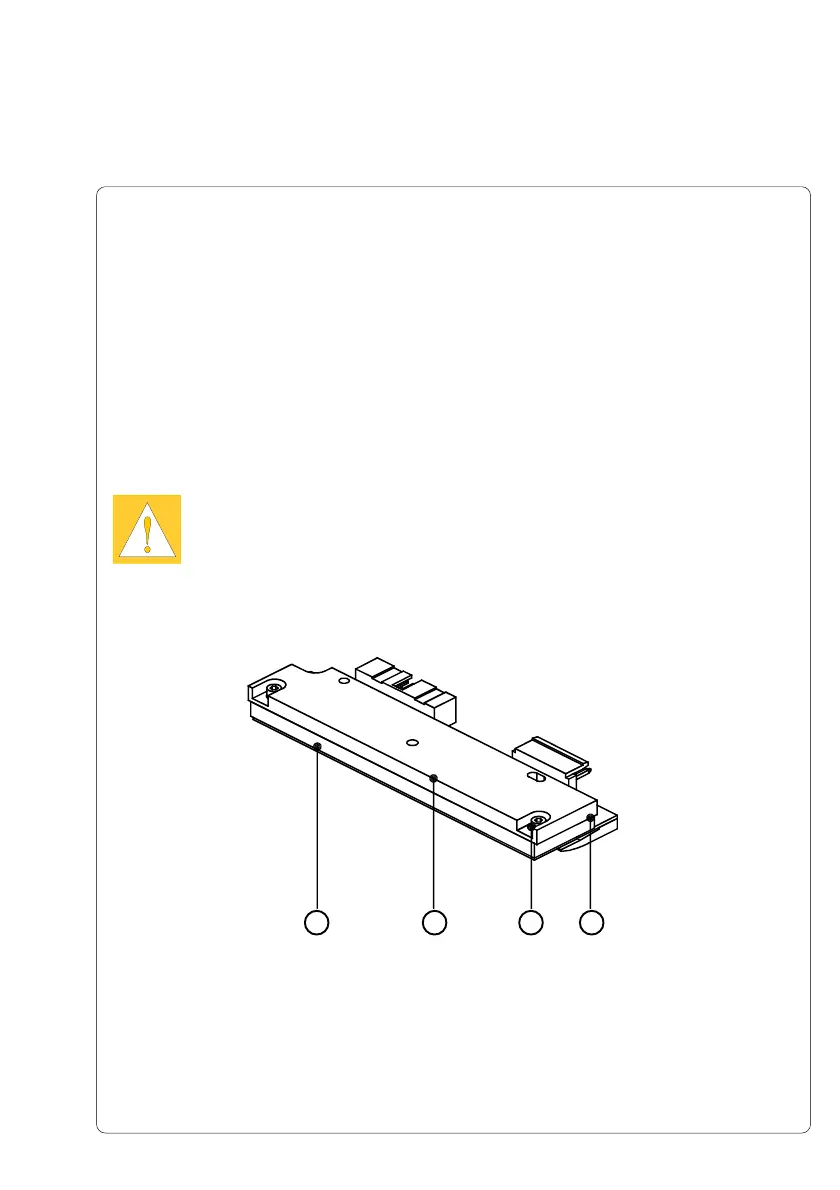E-1cab Produkttechnik GmbH & Co KG
The printers are designed so the printhead replacement can be completed
without making any adjustments.
For A3 this applies to both replacing failed printheads and switching between
printheads with 203 dpi and 300 dpi print resolution.
On A4 cannot be switched between printheads with 300 dpi and 600 dpi print
resolution.
CAUTION !
The printhead (1) is attached and aligned on a head plate (2). Do not
loosen the screws (3), that attach the printhead to the head plate.
Replacing the Printhead A3/A4
1 2 3 4
Fig. E-1 Printhead
For easy distinction between the printheads, a label (4) with information about
the printer type is located on the head plate.
A4/300
Appendix E - Replacing Assembly Units
Appendix E - Replacing Assembly Units