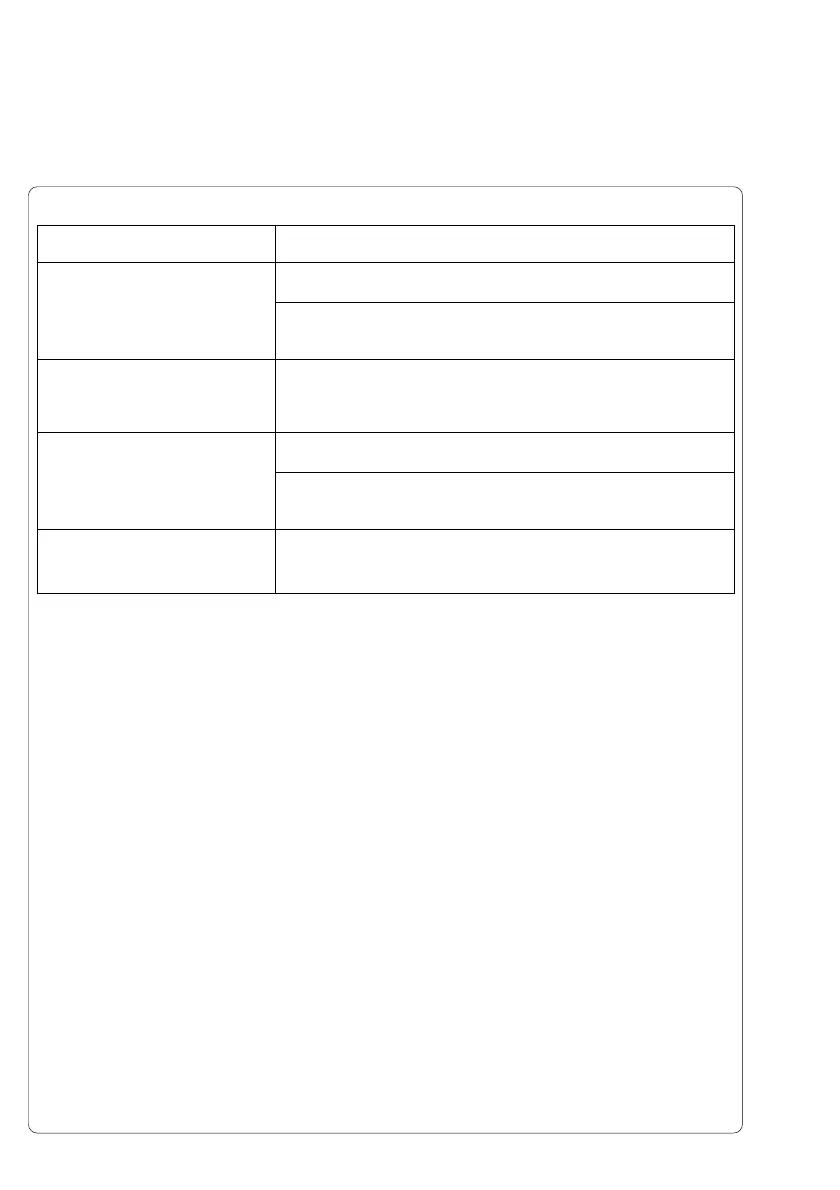C-8 cab Produkttechnik GmbH & Co KG
Cause and Solution
Printhead is dirty, clean the printhead (appendix D).
Printhead is defective (failure of heating elements), replace
the printhead.
Printer is being used with backfeed set to "smart" in cut or
dispense mode (see chapter 8). Set backfeed to "always" in
the Setup.
Printhead is dirty, clean the printhead (appendix D).
The printhead support is not adjusted for the width of the
media. Readjust the printhead support (see chapter 7).
Transfer ribbon is not secured to the ribbon supply hub.
Tighten the knob on the ribbon supply hub (see chapter 7).
Problem
Vertical white lines in the print
image
Horizontal white lines in the
print image
Print image is irregular or one
side is lighter than the other
side.
"Ribbon out" message appears
when ribbon is loaded
Table C-4 Problems / Solutions (continued)
Appendix C - Error Messages / Problem Solution