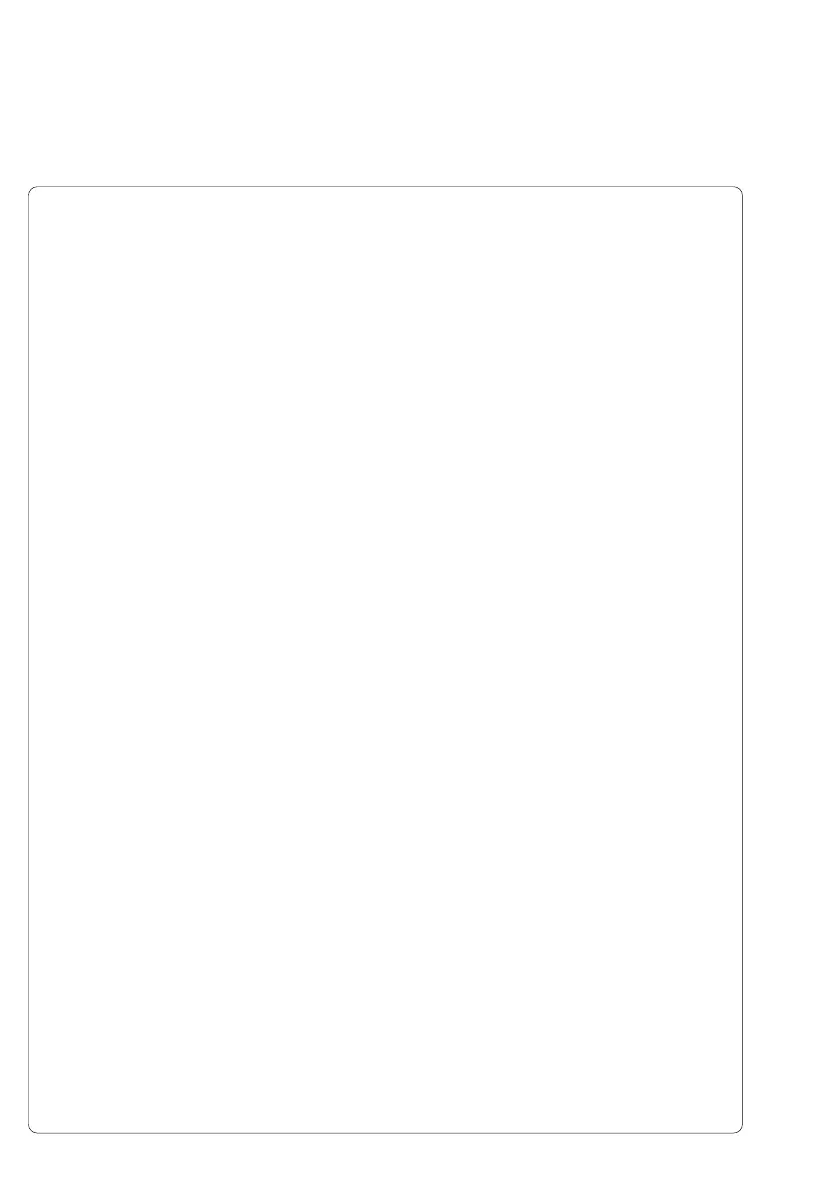cab Produkttechnik GmbH & Co KG
Index
L
Label edge sensor 25ff.,65f.,88f.
Label edge sensor, adjustment 46
Label edge sensor, cleaning D-3
Label from card 93f.
Label profile 73,88f.
Labels from roll 44ff.
Label software 21
Label / tag media specification 19
LCD malfunction C-4
Lithium battery 11
Loading labels 44ff.
Loading ribbon 52f.
Local settings 57ff.
Locking system 27,48
M
Machine parameters 57,60ff.
Maintenance D-1f.
Media feed roller (print roller) 25ff.
Media guide 25ff.
Media hub 24
Media loading 42ff.
Media retainer 24
Memory card 13,16,34,39,75,90ff.
Memory card, copy 96f.
Memory card ejection lever 28,91
Memory card functions in the Offline
menu 93ff.
Memory card, installation 91
Memory card LED 28,91
Memory card, preparation 92
Memory card, removing 91
Memory card slot 28
Memory card, writing to 92
Memory overflow C-4
N
No label found C-5
No label size C-5
No record found C-5
Navigator pad 28,35ff.
O
Offline menu 36,39f.,93ff.
Online (System mode) 32,36
Options15f.
Out of paper C-5
Out of ribbon C-5
P
Parallel inteface 29,31,B-3
Pause Reprint 36,65,67
Pause (system mode) 37
Peel-off mode 48,A-1ff.
Peel-off operation modes A-4
Peel position 60,62
Perforation mark 19,46
Peripheral interface present sensor
A-5ff.
Powersave mode 37,61,64
Power supply connector 29f.
Power switch 29,32
Preliminary tests peel-off mode A-2
Present sensor 22,24,A-1
Print directory 93,99
Printer configuration 56ff.
Printer driver 21
Printer types 9
Printhead 10
Printhead, cleaning D-2
Printhead position 60ff.
Printhead pos. X 60f.
Printhead pos. Y 60,62
Printhead profile 73,82f.
Printhead, replacement E-1ff.
Printhead support 25ff.
Printhead support, adjustment 49
Print media 17ff.
Print parameters 57,64ff.
Print roller, cleaning D-1
Print roller, replacement E-6f.
Print speed 12,64,66
PRINT (system mode) 37
Peripheral interface present sensor
A-5ff.
PIN 70
Problem solution C-7f.
Programming 7,21,84f.
Protocol 68f.
Protocol error C-6