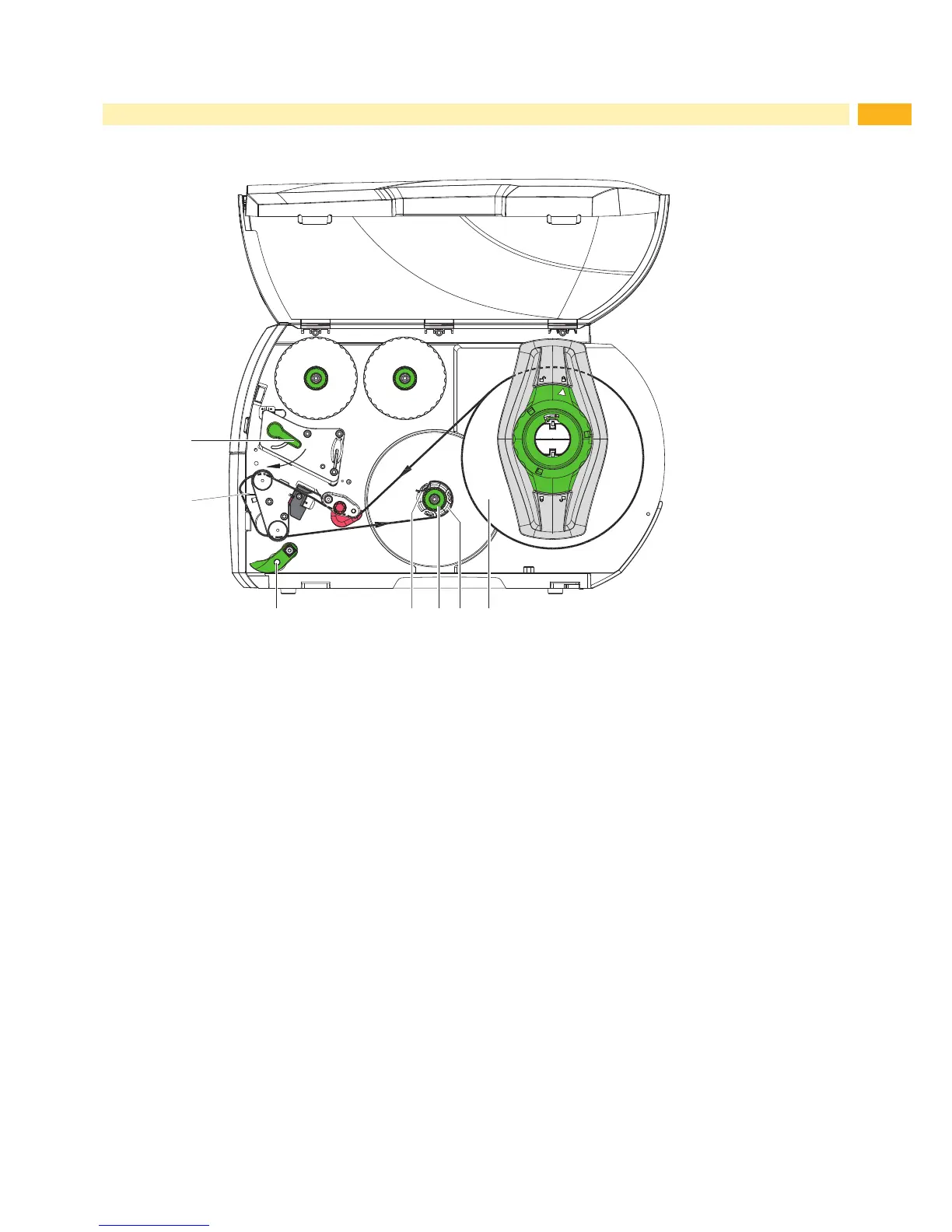Figure 13 Guiding the media strip in rewind mode
In rewind mode, the labels are wound up internally after printing for later use.
1. Install rewind guide plate ( 4.4 on page 20).
2. Lift the pinch roller (3) off the rewind assist roller.
3. Guide label strip around the rewind guide plate (2) to the internal rewinder (6).
4. Holdrewinder(6)rmlyandturnknob(5)clockwiseuntilitstops.
5. Push label strip under a bracket (4) of the rewinder and turn knob (5) counterclockwise until it stops.
Therewinderisfullyspread,thusgrippingthelabelstriprmly.
6. Turn rewinder (6) counterclockwise to tighten the label strip.
7. Turn lever (1) clockwise to lock the printhead.
The label roll is loaded for use in rewind mode.
