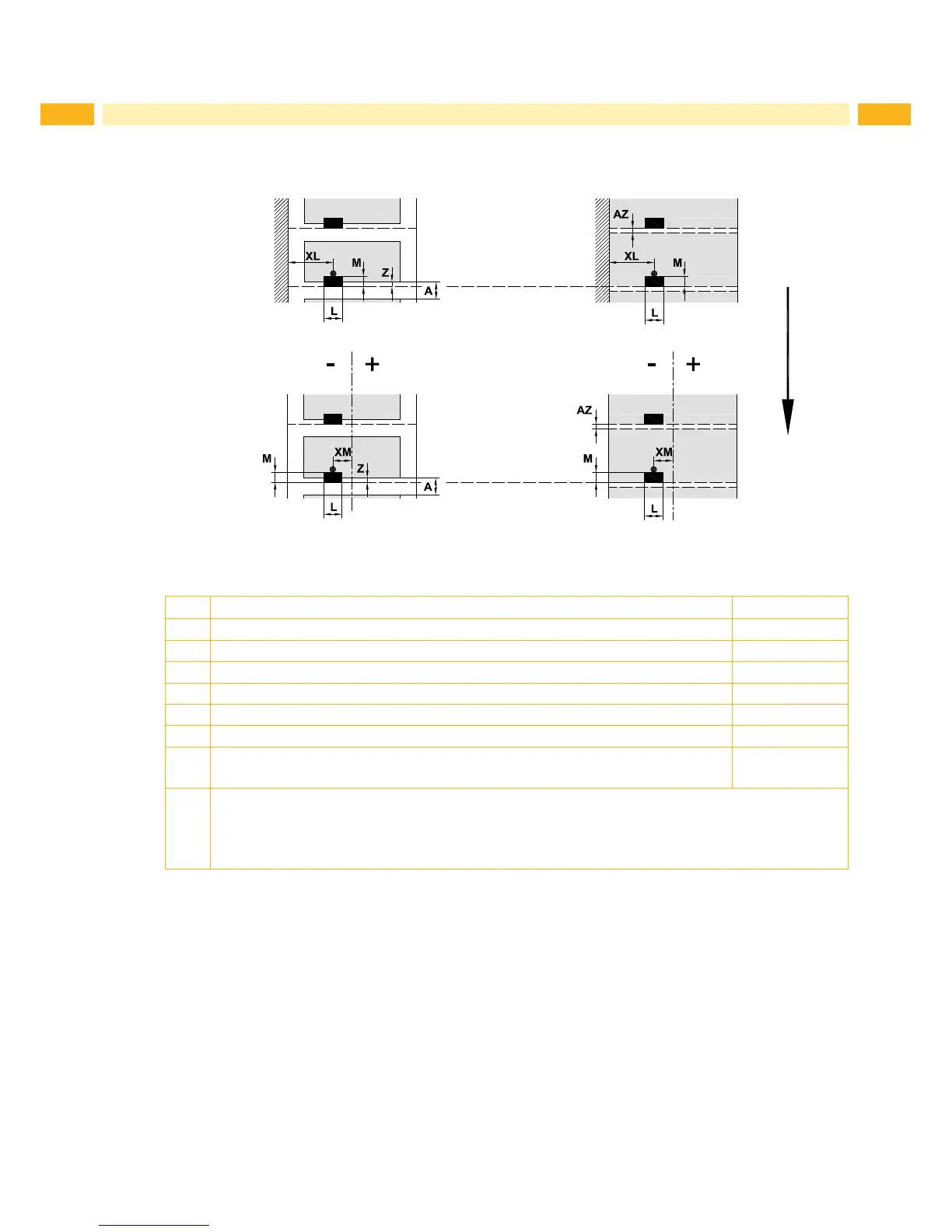32 32
8.3 Reex Mark Dimensions
Feed direction
virtual label front edge
reex mark
Labelswithreexmarks Endlessmaterialwithreexmarks
virtual label front edge
reex mark
SQUIX
4/4P
SQUIX
4M/4MP/4MT
Figure 28 Reexmarkdimensions
Dim. Designation Dim. in mm
A Label distance > 2
AZ Distance between print zones > 2
L
Widthofreexmark > 5
M
Heightofreexmark 3 - 10
XL Distance mark - material edge 5 - 60
XM Distance mark - middle of paper track -55 - ±0
Z Distance virtual label front edge - actual label front edge
Adjust software settings
0 up to A /
recomm. : 0
• Reexmarksmustbeonthebacksideofthematerial(liner).
• Labelsensorforreexmarksonthetopsideonrequest.
• Specicationisvalidforblackmarks.
• Recognition of colored marks may fail. Preliminary tests are needed.
Table 9 Reexmarkdimensions
8 Media