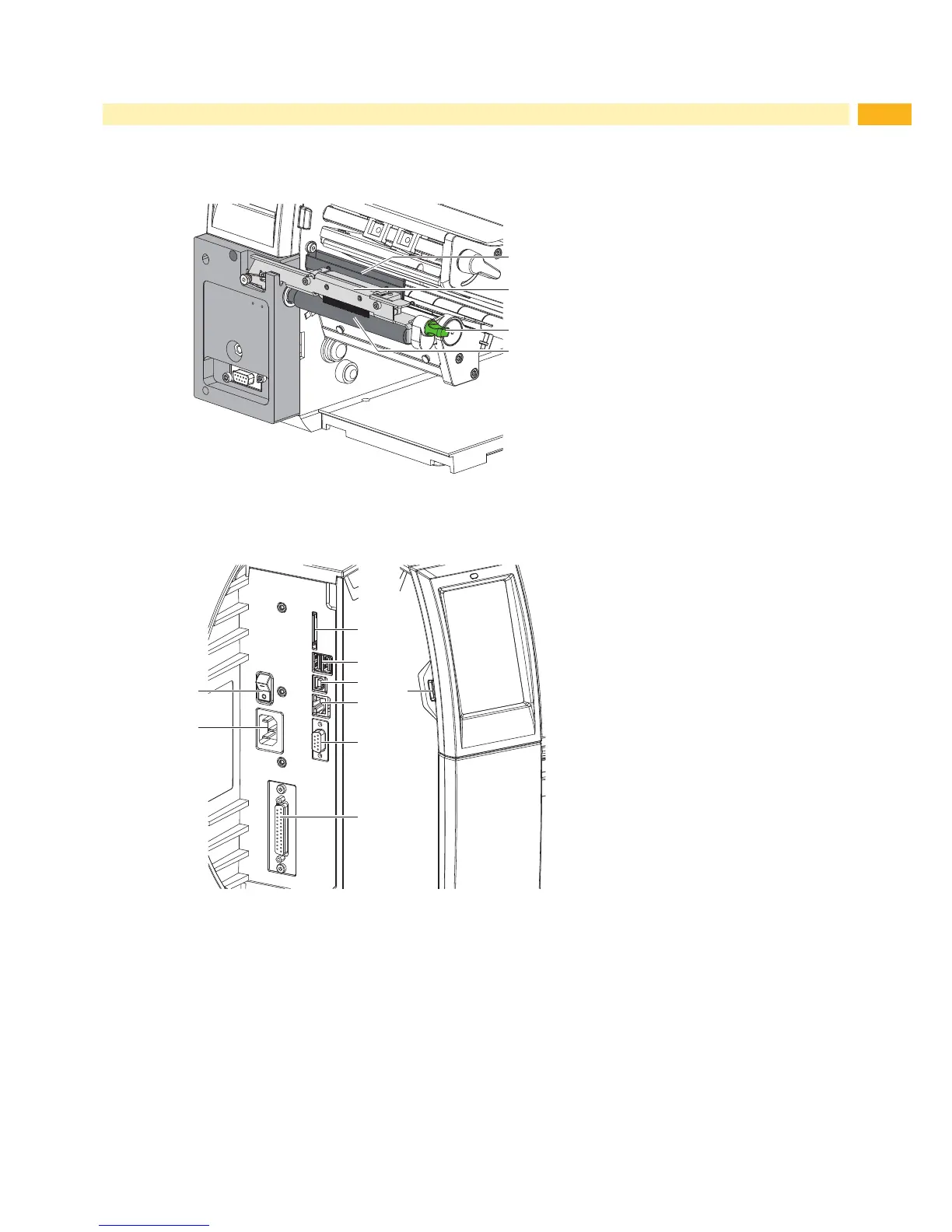7
23
24
25
26
23 Antistatic brush
24 Pressing roller system
25 Detent pin
26 Pinch roller
Figure 3 Separator on SQUIX 4MT
27
28
31
29
30
33
32
34
35
27 Power switch
28 Power connection jack
29 Slot for SD card
30 2 USB master ports for keyboard,
scanner, USB memory stick, Bluetooth
adapter or service key
31 USB full-speed slave port
32 Ethernet 10/100 Base-T
33 Serial RS-232 port
34 I/O interface (Option)
35 USB master port for keyboard,
scanner, USB memory stick, Bluetooth
adapter or service key
Figure 4 Connections
2 Installation
