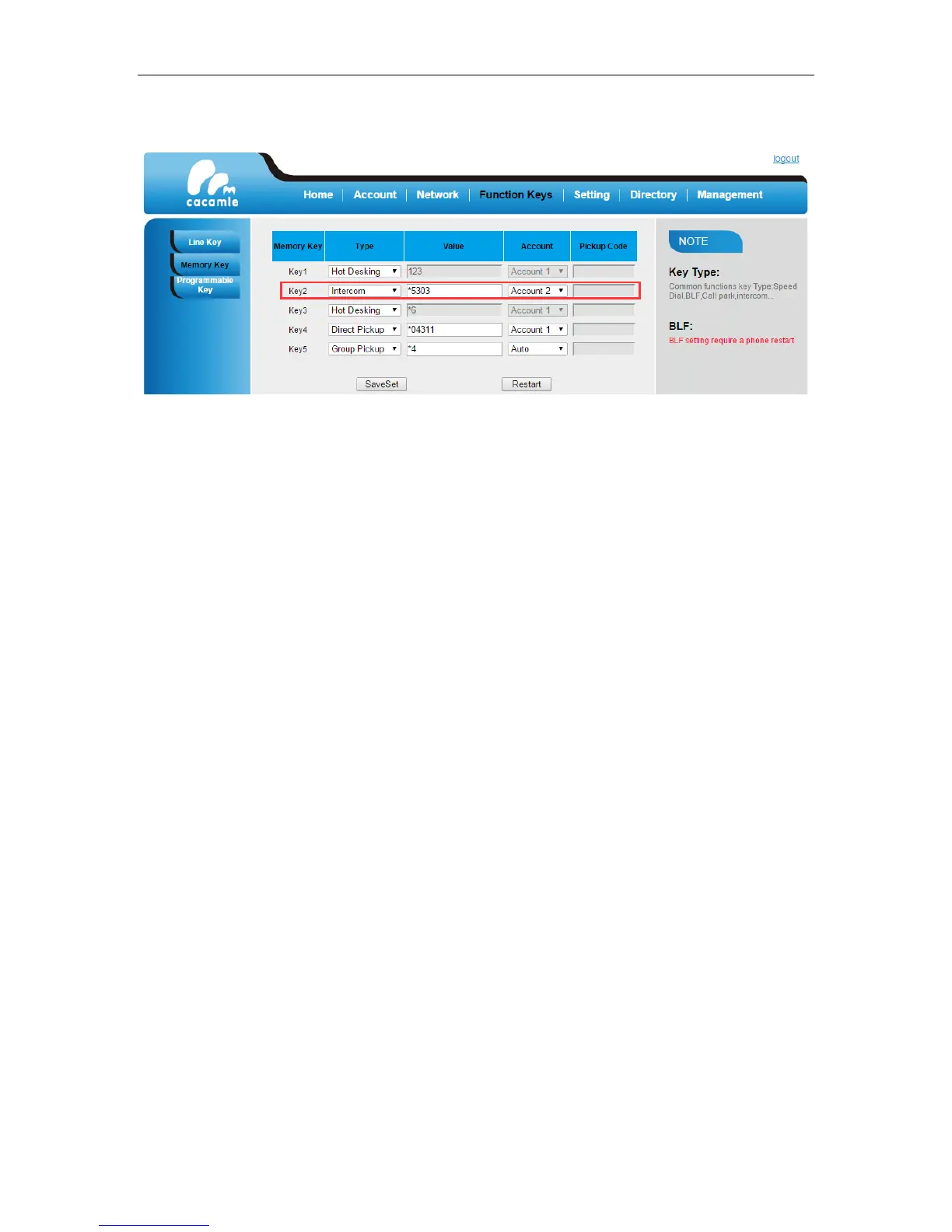User Guide for the IX-C62 IP Phone
94
7. Click SaveSet.
Incoming Intercom Calls:
The IX-C62 IP phone supports automatically to answer an incoming intercom call by default when the
phone is idle.
When there is already an active call on the phone, there will be a prompt on LCD, you can choose to
answer or reject it.
To disable/enable incoming intercom calls:
1. Login the web GUI of IP phone.
2. Click on Account -> Advanced.
3. Select the desired account in Account filed
4. Select “No” or “Yes” in the Allow Auto Answer by Call-info field.
