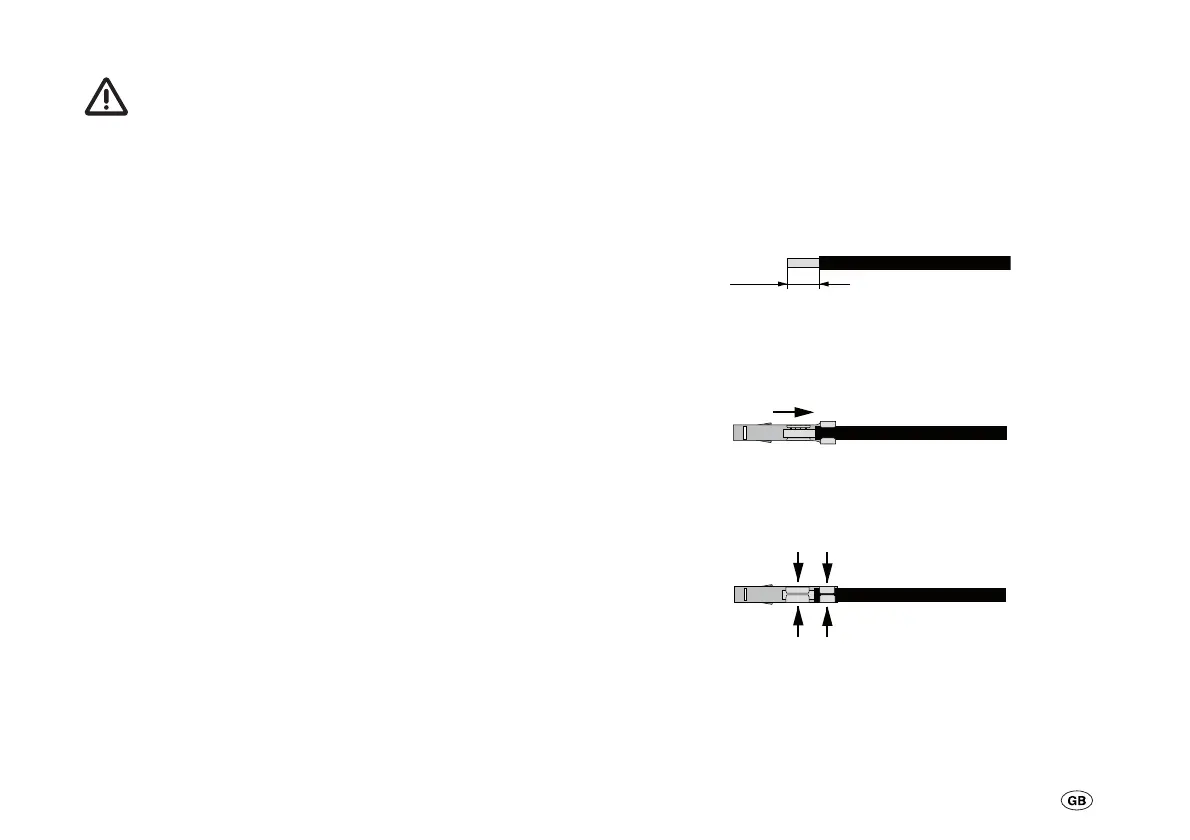29
Connection
Disconnect the power cables from the battery and from
the mains before connecting or disconnecting any ca-
bles! Only use the specified cross-sections and fuses with the
correct rated current!
Cable for 4-pole and 6-pole plug connector
Circuit Wire cross-section
12 V Consumer 1 1.50 mm² min.
12 V Consumer 2 1.50 mm² min.
12 V Consumer 3 1.50 mm² min.
Continuous current
(heating / immediate light)
1.50 mm² min.
Water pump
1.50 mm² min.
Refrigerator
2.50 mm² min.
Cable for 12-pole plug connector
Circuit
Wire cross-section
Charging current cable,
battery 2
4.00 mm² min.
Measuring cable D+ 0.75 mm² min.
Measuring cable B+ (batt. 2) 0.75 mm² min.
Positive cable, battery 2 6.00 mm² min.
Negative cable, battery 2 4.00 mm² min.
Positive cable, battery 1 6.00 mm² min.
Assembling the contact pins
Prepare the connecting cable. Please ensure that the contact
pins for the correct cable cross-section are pressed tightly
onto the cable ends and sit securely! Loose contacts may
lead to short circuiting and to poor connection. Cable ends
designed for use with cable end sleeves must not be soldered.
Remove a length of 5 mm of insulation from the connecting
cable.
5 mm
Fig. 6
Push the contact pin that fits the cross-section of the cable
over the connecting cable, so that the bared part sits in the
front clamp. The second clamp must enclose the insulated
part.
Fig. 7
Now attach the connecting cable to the contact pin by
pressing the clamps together, using suitable crimping pliers.
Check that the connecting cable is firmly attached to the
contact pin.
Fig. 8
Important
Check that the connecting cable is firmly attached to the con-
tact pin. Ensure that the contact pins are firmly pressed to the
cable ends! Loose cable ends can cause short circuits and fires.