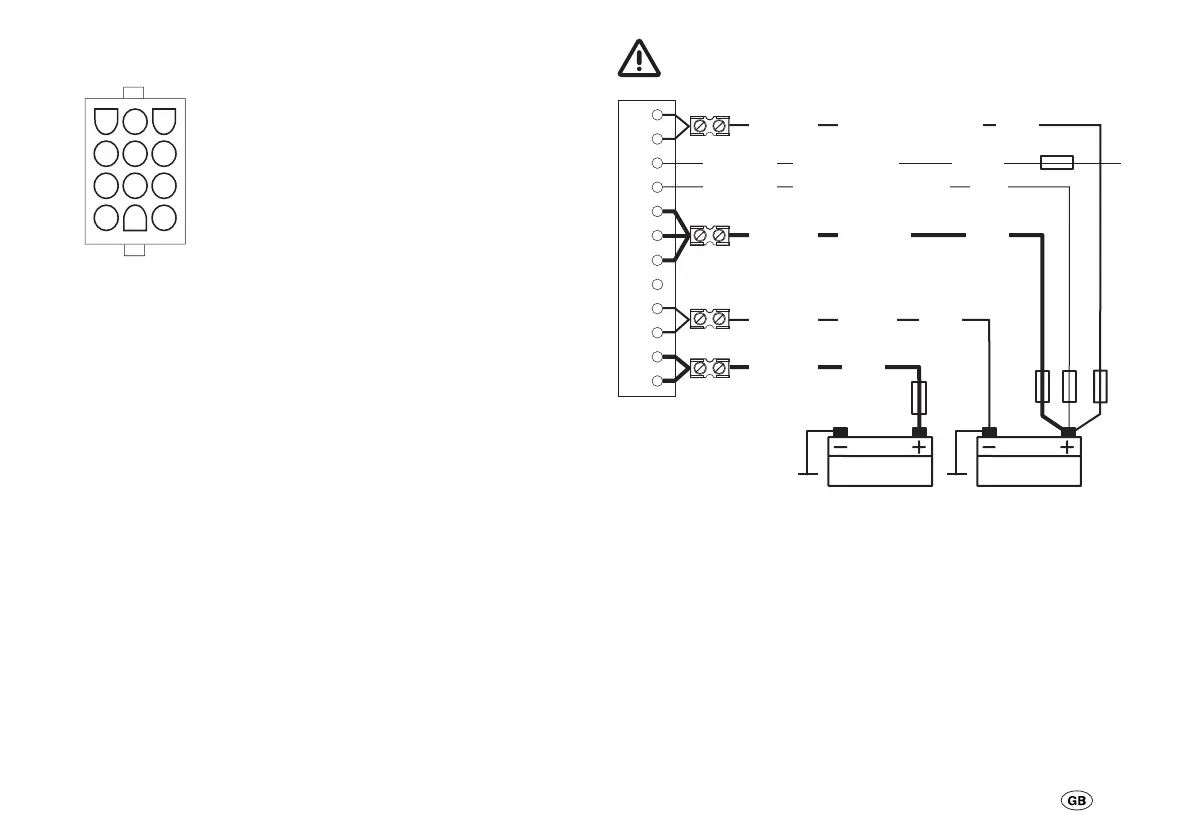31
Connecting a 12-pole plug connector
23
19 27
16
20
24
17 25
21
18 2622
Fig. 13 shows the contacts available in the
12-pole plug connector (view of device side).
Connect the 12-pole plug connector to the
starter battery and supply battery in accordance
with the connecting diagram. Make sure that
the contact pins engage securely with the plug
connector! Loose contact pins can lead to mal-
functions or short-circuiting. The fuses protect
the circuits.
Fig. 13: 12-pole connector
Insert the 12-pole plug connector into the socket provided on
the device (fig. 4, pos. 10).
The fuses must be positioned close to the positive poles
of the batteries!
16
17
18
19
20
21
22
23
24
25
26
27
4 mm²
+ charging current
red
4 mm²
minus
blue
6 mm²
+ supply
red
0.75 mm²
D+ generator
brown
0.75 mm²
B+ measuring cable /
test
red
2 A
2 A
40 A
40 A
6 mm² red
25 A
I
12 V battery
(start)
II
12 V battery
(supply)
Fig. 14: Connection diagram 12-pole plug connector