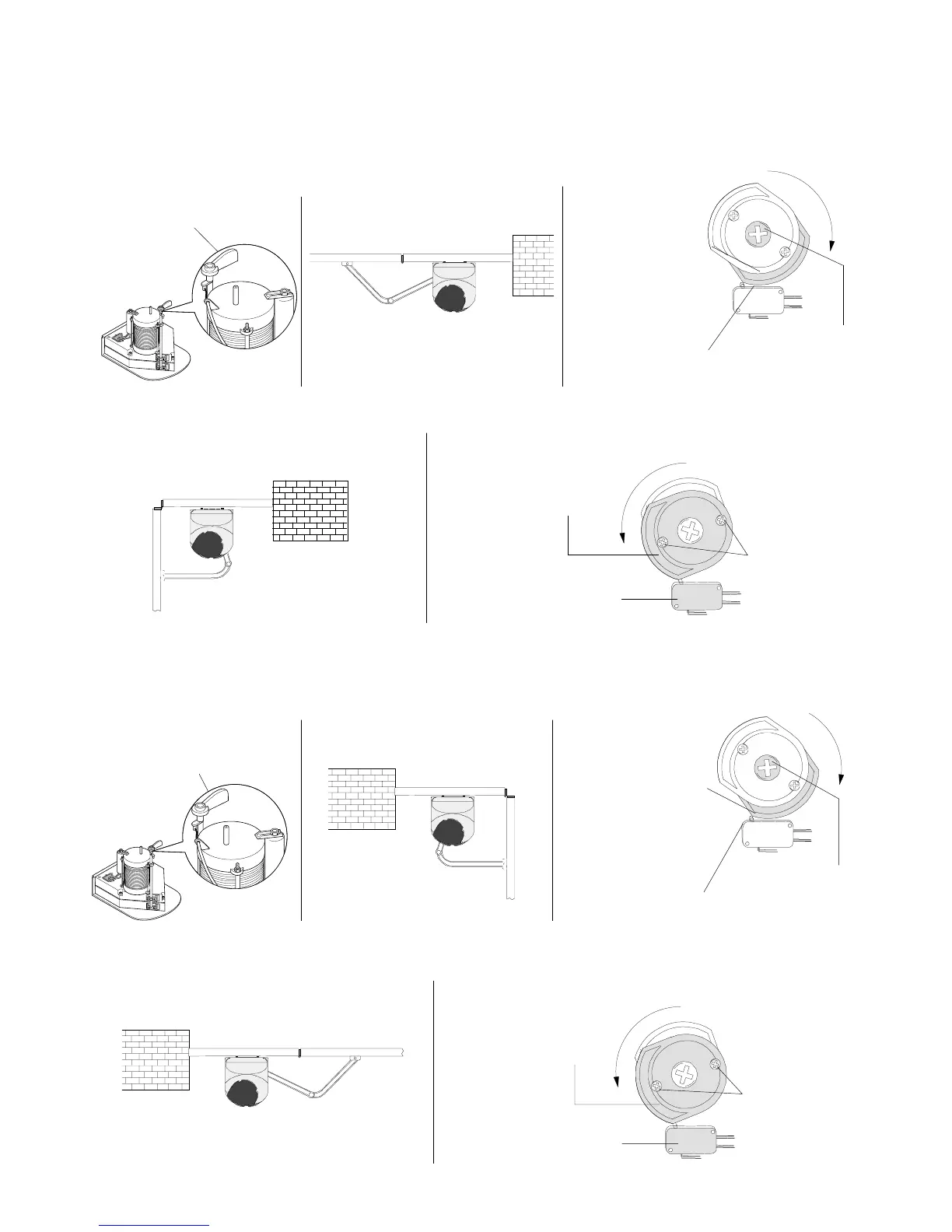10
3.3 - Adjusting the open and shut cams
Adjustments of the microswitches with gearmotor installed on the right-hand side (internal view).
In closing: unblock the gearmotor (1) and allow the gate to reach the closing position desired (2). Turn
the lower cam clockwise until the microswitch is inserted and lock it with the central screw (3).
In opening: allow the gate to reach the open position desired (4). Turn the upper cam anticlockwise
until the microswitch is inserted and lock it with the two upper screws (5).
Adjustments of the microswitches with gearmotor installed on the left-hand side (internal view).
In opening: release the gearmotor (1) and allow the gate to reach the opening position desired (2).
Turn the lower cam clockwise until the microswitch is inserted and lock it with the central screw (3).
In closing: allow the gate to reach the closing position desired (4). Turn the upper cam anticlockwise
until the microswitch is inserted and lock it with the two upper screws (5).