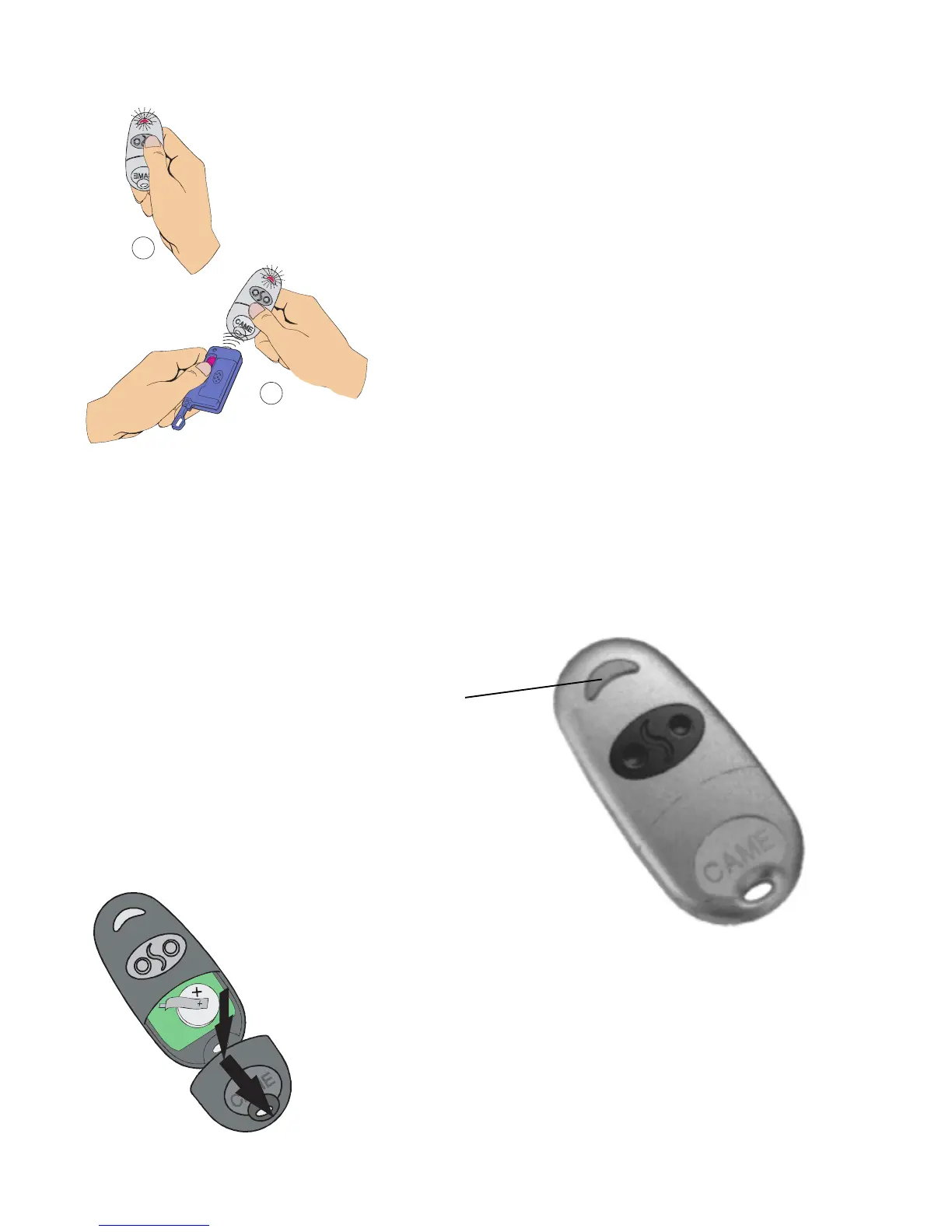21
5.6 - Coding the Additional Remote
Use on existing system
(with TOP at 433.92 MHz)
1. Press the key to encode until, after 7 seconds of
flashing, the red signalling LED remians on. (fig A)
2. Within 10 seconds, bring the existing transmitter
closer from the rear part and press the pushbutton you
want to copy for a few seconds. (fig B)
Once it has been saved, the LED will flash 3 times
and the transmitter will be ready for use.
Repeat 1 and 2 for the other pushbuttons. (NB: the code of
another system can be saved).
Use on new system
Consult the documentation of the electric board to save the first transmitter, then follow the procedure
described above to duplicate it in the quantity desired.
To open battery compartment, press and slide.