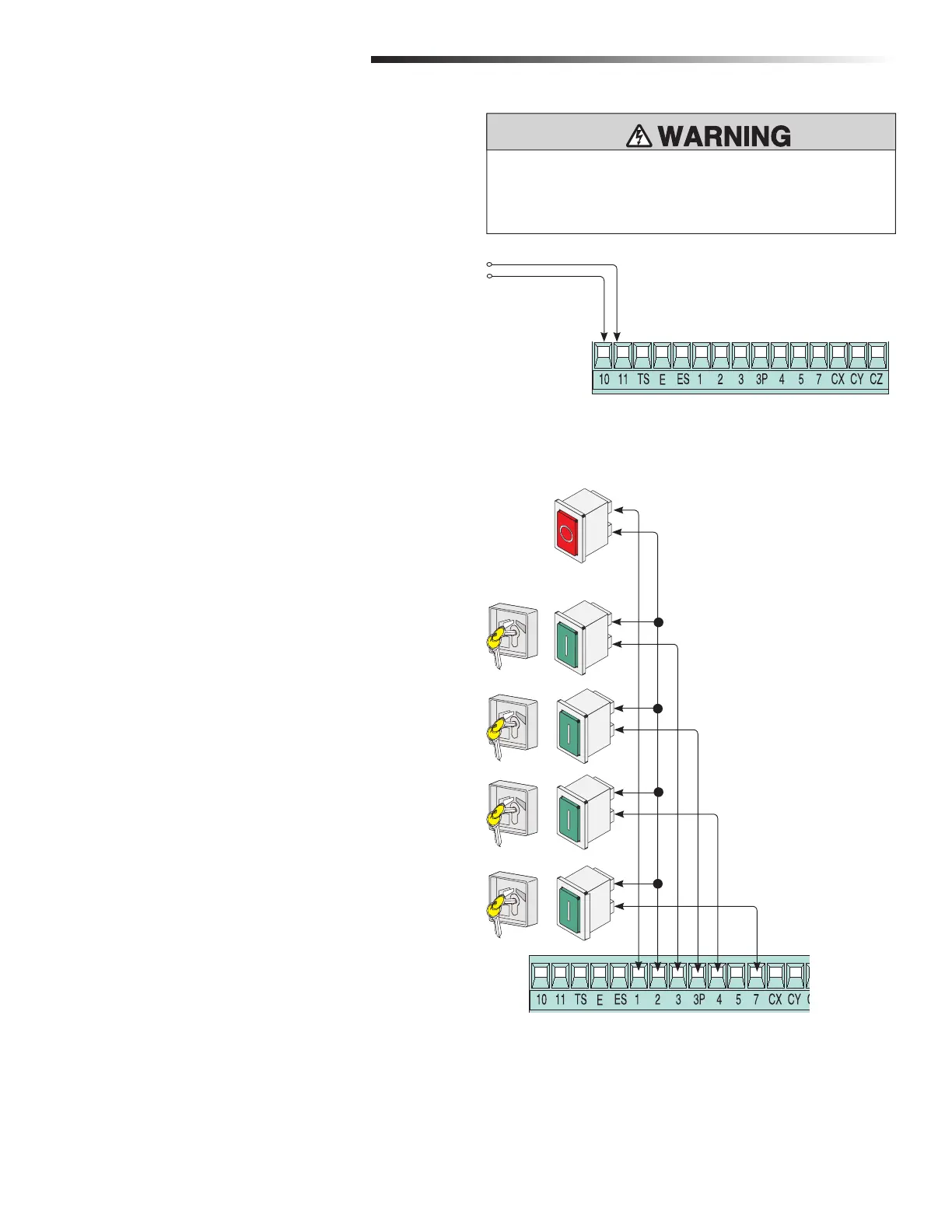17
ACCESSORY POWER + COMMAND AND CONTROL DEVICES
OPTIONAL WIRING
ACCESSORY POWER
Command devices and accessories are 24V power. The overall power for accessories
CANNOT exceed 37W.
Terminals 10 and 11 provide power for the following accessories:
• 24 Vac normally
• 24 Vdc when the emergency batteries are working
COMMAND AND CONTROL DEVICES
Stop button (N.C. contact)
• Cancels automatic closing (A.C.T.). To resume normal operation, press the
command button or the remote control button.
NOTE: If not used, select "Disabled" in the "Functions" menu.
Key selector and/or open button (N.O. contact)
• Gate opening command.
Key selector and/or partial opening button (N.O. contact)
• Partial gate opening
Key selector and/or closing button (N.O. contact)
• Gate closing command.
Key selector and/or command button (N.O. contact)
• Gate opening and closing command.
• By pressing the button or turning the key, the gate reverses direction or stops
depending on the 2-7 settings in the "Functions" menu.
To protect against fire and electrocution:
• DISCONNECT power BEFORE installing or servicing operator.
+
-
