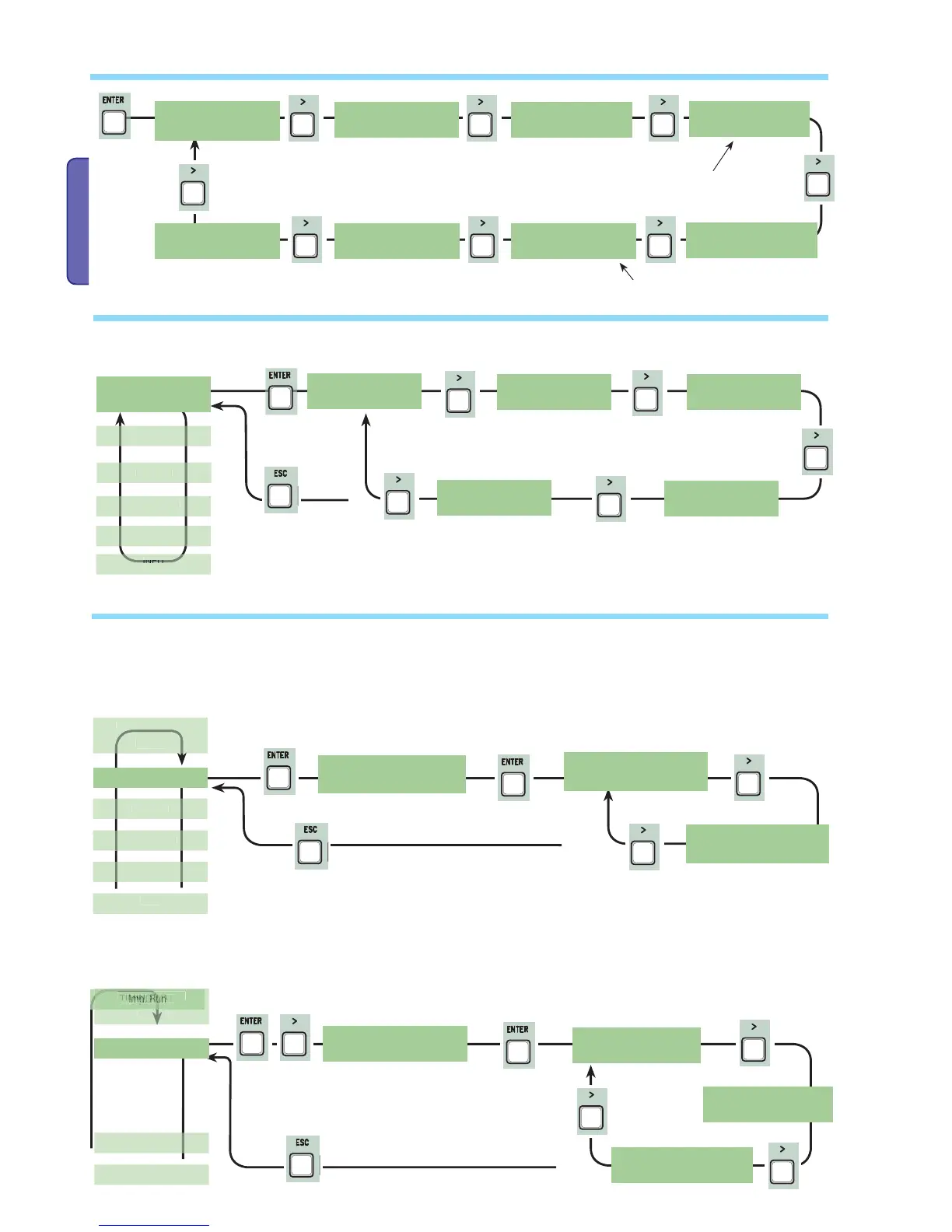2 06/2013 © CAME cancelli automatici s.p.a. - The data and information reported in this installation manual are susceptible to change at any time and without obligation on CAME cancelli automatici s.p.a. to notify users.
ENGLISH
LANGUAGE
< English >
LANGUAGE
< Francais >
LANGUAGE
< Deutsch >
LANGUAGE
< Espanol >
LANGUAGE
< Italiano >
7.4 Main menu
Press ENTER
for 1 second
7.5 Language menu
Select language: selects among the languages displayed.
7.6 Functions menu
< AutoClose >
Turn on
AutoClose
< Turn on >
AutoClose
< Disabled >
Automatic Closing: activates or deactivates the automatic closing function.
The automatic closing timer activates at each opening endpoint. The predetermined time may be adjusted, and is in any case
dependent on any safety devices that may activate; and it does not activate after a total safety “stop” or during a power outage.
Maintained Act
< Disabled >
<Maintained Act>
Disabled
Maintained action: the gate works by keeping the button pressed (button 2-3 for opening, button 2-4 for closing, or if set to the “On
Closing” function, only with button 2-4. (This excludes the function of the transmitter fitted with the AF card).
Maintained Act
< when close >
Memory stores 250 users maximum
It appears only if selected from the “Config.”
Section in the FUNCTIONS menu.
Maintained Act
< Turn on >
< LAN
