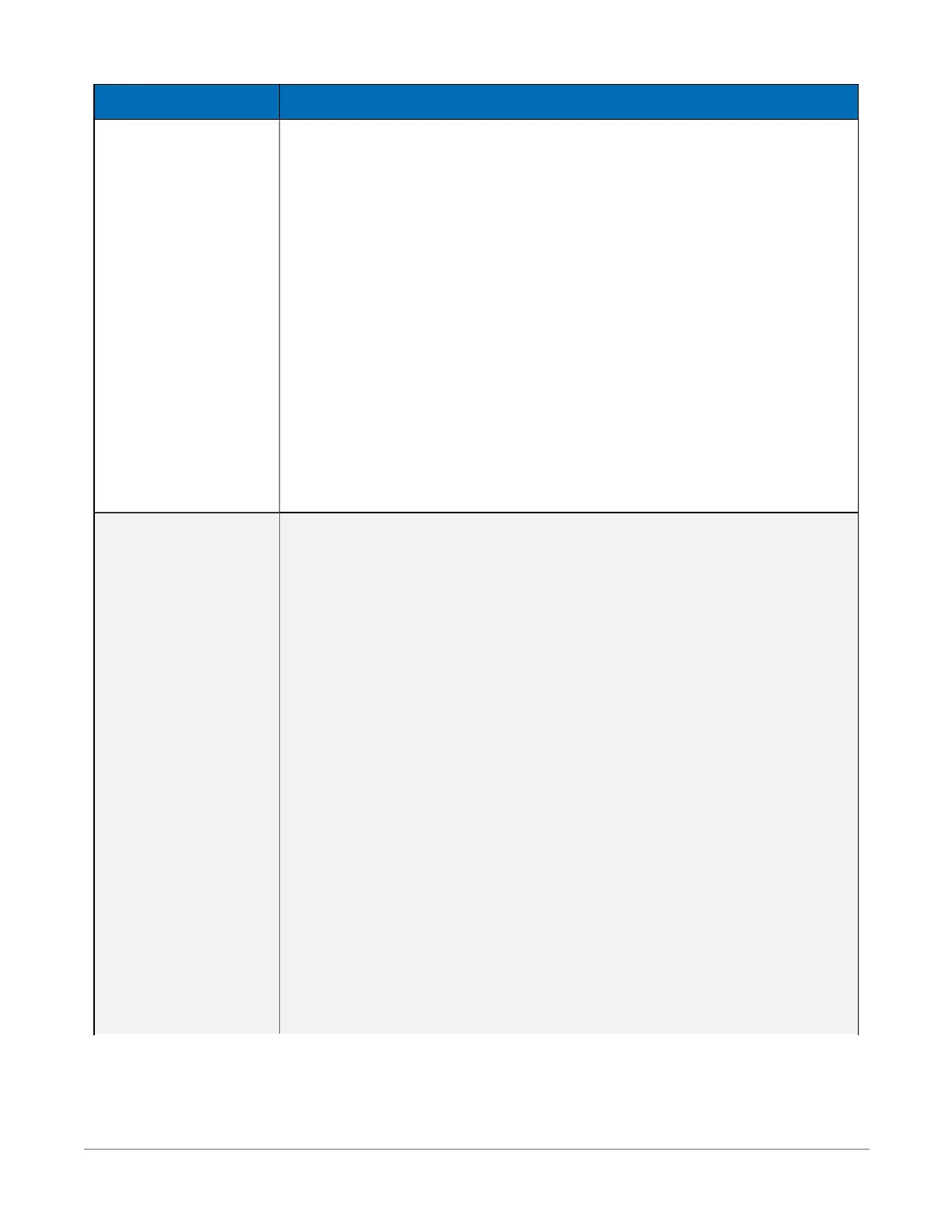Keyword Information and Location
Baudrate
This setting governs the baud rate that the datalogger will use for a
given port in order to support serial communications. For some ports
(COM), this setting also controls whether the port will be enabled for
serial communications.
Some ports (RS-232 and CS I/O ME) support auto-baud synchronization
while the other ports support only fixed baud. With auto-baud
synchronization, the datalogger will attempt to match the baud rate to
the rate used by another device based upon the receipt of serial framing
errors and invalid packets.
l Numeric data type
Where to find:
l Settings Editor tab in Device Configuration Utility: Com Ports
Settings | Baud Rate
Beacon
This setting, in units of seconds, governs the rate at which the
datalogger will broadcast PakBus messages on the associated port in
order to discover any new PakBus neighboring nodes. If this setting
value is set to a value of 0 or 65,535, the datalogger will not broadcast
beacon messages on this port.
This setting will also govern the default verification interval if the value
of the Verify() setting for the associated port is zero. If the value of this
setting is non-zero, and the value of the Verify setting is zero, the
effective verify interval will be calculated as 2.5 times the value for this
setting. If both the value of this setting and the value of the Verify
setting is zero, the effective verify interval will be 300 seconds (five
minutes).
l Numeric data type
Where to find:
l Settings Editor tab in Device Configuration Utility: Com Ports
Settings | Beacon Interval
l Settings Editor tab in Device Configuration Utility: Advanced |
Beacon Interval Internet
9. Tips and troubleshooting 138
