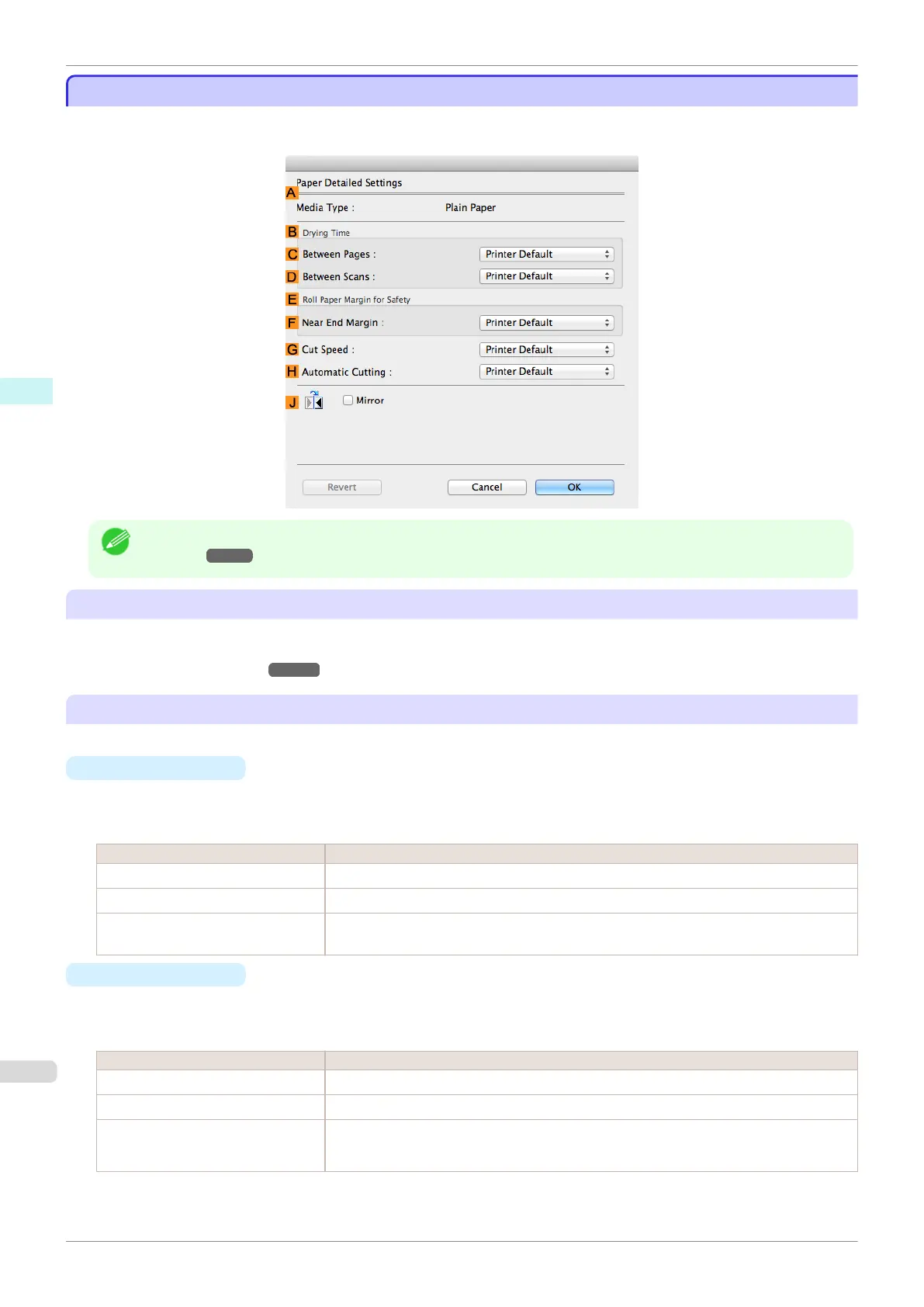Paper Detailed Settings Dialog Box
Paper Detailed Settings Dialog Box
The Paper Detailed Settings dialog box offers the following settings. For details on settings items, refer to the
printer driver help.
Note
• To display the Paper Detailed Settings dialog box, on the Main pane, click Set by Media Type. (See "Main
Pane .") ➔P.254
A Media Type
The paper selected with Media Type of the Main panel is displayed.
For information on the types of paper the printer supports, refer to the Paper Reference Guide. (See "Displaying
the Paper Reference Guide.") ➔ P.331
B Drying Time
Specify the time that the printer waits for ink to dry, as needed. The Between Pages setting is only valid for rolls.
• C Between Pages
You can set the time to wait after printing 1 document page until ejecting the paper. Since waiting time is re-
quired for ink to dry before a roll is cut, you can deliver paper in the Output Stacker with the ink dried even if
Cutting Mode is set to Automatic.
Setting Item Details
Printer Default The setting of the control panel of the printer is applied.
None Paper is ejected immediately after printing completes.
30 sec. / 1 min. / 3 min. / 5 min. /
10 min. / 30 min. / 60 min.
Paper is ejected when the set time elapses after printing completes.
• D
Between Scans
You can set the time to wait after printing 1 line on a page until printing the next line. Set this to avoid bleeding
or color unevenness such as when bleeding occurs on a page or when color unevenness occurs during bor-
derless printing.
Setting Item Details
Printer Default The setting of the control panel of the printer is applied.
None The next line is printed immediately after a line is printed.
1 sec. / 3 sec. / 5 sec. / 7 sec. / 9
sec.
The next line is printed when the set time elapses after a line is printed.
* Increase the time according to the occurrence condition of bleeding or unevenness.
Paper Detailed Settings Dialog Box
iPF785
User's Guide
Mac OS Software Printer Driver
258
