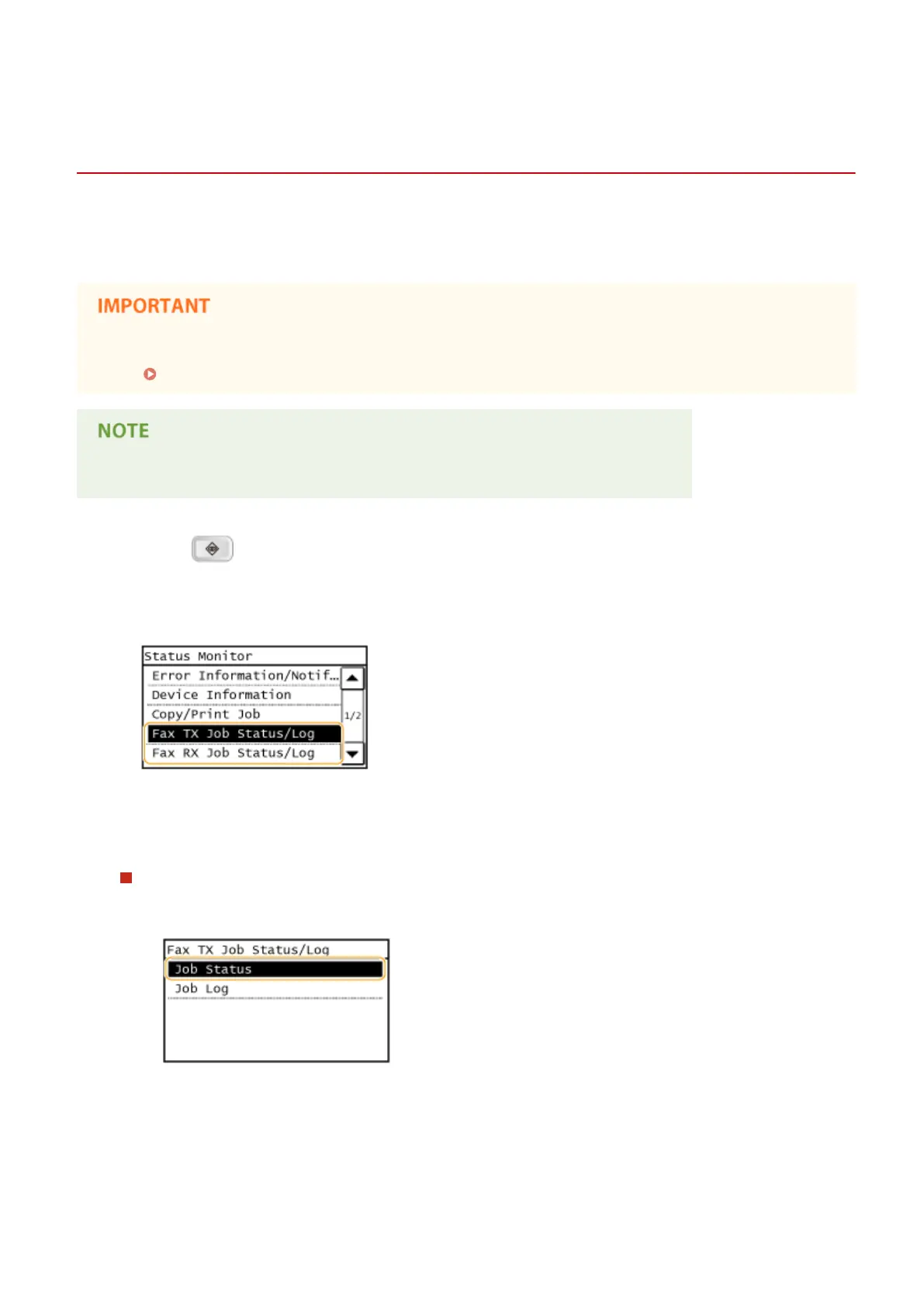Checking Status and Log for Sent and Received
Documents
1053-02U
The statuses and communication logs for sent and received fax documents can be checked separately for sending and
receiving. You can check detailed document information, including destinations and number of pages, and you can
delete unnecessary documents.
When <Display Job Log> is set to <Off>, you cannot check the communication logs.
Display Job Log (P. 469)
The destinations in Manual Sending cannot be checked because they are not displayed.
1
Press .
2
Tap <Fax TX Job Status/Log> or <Fax RX Job Status/Log>.
3
Check the statuses and communication logs for sent and received documents.
To check the statuses for sent and received documents
1
Tap <Job Status>.
2
Select the document whose status you want to check.
Faxing (imageRUNNER 2204F)
148
