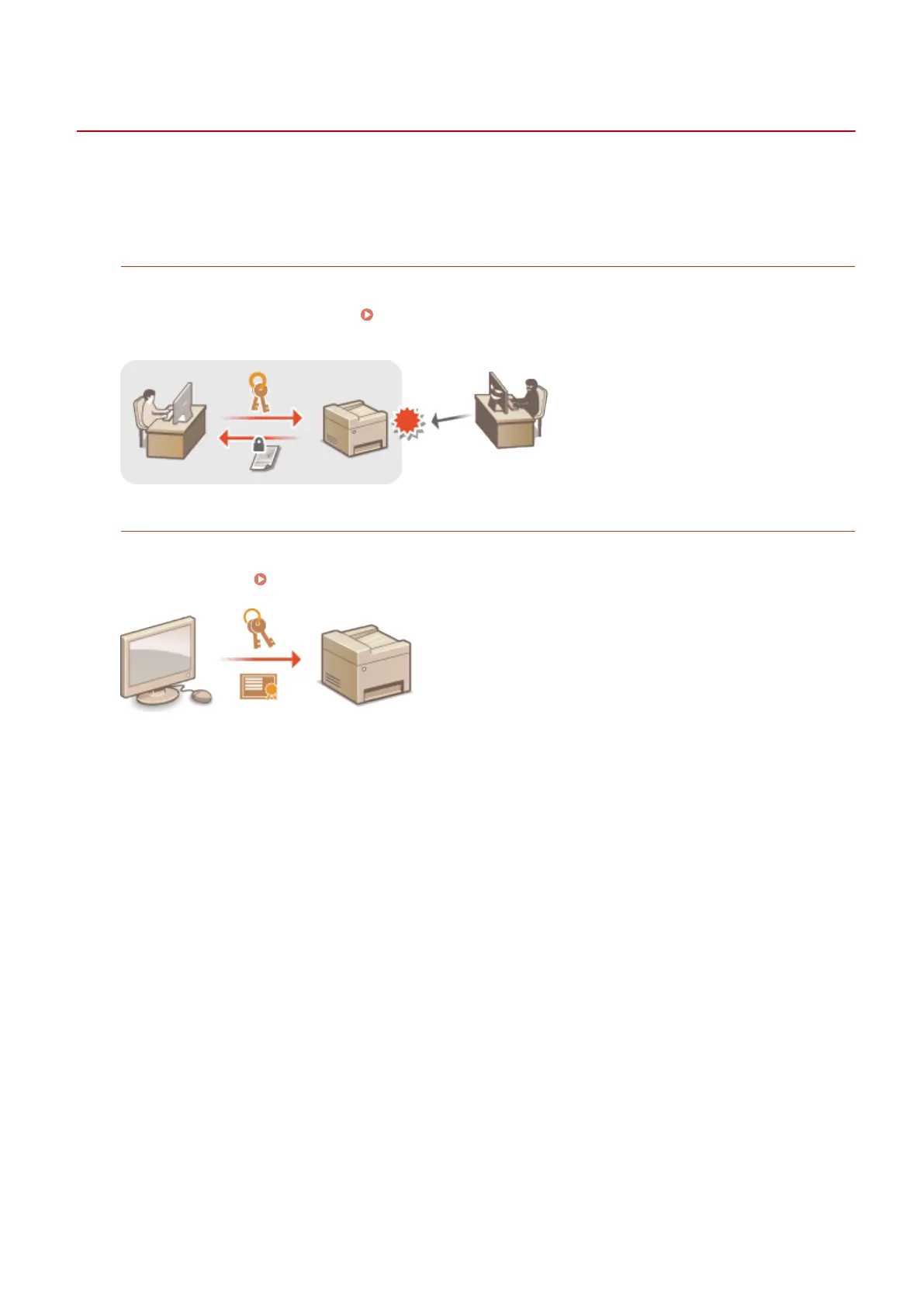Implementing Robust Security Features
1053-06H
Authorized users may incur unanticipated losses from attacks by malicious third parties, such as sning, spoong,
and tampering of data as it ows over a network. To protect your important and valuable information from these
attacks, the machine supports the following features to enhance security and secrecy.
TLS Encrypted Communication
TLS is a protocol for encryption for data sent over a network and is often used for communication via a Web
browser or an e-mail application. TLS enables secure network communication when you access the machine
from a computer via the Remote UI.
Encrypting Communication of Print Data for Mobile Devices with
TLS(P. 276)
Using Key Pairs and Digital Certicates
A key pair system uses two differing keys, one for encrypting data (public key) and one for decrypting the data
(private key). Installing a key pair together with a digital certicate can prevent impersonation, falsication,
eavesdropping, etc. Conguring Settings for Key Pairs and Digital Certicates(P. 279)
Security
396
