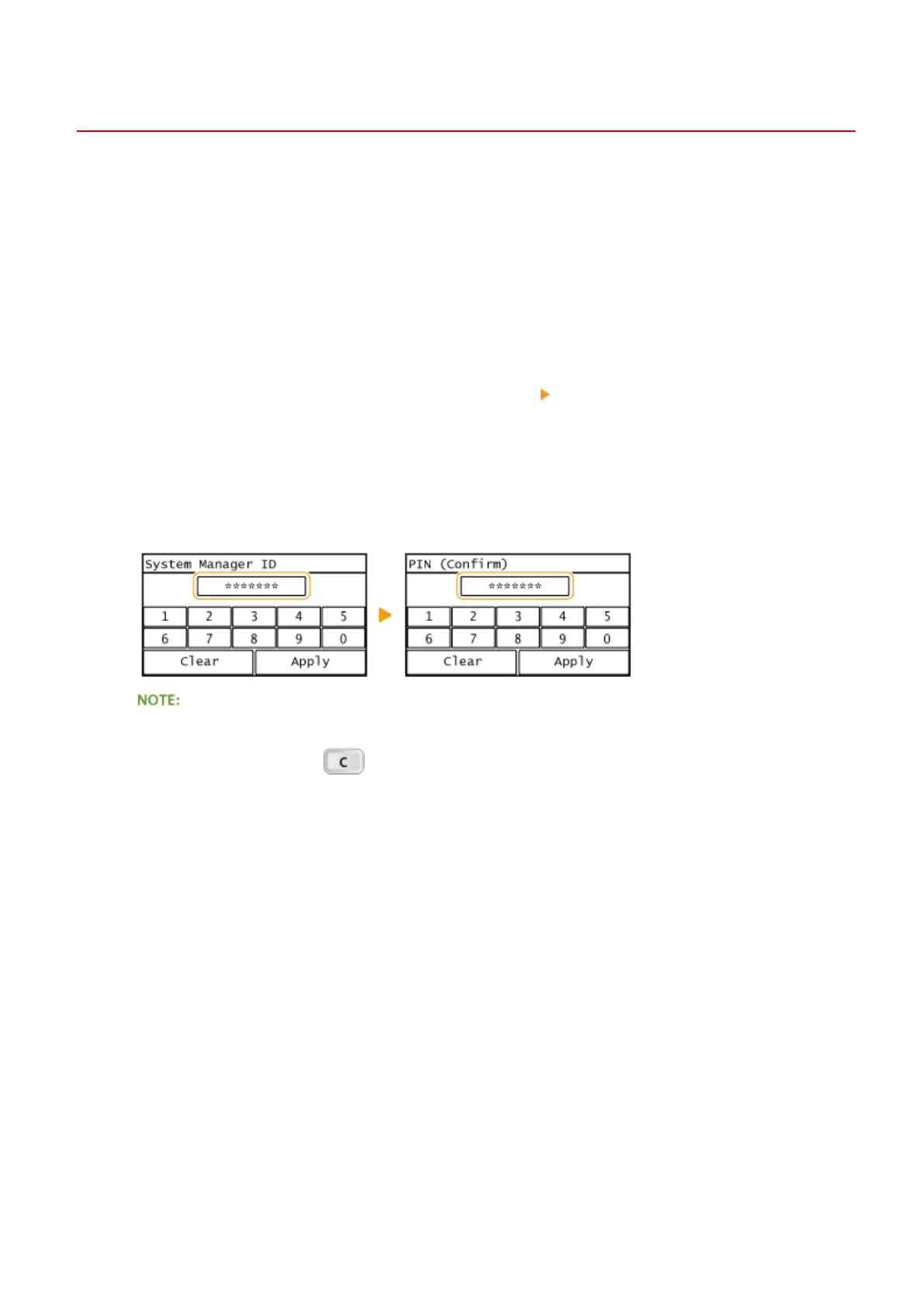Setting the System Manager PIN (imageRUNNER 2004)
1053-05U
Set a System Manager PIN that is intended exclusively for Administrators. You can access <System Management
Settings> only when the PIN has been entered correctly. It is recommended that only Administrators know the PIN.
1
Tap <Menu> in the Home Screen.
2
Tap <System Management Settings>.
3
Select <System Manager Information Settings> <System Manager PIN>.
4
Specify the System Manager PIN.
● Enter a number of up to seven digits, and tap <Apply>.
● When <PIN (Conrm)> is displayed, enter the PIN once again to conrm.
● You cannot set a PIN that consists only of zeros, such as "00" or "0000000".
● To disable the PIN, press to erase the PIN (leave the text box blank), and tap <Apply>.
Security
368
