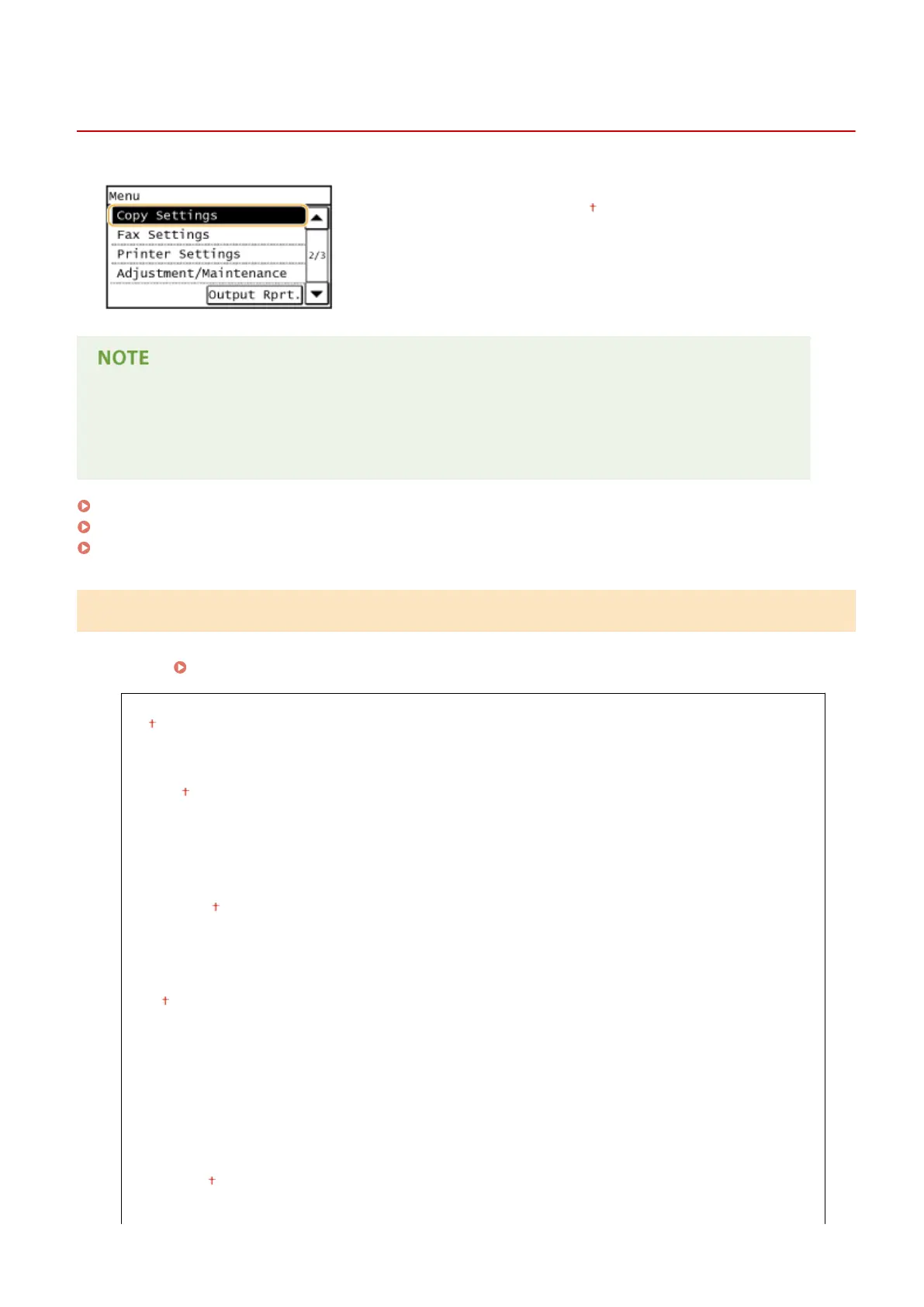Copy Settings
1053-073
All the settings about the copy are listed with short descriptions. Default
settings are marked with a dagger ( ).
Asterisks (*)
● Settings marked with an asterisk "*1" are only available for the imageRUNNER 2204F / 2204N / 2004N.
● Settings marked with "*2" have different defaults for the imageRUNNER 2004.
Change Default Settings (P. 444)
Auto Recognize Original Orientation(P. 445)
Initialize Default Settings(P. 446)
Change Default Settings
You can change the factory default settings about copy. The selected settings are used as the default settings of the
copy function.
Changing Default Settings(P. 102)
Number of Copies
1
to 99
Density
-4 to 0 to +4
Auto Density
Original Type
Text
Text/Photo
Photo
2-Sided
*1
Off
1-Sided->2-Sided
2-Sided->2-Sided
2-Sided->1-Sided
Original/Finishing Type
Copy Ratio
Custom Ratio
100% (1:1)
400% (Max)
Setting Menu List
444
