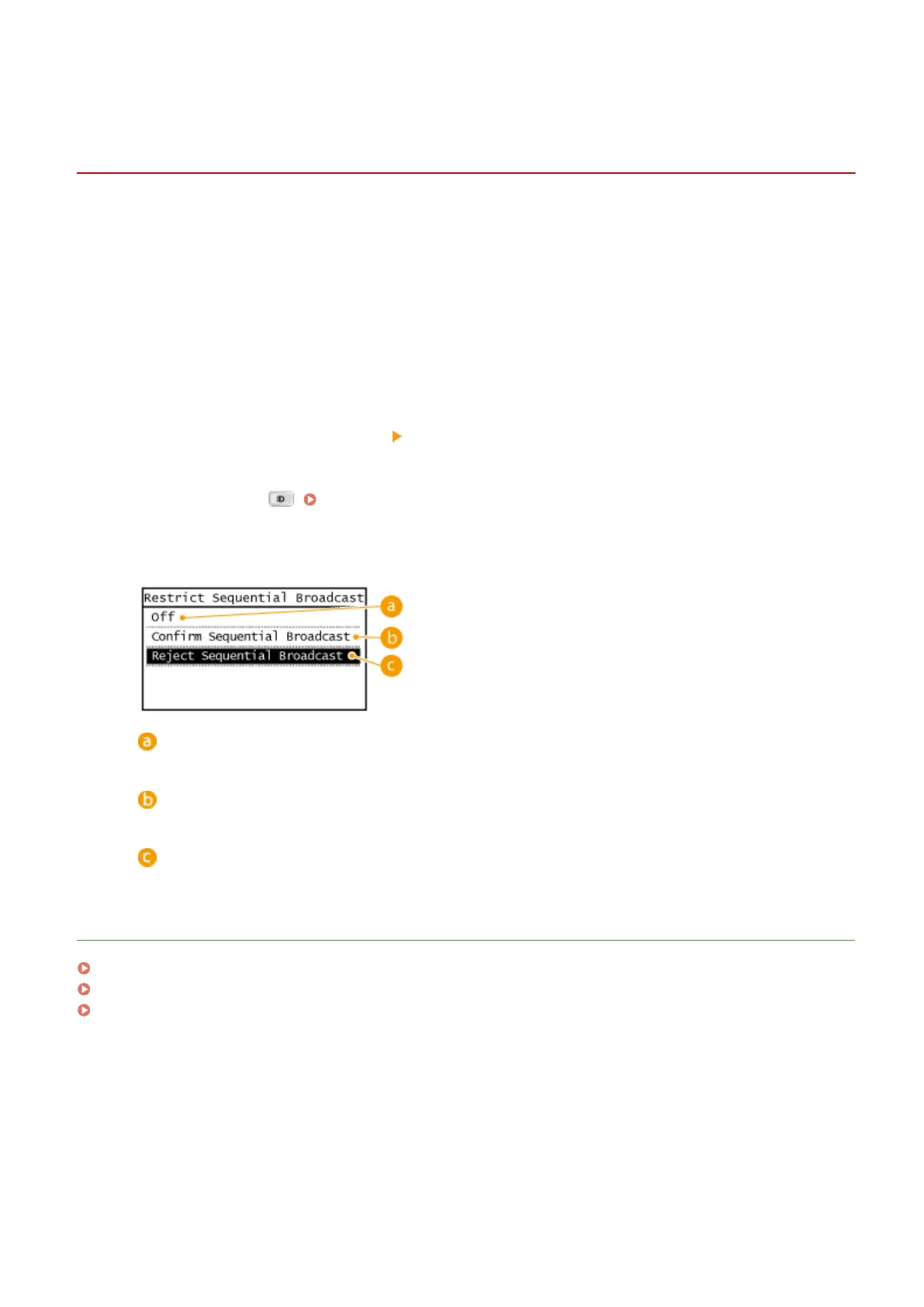Prohibiting Sequential Broadcasting (imageRUNNER
2204F)
1053-06A
Sequential broadcasting is a feature that sends faxes to multiple recipients in succession. This feature can be disabled
if preferred.
1
Tap <Menu> in the Home Screen.
2
Tap <Fax Settings>.
3
Select <TX Function Settings> <Restrict Sequential Broadcast>.
● If a screen for entering a System Manager ID and PIN is displayed, enter the System Manager ID and PIN, tap
<Apply>, and press . Setting the System Manager ID (imageRUNNER 2204F / 2204N / 2004N)(P. 359)
4
Select <Conrm Sequential Broadcast> or <Reject Sequential Broadcast>.
<Off>
Enables sequential broadcasting.
<Conrm Sequential Broadcast>
Displays the conrmation screen when sending a fax via sequential broadcasting.
<Reject Sequential Broadcast>
Disables sequential broadcasting.
LINKS
Limiting Available Destinations (imageRUNNER 2204F)(P. 387)
Disabling Use of Previously Used Destinations (imageRUNNER 2204F)(P. 389)
Sending Faxes to Multiple Destinations Simultaneously (Sequential Broadcast)(P. 139)
Security
392
