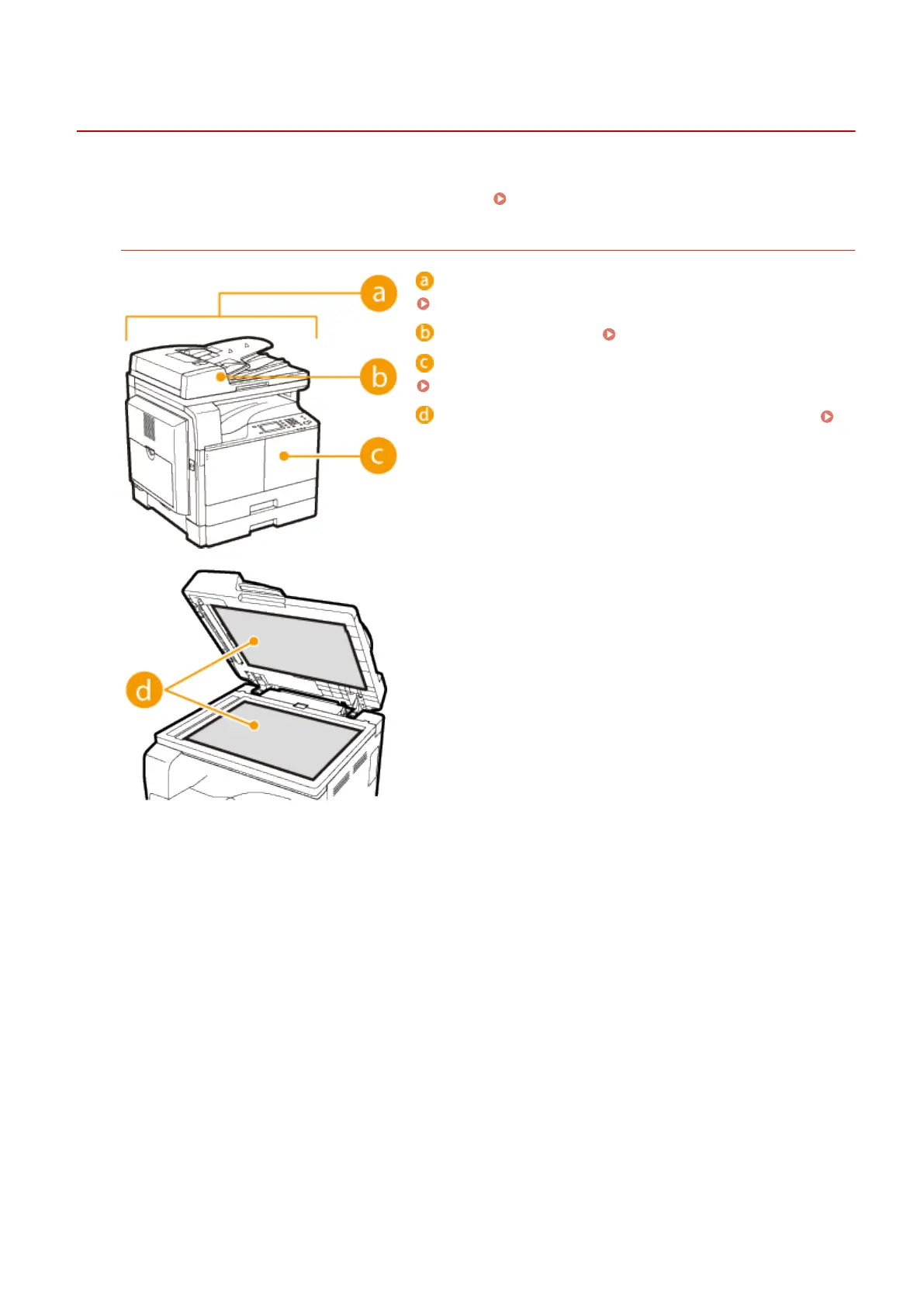Cleaning the Machine
1053-081
Regularly clean the machine to prevent deterioration in printing quality and to ensure that you use it safely and easily.
Carefully read the safety instructions before you start cleaning. Maintenance and Inspections(P. 8)
Where to Clean
Exterior of the machine and ventilation slots
Exterior(P. 530)
Rollers inside the feeder Feeder(P. 533)
Interior of the machine and xing assembly
Fixing Assembly(P. 539)
Platen glass and the underside of the feeder/platen cover
Platen Glass(P. 531)
Maintenance
529
