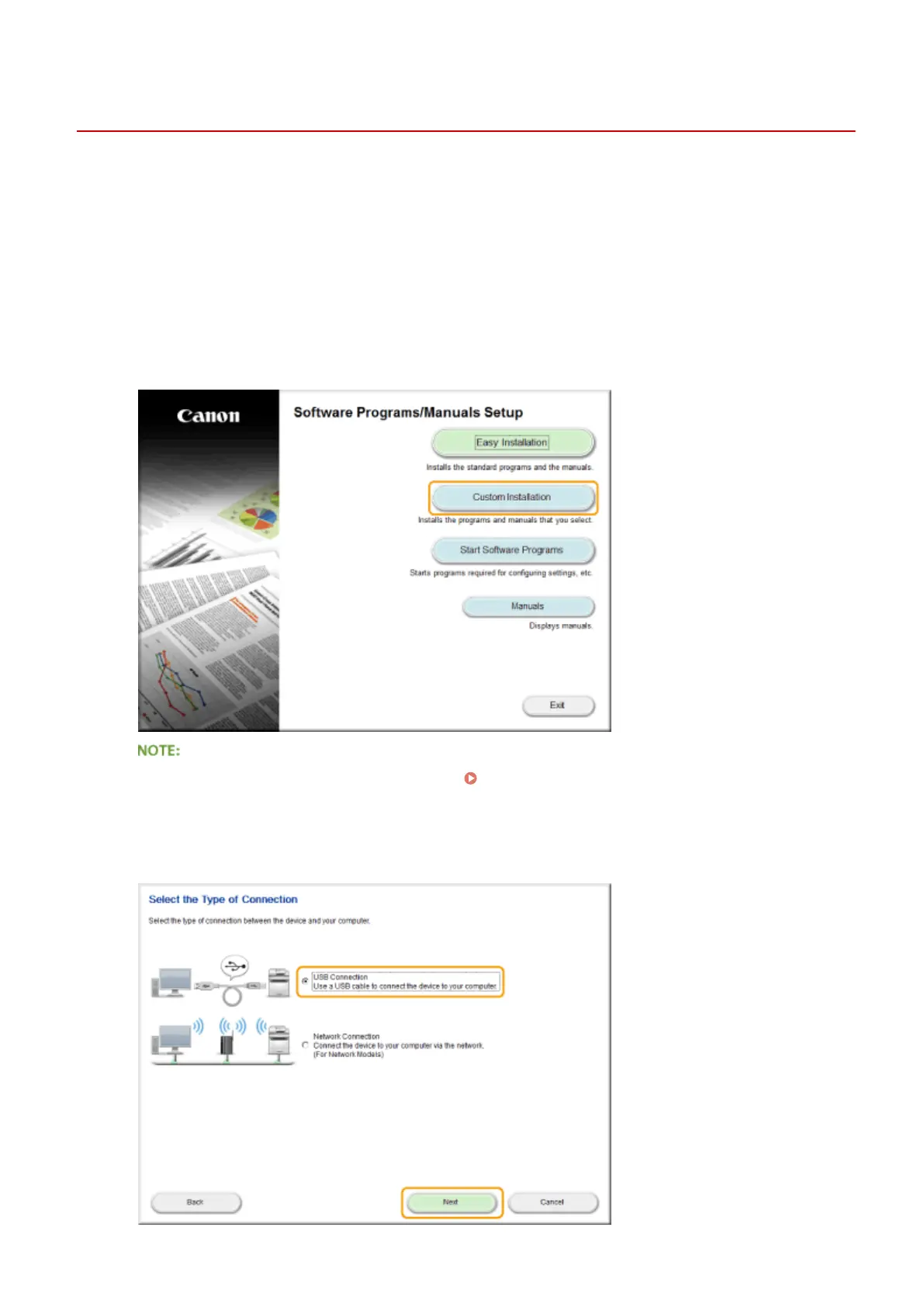Installing e-Manual
1053-0A0
Install the e-Manual on your computer by using the CD-ROM/DVD-ROM that comes with the machine. The label of the
CD-ROM/DVD-ROM that contains manuals may vary depending on the country/region or the model of the machine.
1
Insert the User Software and Manuals CD-ROM/DVD-ROM into the drive on the
computer.
● Select a language and click [OK] if you are prompted to do so.
2
Click [Custom Installation].
● If the above screen is not displayed, see Displaying the [Software Programs/Manuals Setup]
Screen(P. 611) .
3
Select [USB Connection], and click [Next].
Appendix
598
