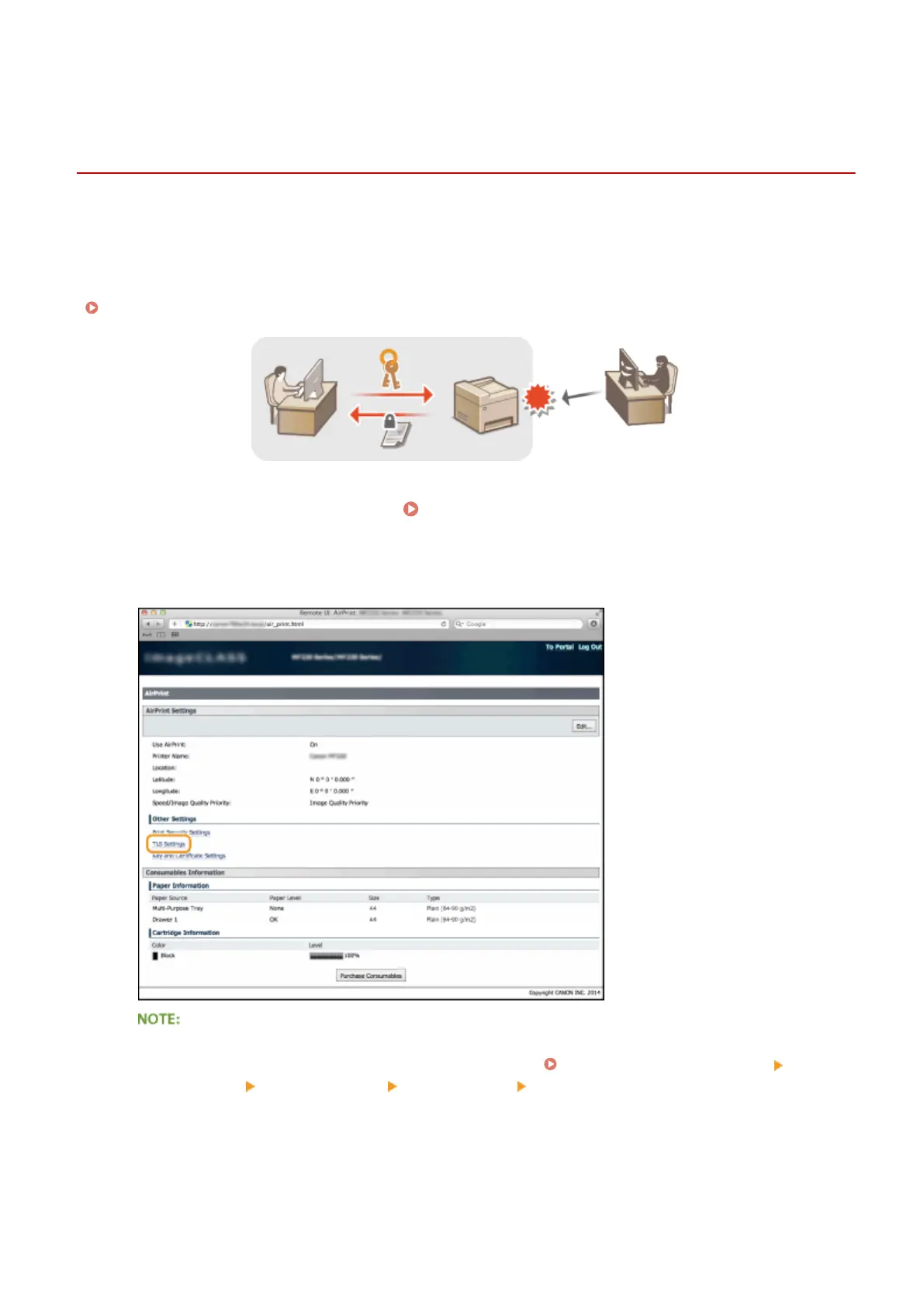Encrypting Communication of Print Data for Mobile
Devices with TLS
1053-0AL
Authorized users may incur unanticipated losses from attacks by malicious third parties, such as sning, spoong,
and tampering of data as it ows over a network. To protect your important and valuable information from these
attacks, you can use AirPrint on this machine to encrypt communication between the machine and a mobile device
with Transport Layer Security (TLS). TLS allows data to be encrypted and sent or received over the network. To use TLS,
you need to specify a key pair and enable the TLS function. Generate or install the key pair for TLS before enabling TLS
(
Conguring Settings for Key Pairs and Digital Certicates(P. 279) ).
1
Display the screen for AirPrint. Displaying the Screen for AirPrint(P. 267)
2
Click [TLS Settings].
If the screen for AirPrint is not displayed
● Log on to the Remote UI in System Manager Mode ( Starting Remote UI(P. 399) ) [Settings/
Registration] [Network Settings] [TCP/IP Settings] [Key and Certicate...] in [TLS Settings].
3
Click [Register Default Key] on the right of the key pair you want to use.
Linking with Mobile Devices (imageRUNNER 2204F / 2204N / 2004N)
276
