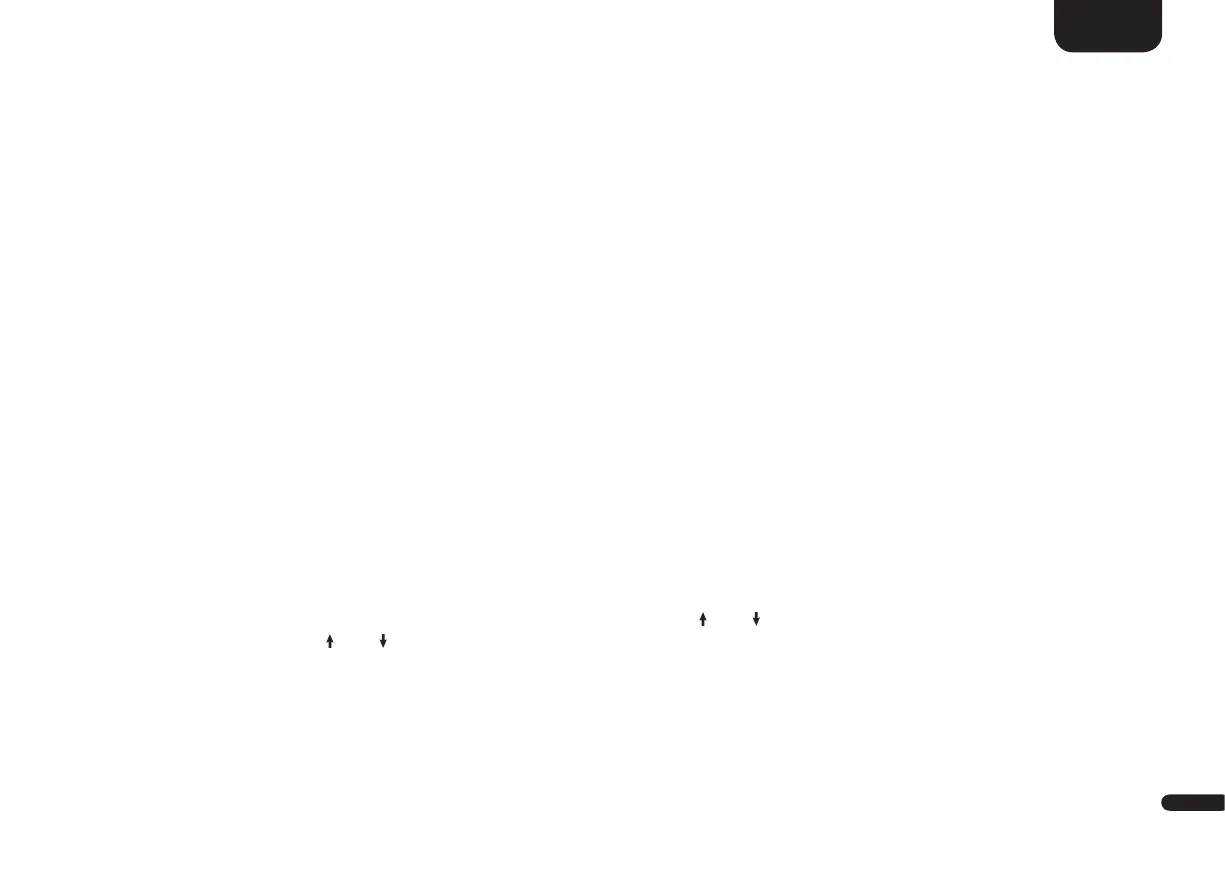3
13
English
LED indications
The LED indicates the following conditions:
• LED off (not illuminated) Sounddeck disconnected from the mains
• LED shining red Sounddeck in standby mode
• LED flashing green quickly Sounddeck is booting
• LED shining green Sounddeck is active (network connected)
-------------------------------------------------------------------------------------------------------------
• LED flashing green slowly Network disconnected
• LED flashing green Network setup mode
• LED flashing green/red Sounddeck is executing a firmware update
• LED flashing green two times Ethernet setup mode (LAN connected)
Display indications
On-Screen Display (OSD)
All settings and configurations of the Sounddeck 100 can comfortably be done using the On-screen display with your TV-Screen. To do so the
Sounddeck must be connected with your TV using a HDMI
®
-cable. The menu is comprehensibly structured. Pressing the menu button (M) on
the remote guides you to the main menu.
Note: To change the language of the OSD (German or English), navigate to the main menu by pressing the menu button "M".
Select the menu Systemeinstellungen [SYS] by using the arrow buttons " " or " " and enter by pressing the "OK" button.
Use the arrow buttons " " or " " to select the menu item Sprache [LAN] and confirm by pressing the "OK" button.
Use the "+" or "-" button to select the desired language as German [DEU] or English [ENG] and confirm your selection with the
"OK" button. Exit the menu by pressing and hold the menu-button "M".
LED Display
The blue LED display is located on the front of the Sounddeck 100 and lights up for five seconds after a command. The most important dis-
play indications and their meaning are listed here:
