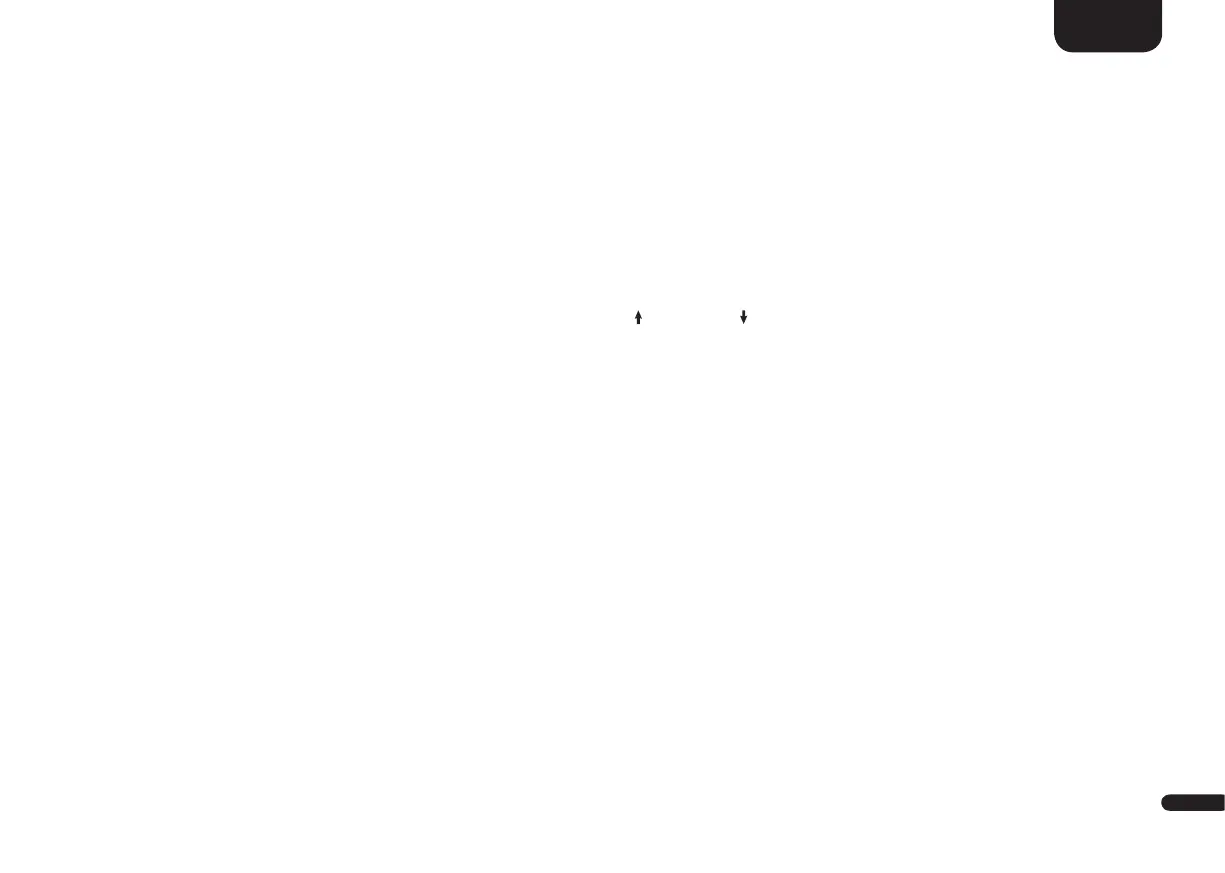3
21
English
Menu Structure and Navigation
Overview
Most settings of the Smart Sounddeck 100 are included into the main menu. This settings menu is controlled by the infrared remote control
delivered with the device. The settings menu is displayed by the OSD (On Screen Display). The LED display in the Sounddeck shows the
respective function in the form of an abbreviation when the menu is activated. This means that the Sounddeck can also be adjusted without a
screen. Below, please find an instruction on how to navigate through the menu:
• To enter the main menu, press the "M" button.
• To enter the next menu level, press the "OK" button.
• To navigate upwards or downwards within the menu, press the Up " " or Down " " key.
• To change the value of a parameter, press the "+" (Volume +) or "–" (Volume -) button.
• To confirm your settings please press the "OK" button.
• To enter the previous menu level, press the "M" button.
• To exit the menu either press and hold the "M "button until the selected input (e.g. TV) is displayed, or wait for 30 seconds without
pressing any button on the remote control.
Note: To change the default On-Screen display language from German to English please enter the main menu. Select the menu item
Systemeinstellung [SYS] and then the item Sprache [LAN]. You can find additional information in the chapter Language [LAN].
1. Speaker Setup [SPS]
The first item in the settings menu is the Speaker Setup. Here you can make sound-relevant settings relating to the connected speakers.
This Speaker Setup includes the menu items:
• Channel Level [CHL]
• Speaker Distance [DST]
• Equalizer [EQ]
• Voice Clarity [VOI]
