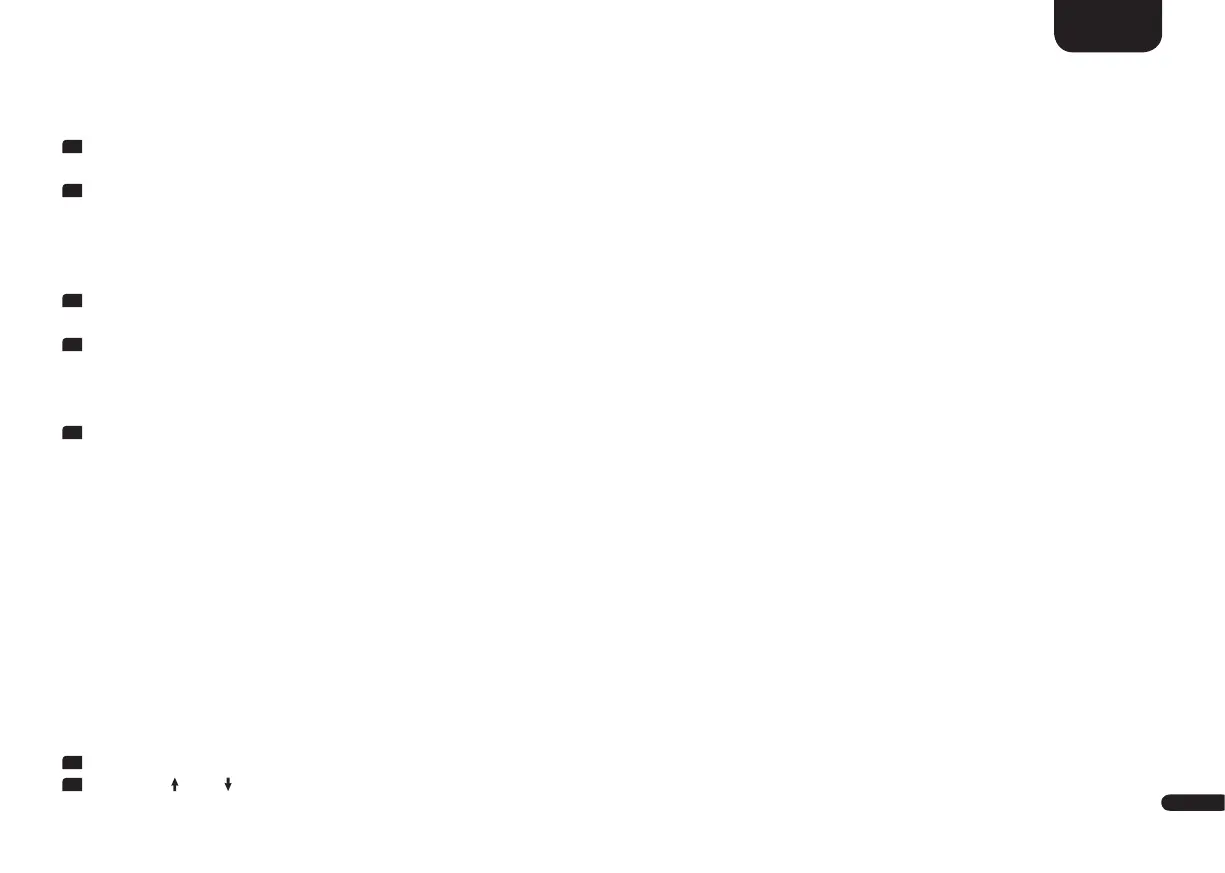3
39
English
• Subwoofer: If a subwoofer has been paired, the lower frequencies will not be played by the Sounddeck anymore, but by the
subwoofer. In case of pairing a Canton Smart subwoofer the crossover frequency is adjusted automatically to the optimal value.
You can find additional information in the description in the "Sub Out" and "Wireless Pairing" part.
5
Now select the speaker you want to pair and press "OK" to start the pairing process.
The Status indication should change to Pairing and the LED display indicates [PIR].
6
Connect the (slave) speaker you want to pair to the mains and – if applicable – switch this speaker on at the power switch.
If the speaker is in stand by mode, turn it on by pressing the power button on the remote control.
Caution: The maximum time between pressing the OK button and turning on the slave speaker is 30 seconds.
7
Approx. 10 – 20 seconds after switching on the slave speaker the displays should show [CON] resp. "Connected" at the OSD. From now
on the display of the (slave-)speaker and the display of the Sounddeck 100 are in sync.
8
If [FAI] appears in the display, repeat steps 4 – 7 and make sure that…
a.) the desired slave speaker was disconnected from the mains for at least 30 seconds.
b.) not more than 30 seconds have been passed between pressing the OK button and switching on the slave speaker.
c.) the distance between the two speakers (Sounddeck and slave speaker) may not exceed 10 m and they are in the same room.
9
To pair a further speaker resp. a subwoofer, please repeat steps 4 – 7.
Caution: Should you have performed the above steps, never repeat them with the Sounddeck 100 (master speaker) switched off, as this will
automatically designate a new master speaker and would prevent the previous slave speakers from connecting to the previously designated
Sounddeck 100.
Wireless Reset [WRE]
This functions allows you to delete all stored settings and paired Smart speaker and/or Smart subwoofer (slave speaker) connections of the
wireless audio module of the Sounddeck 100 and in this way reset the wireless module.
Caution: All settings and paired Smart speakers / Smart subwoofer that have been made according to the wireless audio module in the
Sounddeck 100 will be deleted.
To perfom the reset please do as follows:
1
To enter the menu, press the "M" button.
2
Use the " " or " " button to navigate to the menu Wireless Setup [WIS] and confirm with the "OK" button.
