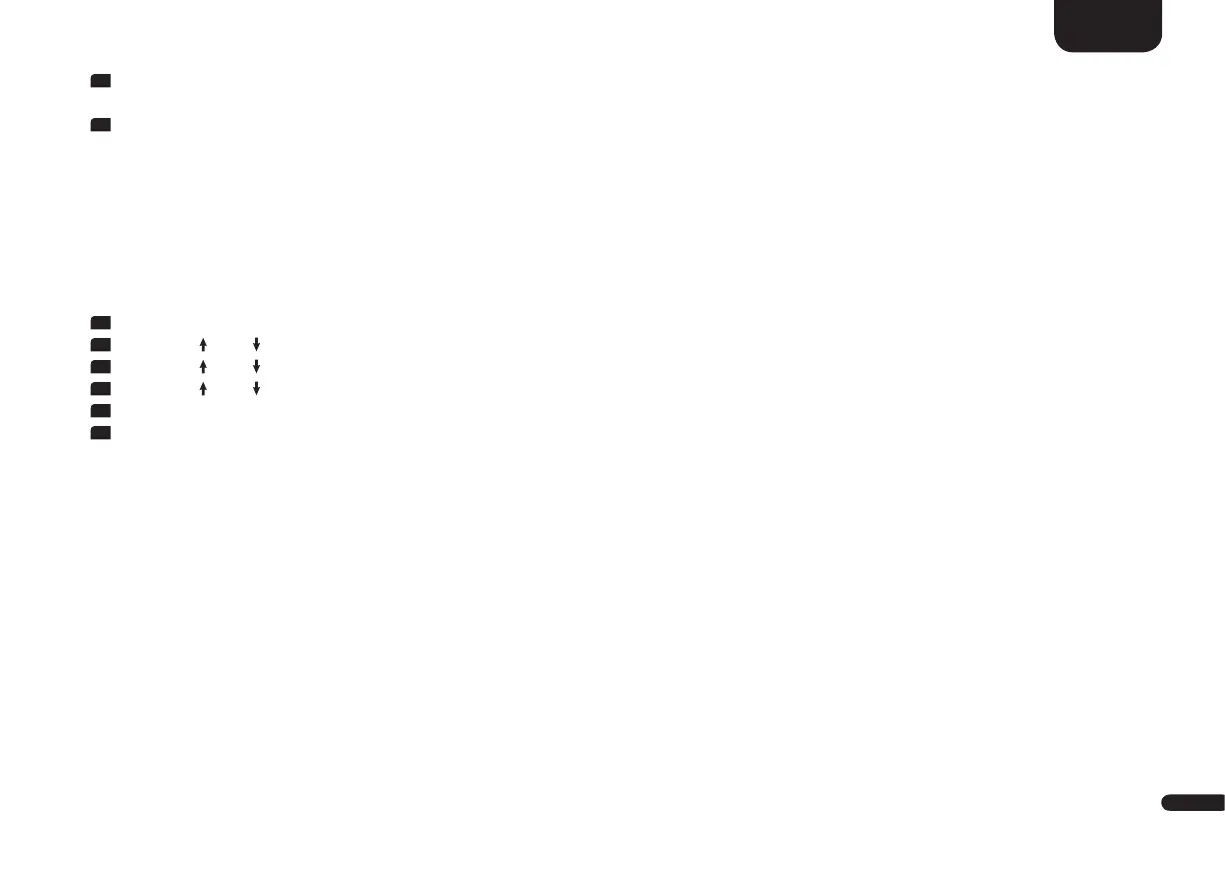3
43
English
7
The OSD shows “Please Wait”, the display still shows [YES]. After a few seconds the Sounddeck 100 jumps back to the menu "Blue-
tooth" [BT].
8
Press the "M" button to exit this menu.
AutoPlay [APL]
If this function is activated [ON], the playback of a previously connected device with Bluetooth® wireless technology will start
automatically when the Sounddeck 100 is switched on. This starts the playback of the recently opened media player app (music player) on
the (mobile) device.
Do the following to activate resp. deactivate this function:
1
To enter the menu, press the "M" button.
2
Use the " " or " " button to navigate to the menu Wireless Setup [WIS] and confirm with the "OK" button.
3
Use the " " or " " button to select the menu item Bluetooth [BT] and confirm with the "OK" button.
4
Use the " " or " " button to select the item AutoPlay [APL] and confirm with the "OK" button.
5
Select the wanted parameter [ON] resp. [OFF] using the "+" or "-" key.
6
Press the "M" button to exit this menu item.
Note: Depending on the operating system of the (mobile) device and the app, the app must run in the foreground or at least in the
background. If there is no app or one that does not support background operation, playback will not start.
5. System Info [INF]
The last menu item of the Main Menu is the System Info. It contains the following items:
• Firmware Info [FWI]
– WiFi [WIF]
– Chromecast built-in [CCBI]
– MCU Host [MCU]
– STS Wireless [STS]
– DSP Audio [DSP]
– OSD Fonts [OSD]
