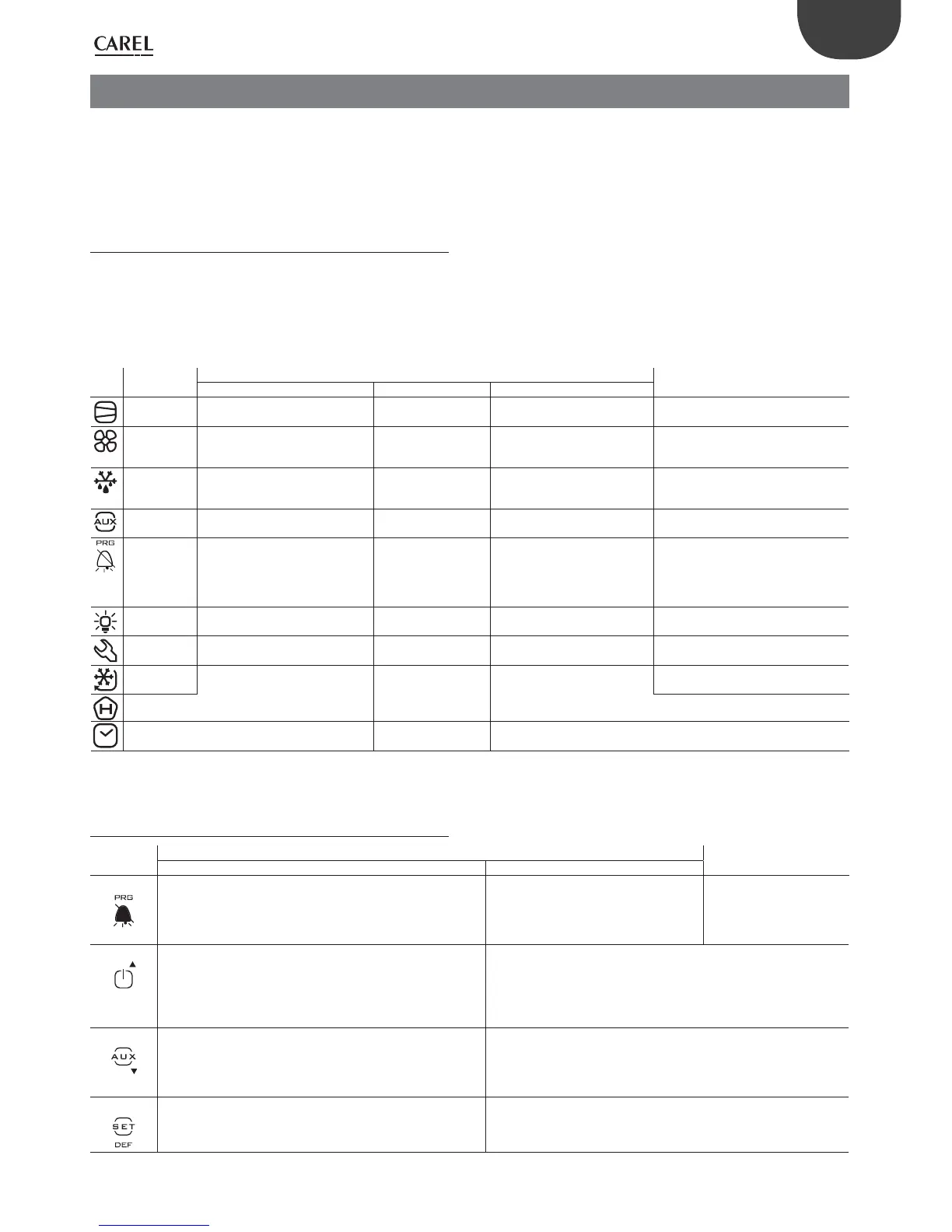15
ENG
“SmartCella manual” +0300084EN - rel. 1.2 - 28.03.2017
3. USER INTERFACE
The front panel contains the display and the keypad, made up of 4
buttons that, when pressed alone or combined with other buttons, are
used to program the controller. The optional remote display is used to
display the temperature measured by a second probe.
3.1 Display
The user terminal display shows temperature in range -50 to +150°C.The
temperature is displayed with resolution to the tenths between –19.9
and + 19.9 °C. In the event of alarms, the value of the probe is displayed
alternating with the codes of the active alarms. During programming,
the terminal shows the codes and values of the parameters. The remote
display IREVXGD000 shows the temperature with resolution to the tenths
between -9.9°C and19.9°C.
Icon Function Normal operation Start-up Notes
ON OFF Flashing
Compressor On Off Awaiting activation Flashes when activation is delayed or
inhibited by protection times
Fan On Off Awaiting activation Flashes when activation is delayed by
protection times or other procedures in
progress
Defrost Active - Awaiting Flashes when activation is delayed by
protection times or other procedures in
progress
AUX output AUX output 1 or 2 active - Anti-sweat heater function active
Alarm On if delayed alarm from digital
input
- Alarms during normal operation
(e.g. high/low temperature alarm)
or in the event of malfunctions
(on together with the spanner
icon)
Light Auxiliary output (1 and/or 2)
confi gured as light active
- Anti-sweat heater function active
Service Malfunctions, e.g. EEPROM errors
or faulty probes
Continuous
cycle
Continuous cycle function active - Function called Flashes when activation is delayed or
inhibited by protection times
HACCP
function enabled (HA and/or HF) function enabled (HA
and/or HF)
function not enabled, HACCP
alarm saved
CLOCK
function activated function not activated function request
ON if RTC featured
Tab. 3.a
3.2 Keypad
Button Normal function Start-up
Pressing the button alone Pressing together with other buttons
PRG/MUTE
if pressed for more than 3 s accesses the menu for setting the
password to access the type “F” (frequent) parameters or “C”
(Confi guration)
in the event of alarm: silences the audible alarm (buzzer) and disables
the alarm relay
PRG+ON-OFF/UP: if pressed together for
more than 3 s reset any alarm with manual
reset
if pressed for more than 5 s
at start-up, starts the default
parameter setting
ON-OFF/UP
if pressed for more than 3 s disables the regulation / if pressed for
more than 1 s, enables the regulation
during the parameters modifi cation increase the value displayed
move towards the next parameter
ON-OFF/UP+AUX/DOWN: if pressed together for more than 3 s enable/
disable the continuous cycle operation
ON- OFF/UP+ SET/DEF: if pressed together for more than 3 s display the
temperature read by the defrost probe no 1
ON-OFF/UP+ PRG/MUTE: if pressed together for more than 3 s reset any
alarm with manual reset
AUX/DOWN
if pressed for more than 1 s, enables/disables the auxiliary output
during the parameters modifi cation decrease the value displayed or
move towards the previous paramenter
AUX/DOWN + ON-OFF/UP: if pressed together for more than 3 s enable/
disable the continuous cycle operation
AUX/DOWN + SET/DEF: if pressed together for more than 1 second, displays
a submenu used to access the parameters relating to HACCP alarms (HA,
HAn, HF, HFn, if available)
SET/DEF
if pressed for more than 1 s, enables/displays and/or set the set point
if pressed for more than 5 s, enables a manual defrost
SET/DEF+ ON-OFF/UP: if pressed together for more than 3 s display the
temperature read by the defrost probe no 1
SET/DEF+ ON-OFF/UP: if pressed together for more than 3 seconds, displays
the temperature read by defrost probe 1
Tab. 3.b