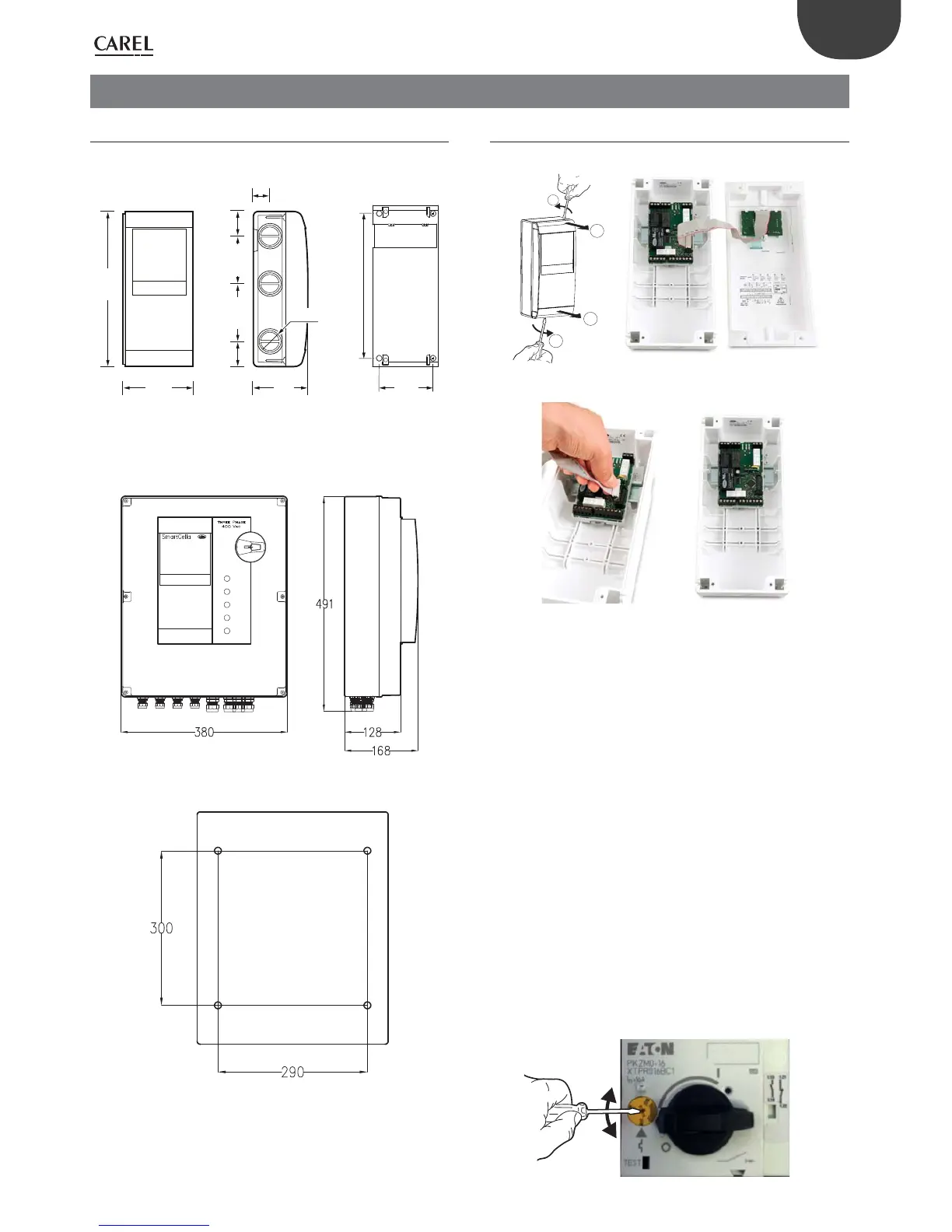9
ENG
“SmartCella manual” +0300084EN - rel. 1.2 - 28.03.2017
2. INSTALLATION
2.1 Dimensions (mm)
Single-phase version
260
47,5
47,5
30
128 101
290
87,5
107,5
Ø32
103
Fig. 2.a
Three-phase version
Fig. 2.b
Drilling template
Fig. 2.c
2.2 Wall mounting
Single-phase version
2
1
1
2
1. Remove the faceplates (1 and 2) and unscrew the screws to open the
control
2. Release fl at connector to remove frontal panel
3. a. Mounting with DIN rail: Fix the DIN rail on the wall and insert the
controller. Mark the positions of the 2 bottom holes corresponding
to drilling template and extract the control. Drill the 2 holes (Ø 4,5
mm), insert again the control and fi x the 2 bottom screws
3. b. Mounting without DIN rail: Mark the positions of the 4 holes
corresponding to drilling template, drill the holes (Ø 4,5 mm) and fi x
control to wall with 4 screws
4. Complete the wiring of the cables and the necessary components
5. Insert fl at connector and frontal panel box to electronic board. Close the
front panel fi xing the 4 supplied screws corresponding to the holes
Three-phase version
1. With reference to the drilling template, drill the four fastening holes
in the wall:
• Unscrew the six fastening screws on the front panel
• Remove the front panel
• Fix the panel to the wall using screws of suitable length, based on
the thickness of the wall
2. Connect the power cables, the load power cables, the probes and
the remaining inputs/outputs to the terminal block on the panel, as
shown in the wiring diagram (see page 10/11)
3. Before starting installation, the motor protector should be calibrated
based on eff ective compressor power consumption, with reference
to the compressor’s rated data