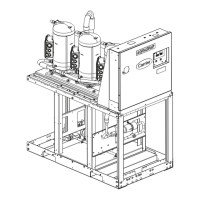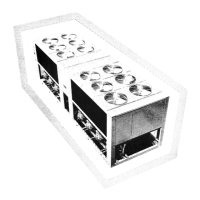Start-up
30MP Multi-chiller CARRIER CORPORATION ©2018
Installation and Start-up Guide All rights reserved
19
Chiller staging, as well as addressing, must progress from first to last, based on the model size, as shown
below.
First 015
016
020
040
045
030
032
060
050
055
065
Last 071
1 Assign a unique address to each 30MP UPC Open and then note the address and chiller size/model #. You
can use the table below. Assign CH-1 UPC Open to address 1, CH-2 UPC Open to address 2, etc..
2 Assign the 30MP Multi-chiller to address 9.
CH-1 1
CH-2 2
CH-3 3
CH-4 4
CH-5 5
CH-6 6
CH-7 7
CH-8 8
3 In the i-Vu® or Field Assistant interface, select the controller in the navigation tree and go to
>
tab >
. If using a touchscreen, go to the
screen.

