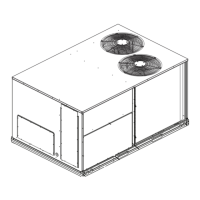12
THIRD PARTY CONTROL
Third party controls may interface with the unit SystemVut
controller through the connections described below. See other
sections of these instructions for more information on the related
unit control and configurations.
Cooling/Heating Control
The thermostat inputs are provided on TB1 of the board. The
Unit Control Type configuration, UNIT CONTROL TYPE,
must be 0 (Tstat) to recognize the below inputs. Terminal R is
the 24-- VAC source for the following:
Y1 = first stage cooling
Y2 = second stage cooling
W1 = first stage heating
W2 = second stage heating
G = Indoor fan
Dehumidification Control
For units with factory installed Humidi--MiZer
R
system option, the
humidistat input is defaulted for use on the Y3 thermostat input
screw terminal as a normally open switch. This can be changed
with the Humidistat Switch Channel configuration (HUMSTAT
CHANNEL) and the Humidistat switch type configuration
(HUMSTAT SW TYPE).
Remote Occupancy
The remote occupancy input can be provided on one of the
configurable inputs, most commonly TB3. The Remote
Occupancy Switch configuration, REMOTE OCC TYPE,
identifies the normally open or normally closed status of this input
when unoccupied. The Remote Occupancy Channel configuration,
REMOTE OCC CHAN, identifies the discrete input (DI) assigned
for this function.
Remote Shutdown
The re m ote shut dow n input is provided for unit shut down in response
to s w i tch input conf i gured mos t comm onl y on TB3. The Rem ot e
Shutdown Swit ch configura tion, REM. SHUTDOWN TYPE,
identif ies the nor mally open or normally cl osed status of thi s input
whe n there is no shutdown com mand. The Remot e Shutdown
Channel c onf iguration, REM. SHUTDOWN CHAN, identifies the
discrete input (DI) assigned f or thi s function.
Alarm Output
The alarm output is provided on as a configurable relay, most
commonly on TB2, to indicate when a current alarm is active. The
output will be 24 --VAC if a current alarm exists. The Alarm Relay
Channel configuration, ALM RELY CHANNEL, identifies the
discrete output (DO) assigned for this function.
Economizer Damper Contr ol
For units with the economizer option or accessory, the damper
position can be directly controlled through the IAQ sensor input.
The IAQ Analog Input configuration, IAQ LEVEL CONTROL
will have to set to 2 (CTL MINP). When IA.CF = 2, an external 4
to 20 mA source is used to move the damper 0% to 100% directly.
CONTROLS OPERATION
Display Configuration
The SETTINGSDISPLAY SETTINGS submenu is used to
configure the local display settings.
METRIC DISPLAY
This variable is used to change the display from English units to
Metric units.
LANGUAGE
This variable is used to change the language of the SystemVu
display. At this time, only English is available.
CONTRAST ADJUST
This is used to adjust the contrast of the SystemVu display.
PASSWORD ENABLE?
This variabl e enables or disables the use of a use r pa sswor d. The
passwor d is used to re strict use of the cont rol to c hange conf igurations.
VIEW USER PASSWORD
This menu allows the user to view the user password. The
password must be entered or disabled to view it.
CHANGE USER PASSWORD
This menu allows the user to change the user password. The
password must be entered or disabled to change it.
Unit Configuration
Many configurations that indicate what factory options and/or field
accessories are installed and other common operation variables are
included in SETTINGSUNIT CONFIGURATION submenu.
Some of these configurations will be set in the factory for the
factory--installed options (FIOPs). Field installed accessories and
custom control functions will require configuration changes. The
SETTINGSUNIT C ONFIGURATIONGENERAL submenu
contains the following control configurations. Refer to other
specific sections for other configurations.
STARTUP DELAY
This configuration sets the control start-up delay after the power is
interrupted. This can be used to stagger the start-up of multiple
units.
UNIT CONTROL TYPE
This configuration defines if temperature control is based on
thermostat inputs or space temperature sensor input. TSTAT value
is when then unit determines cooling and heating demand by the
state of G, Y1, Y2, W1, and W2 inputs from a space thermostat.
This value is the factory default. SPACE SEN value is when the
unit determines cooling and heating demand based on the space
temperature and the appropriate set point. RAT SEN value is when
the unit determines cooling and heating demand based on the
return air temperature and the appropriate set point. SPACE SEN
or RAT SEN are also used as Linkage configuration.
THERMOSTAT TYPE
This configuration applies only if Unit Control Type is Thermostat.
The value determines how the inputs are interpreted. See the
specific operation sections for more information. The following
descriptions define what each value means.
0 = CONV 2C2H – Conventional Thermostat 2 stage cool and
2 stage heat.
1 = DIGI 2C2H – Digital Therm ostat 2 st age cool and 2 stage hea t .
2 = CONV 3C2H – Conventional Thermostat 3 stage cool and
2 stage heat. This is the default setting.
3 = DIGI 3C2H – Digital Thermostat 3 stage cool and 2 stage heat.
ADAPTIVE TSTAT
This configuration applies only if the Unit control type is
Thermostat. When this is YES the control will use Adaptive
Control for cooling and heating staging. When this is set to NO the
control will use the Traditional Thermostat Control, however
during integrated cooling Adaptive is always used.
DIRTY FILTER TIME
This configuration defines the life of the installed filter. A timer
will count down from this number while the indoor fan is running.
At the expiration of this timer , an alert will be activated to indicate
a filter change is required.
TEST MODE TIMEOUT
This configuration defines the time at which a test mode test has
not changed state will automatically disable test mode. This
configuration will disable the timeout when set to 0 (Disabled).

